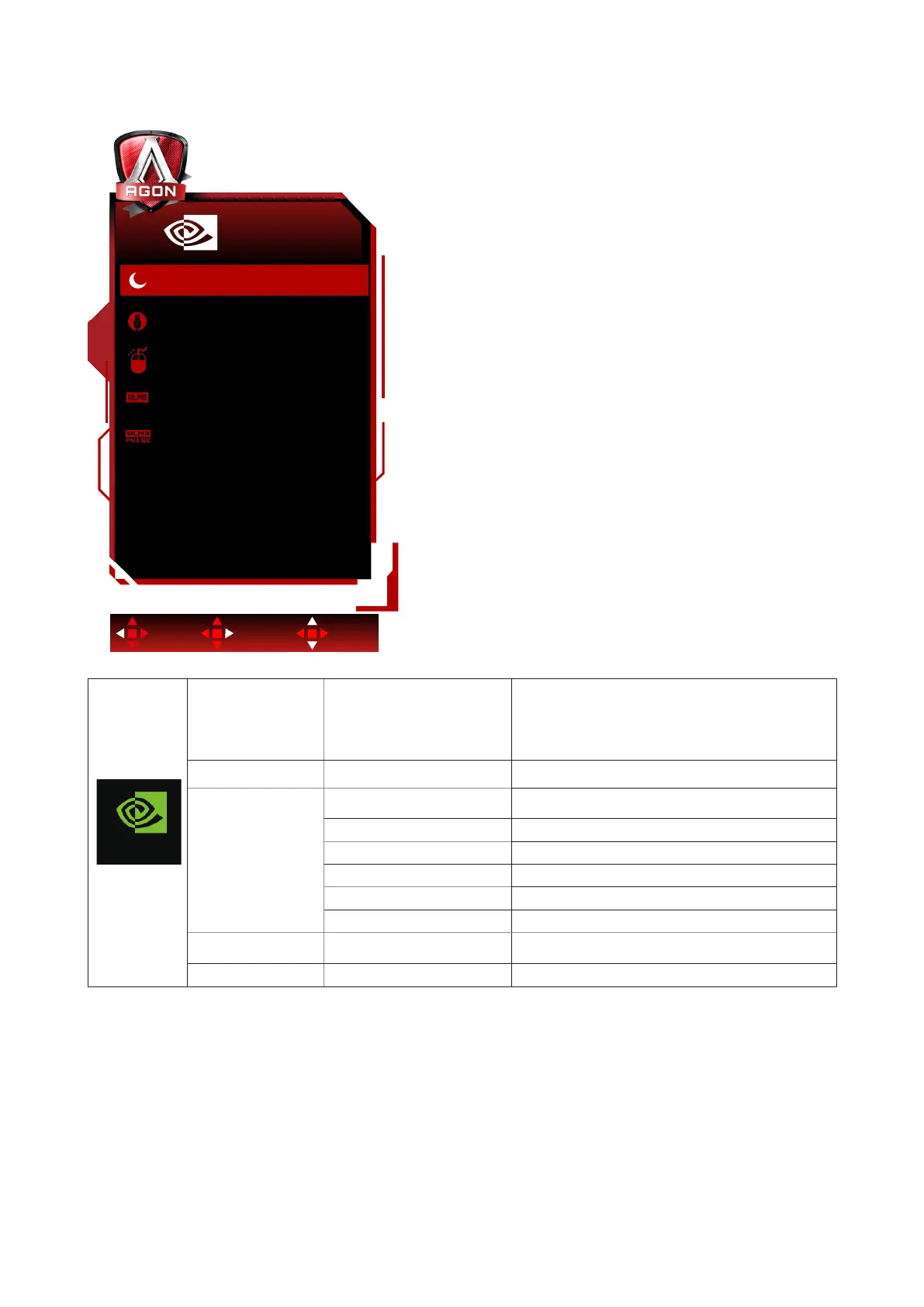20
G-SYNC
®
Processor
Exit Enter Select
G-SYNC
®
Processor
Deep sleep Off
OffOff
Off
Off
Off
USB Charge
NVIDIA Reflex Latency Analyzer
ULMB
ULMB Pulse Width
Deep sleep OFF/ON
Set the “allow deep sleep mode” to ON or OFF. The
deep sleep mode will turn the FPGA completely
off after a certain amount of time when either the
user presses the monitor DC power off button or
the PC puts the monitor to sleep.
USB Charge OFF/ON USB function By Model setting
NVIDIA Reex
Latency Analyzer
(with Mouse Logo)
PC+Display Latency OFF/ON
Monitoring Sensitivity Low/Medium/High
Show Monitoring Rectangle OFF/ON
Rectangle Preset Centered/Right Handed/Left Handed
Rectangle Location
Rectangle Size
ULMB ON/OFF
Return ULMB capability for the timing associated
with the timing index.
ULMB Pulse Width 10~100 ULMB PWM setting
Note:
With Nvida® Ultra Low Motion Blur(ULMB) technology, objects in motion look sharper than they do during standard
operation -even at high refresh rates such as 144Hz,240Hz.
