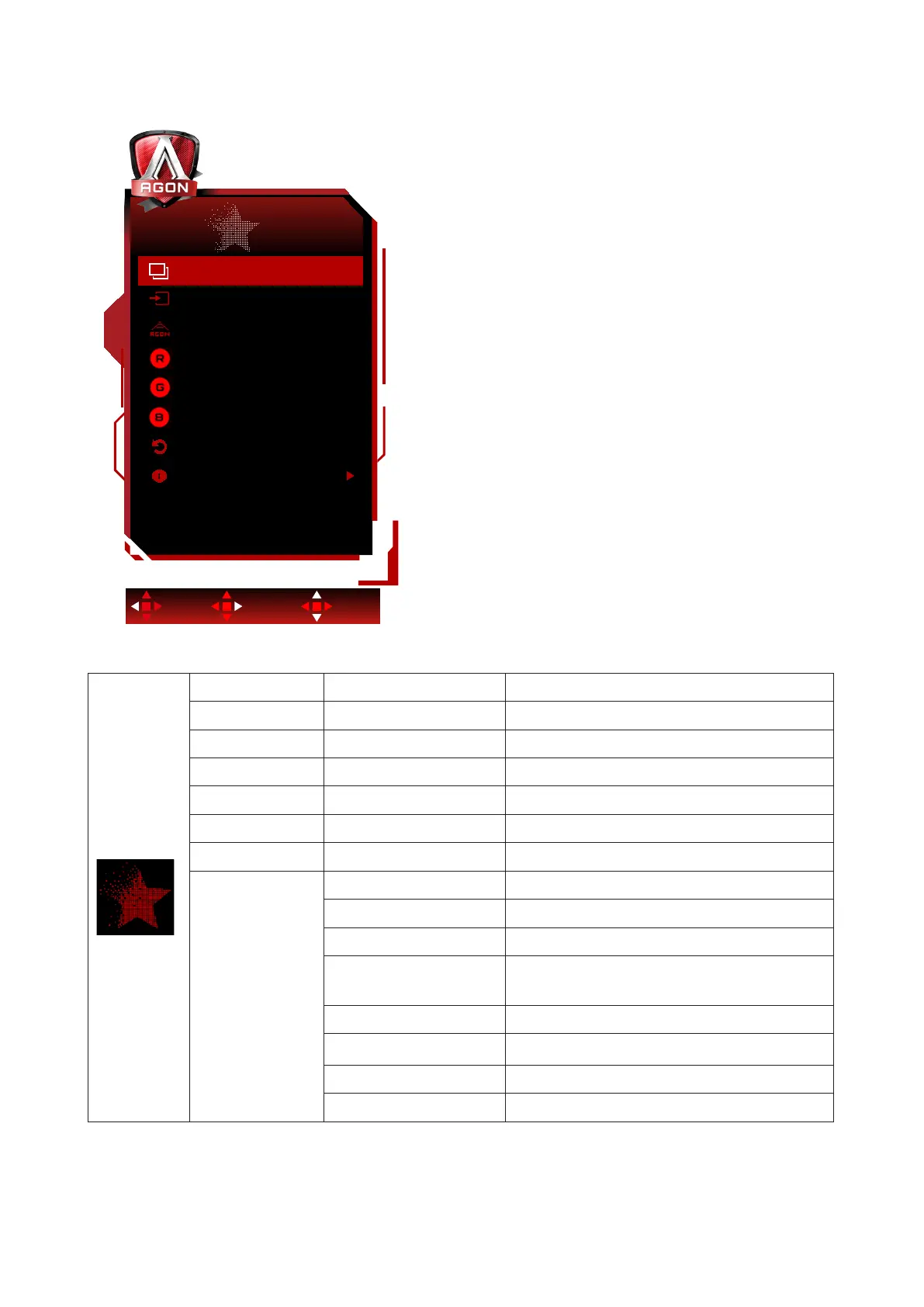24
Extra
Exit Enter Select
Extra
Logo Projector
DPInput Select
DP
Red
Green
Blue
50
50
50
Medium
Reset
Information
OffInput Auto Switch
Input Auto Switch Off/On Disable or Enable Input Auto Switch.
Input Select HDMI1/HDMI2/DP Select Input Signal Source
Logo Projector Off/Weak/Medium/Strong It’s projection logo function.
Red 0 ~ 100 Red gain from Digital-register.
Green 0 ~ 100 Green gain from Digital-register.
Blue 0 ~ 100 Blue gain from Digital-register.
Reset Yes or No Reset the menu to default
Information
Resolution Ex. 1920x1080
V. Frequency Ex: 360Hz
Mode Ex. (Normal/G-Sync).
Format
Format: (1) - (2)
(1)Unknown/RGB444/YCbCr444/YCbCr422
(2)Unknown/sRGB/BT601/BT709/BT2020 "
Range Unknown/Full/Limited
EOTF
Unknown/SDR-sRGB/SDR-BT1886/ HDR-
ST2084
OD Active
Mouse Analyzer Enable/Disable
