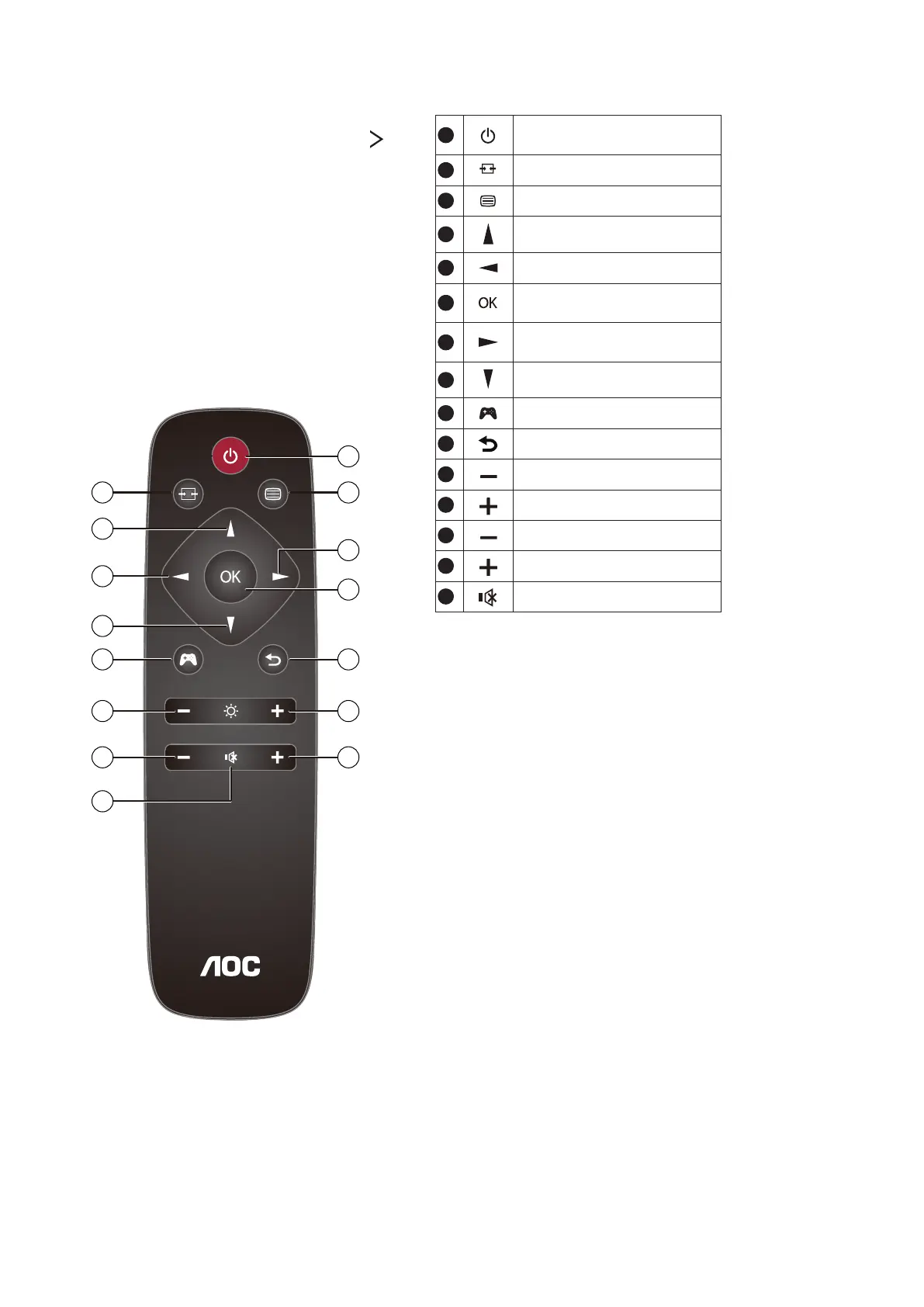15
1
Press to switch power on and
o.
2
Change the signal input source.
3
Access the OSD menu.
4
Adjust the OSD options upwards
.
5
Return to previous OSD level.
6
Conrm the OSD adjustment/
Access the OSD menu. .
7
Access the OSD menu.
Conrm the OSD adjustment.
8
Adjust the OSD options down.
9
Open gaming mode.
10
Exit OSD menu.
11
Turn down the brightness
12
Turn up the brightness
13
Turn down the volume
14
Turn up the volume
15
Mute
Shadow Control/Right
When there is no OSD, Press Shadow Control button to
active Shadow Control adjustment bar, Press “ Right”
to adjust contrast for clear picture.
Source/Up
When the OSD is closed, press Source/Up button will be
Source hot key function.
Description of the remote
control buttons
1
3
6
7
10
12
14
2
5
4
8
9
11
13
15