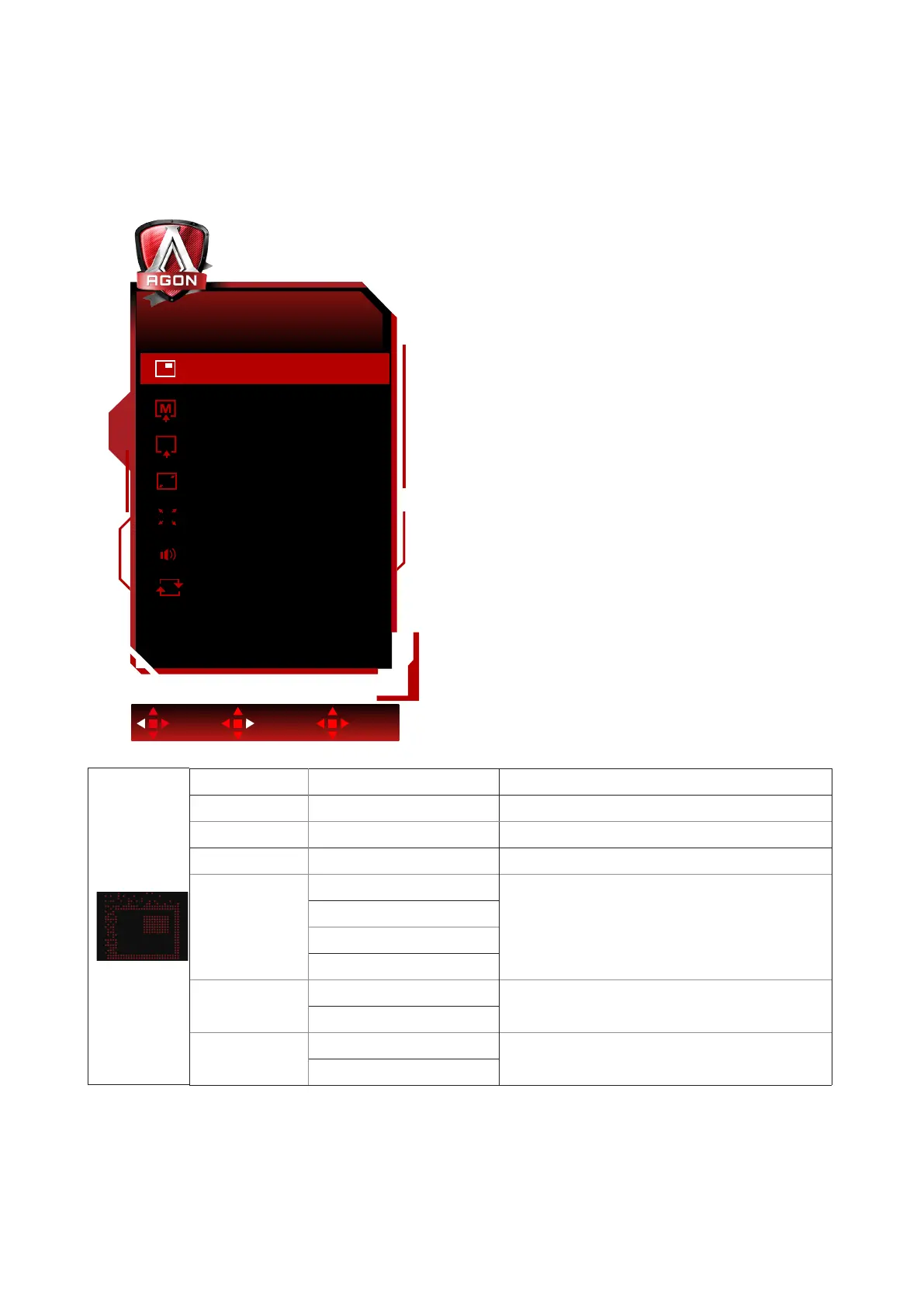22
Note:
1. When “HDR Mode” under “Luminance” is set to non-o, “Contrast”, “Eco Mode” and “Gamma” can’t be adjusted.
2. When “HDR” under “Luminance” is set to non-o, all items under “Luminance” can’t be adjusted.
PIP Setting
s
PIP Setting
Main Source
Sub Source
Size
Position
HDMI1
HDMI2
Small
Right-Up
OffPIP
Exit Enter Select
Audio Off
Swap Off
PIP Setting Off / PIP / PBP Disable or Enable PIP or PBP.
Main Source Select main screen source.
Sub Source Select sub screen source.
Size Small / Middle / Large Select screen size.
Position
Right-up
Set the screen location.
Right-down
Left-up
Left-down
Audio
On: PIP Audio
Disable or Enable Audio Setup.
Off: Main Audio
Swap
On: Swap
Swap the screen source.
Off: non action
Note:
1. When “HDR” under “Brightness” is set to non-o state, all items under “PIP Setting” cannot be adjusted.
2. Under PBP, set the input signal resolution to 1920X2160@60Hz to obtain an ideal display eect.
3. When PIP/PBP is turned on, the DP signal source supports the maximum resolution of
3440x1440@120Hz
; the HDMI
signal source supports the maximum resolution of
3440x1440@100Hz
.