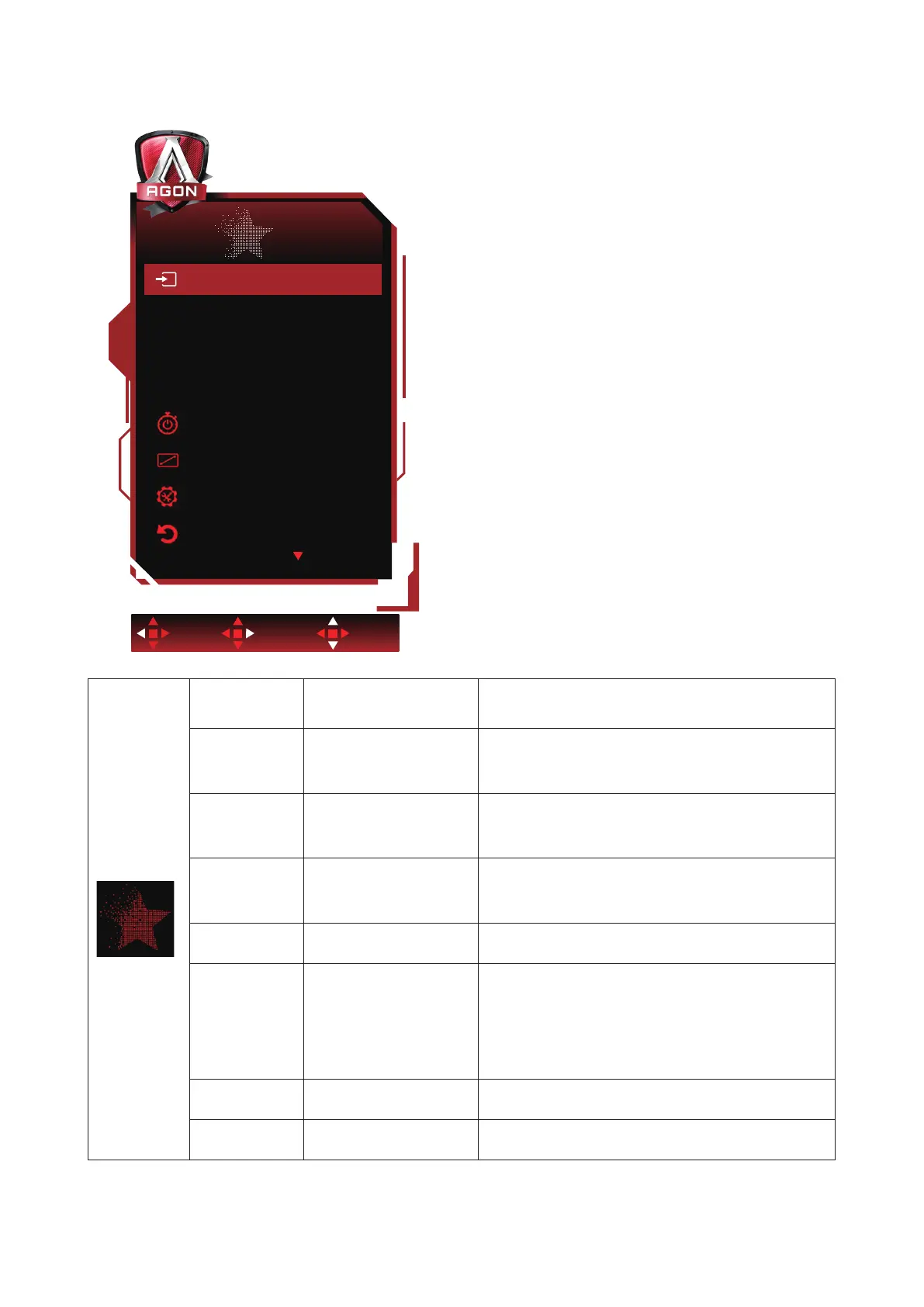22
Extra
Exit Enter Select
Extra
Off Timer
Image Ratio
DDC/CI
Reset
0
Wide
HDMI1
HDMI1
Normal
HDMI2
HDMI2
Normal
HDMI3
HDMI3
Normal
Yes
No
AutoInput Select
Input Select
Auto / HDMI1 / HDMI2 /
HDMI3 /DP / USB C*
Select Input Signal Source
。
HDMI1 Normal
/
5K1K
When connecting a game console or DVD player,
please set HDMI1 to normal.
Normal
:
max resolution 3840x2160
5K1K
:
max resolution 5120x1440
HDMI2 Normal
/
5K1K
When connecting a game console or DVD player,
please set HDMI2 to normal.
Normal
:
max resolution 3840x2160
5K1K
:
max resolution 5120x1440
HDMI3 Normal
/
5K1K
When connecting a game console or DVD player,
please set HDMI3 to normal.
Normal
:
max resolution 3840x2160
5K1K
:
max resolution 5120x1440
O timer 0-24hrs Select DC o time
Image Ratio
Wide / 4:3 / 1:1 /
17”(4:3) / 19”(4:3) /
19”(5:4) / 19”W(16:10)
/ 21.5”W(16:9) /
22”W(16:10) / 23”W(16:9)
/ 23.6”W(16:9) /
24”W(16:9) / 27”W(16:9)
Select image ratio for display.
DDC/CI Yes or No Turn ON/OFF DDC/CI Support
Reset Yes or No Reset the menu to default
*: The device needs to support USB C interface video transmission (DP Alt).
The USB C (DP Alt) function is turned o by default when it is used for the rst time or after the OSD menu reset