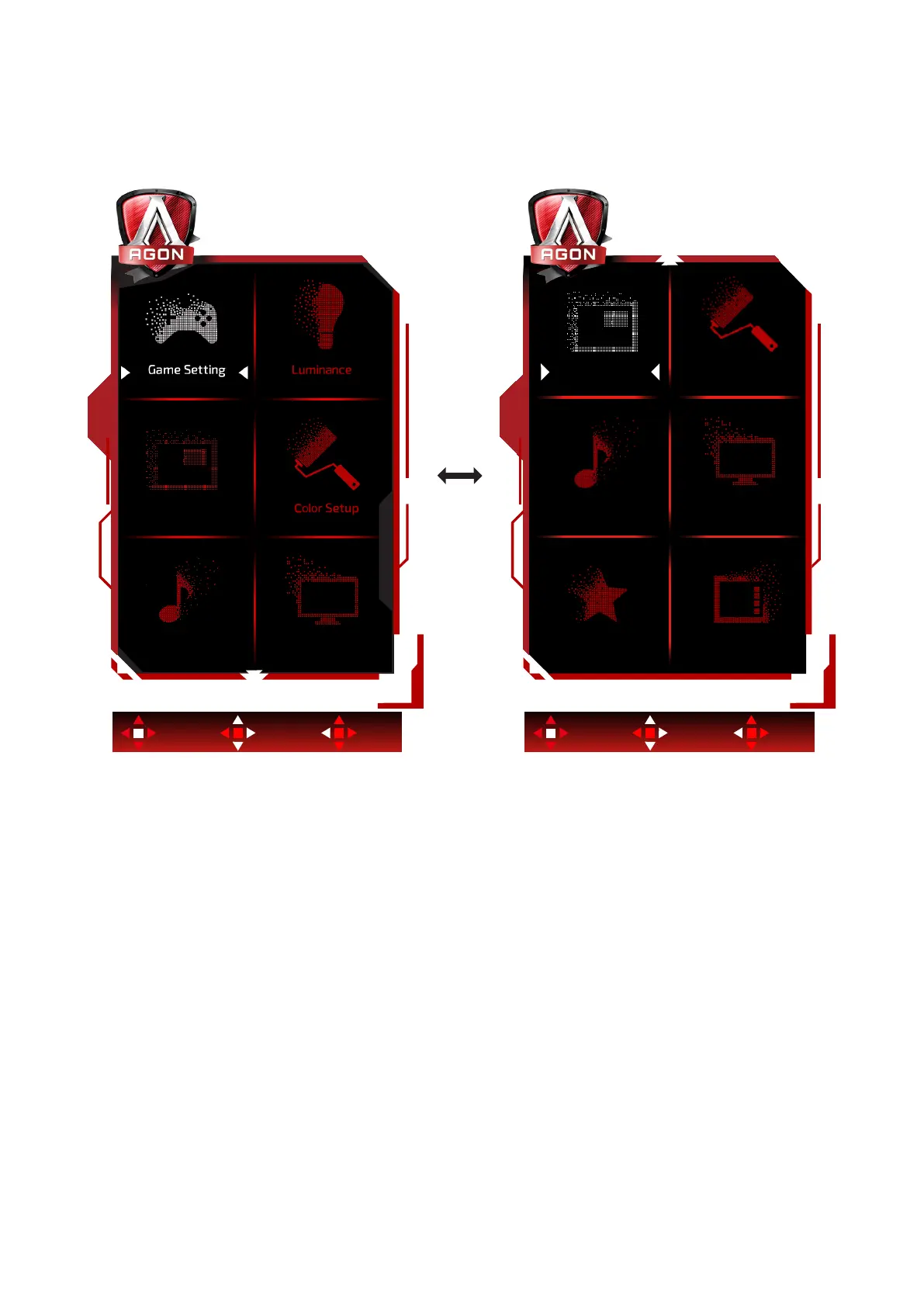17
OSD Setting
Basic and simple instruction on the control keys.
OSD SetupExtra
Light FXAudio
PBP Se�ng Color Setup
Enter Move Exit Enter Move Exit
1). Press the MENU-button to activate the OSD window.
2). Follow Key Guide to move or select (adjust) OSD settings
3). OSD Lock/Unlock Function: To lock or unlock the OSD, press and hold the Down–button for 10s while OSD function
is not active.
Notes:
1). If the product has only one signal input, the item of “Input Select” is disable to adjust.
2). ECO modes (except Standard mode), DCR and DCB mode , for these three states that only one state can exist.
