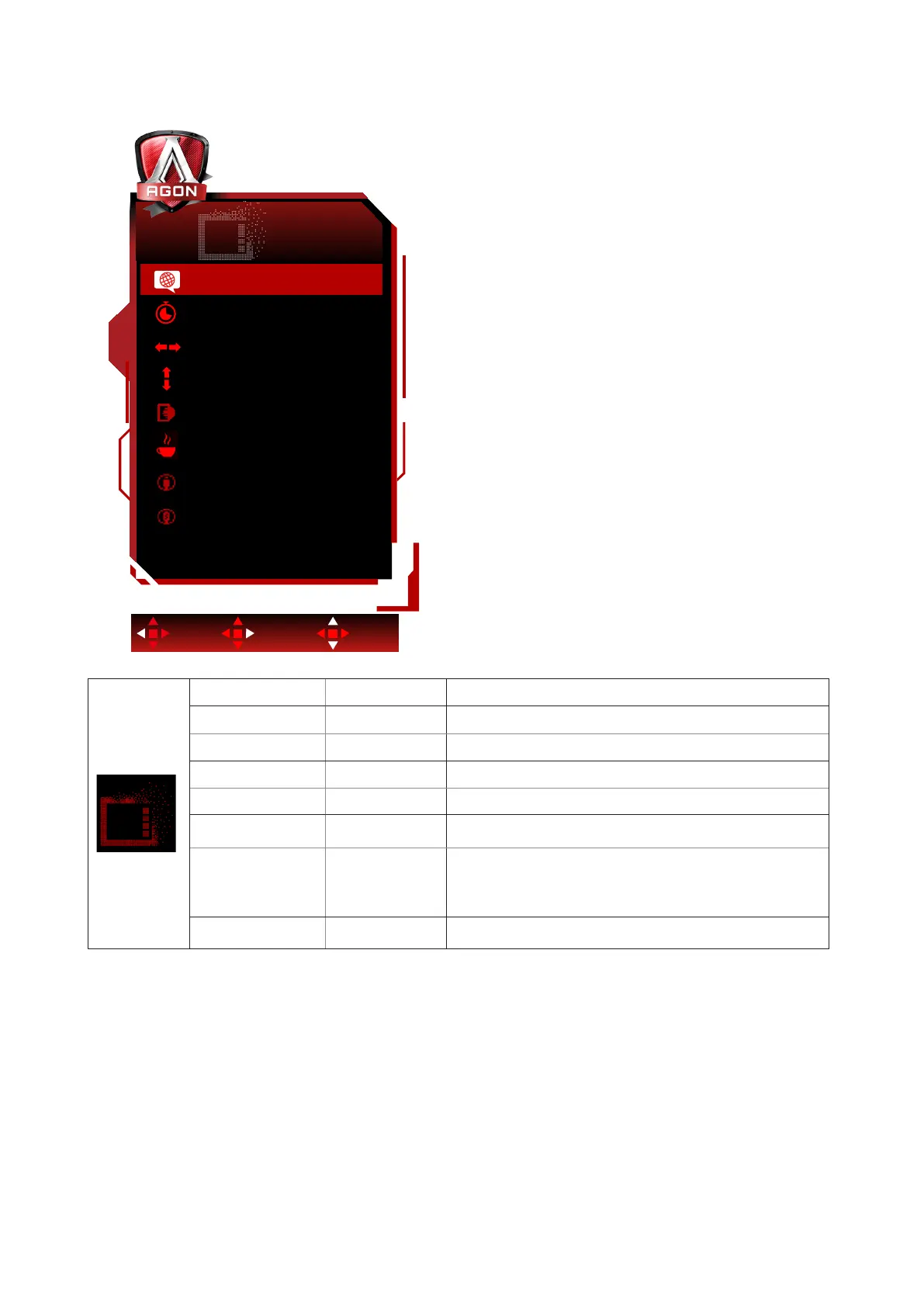26
OSD Setup
Exit Enter Select
OSD Setup
Timeout
H.Position
V.Position
Transparence
USB
USB Selection
Break Reminder
110
100
100
100
Off
Off
Off
EnglishLanguage
Language Select the OSD language
Timeout 5-120 Adjust the OSD Timeout
H. Position 0-100 Adjust the horizontal position of OSD
V. Position 0-100 Adjust the vertical position of OSD
Transparence 0-100 Adjust the transparence of OSD
Break Reminder on /off
Break reminder if the user continuously work for more than
1hrs
USB Off/3.2Gen1/2.0
For model need to turn Off/3.2Gen1/2.0 USB power during
power saving.
Note:
USB C(DP Alt) signal input, and “USB” is set to
“3.2Gen1”, the maximum resolution is 3840x2160@30Hz.
USB Selection
Auto / USB C/
USB Up
Select the USB data upload path.
