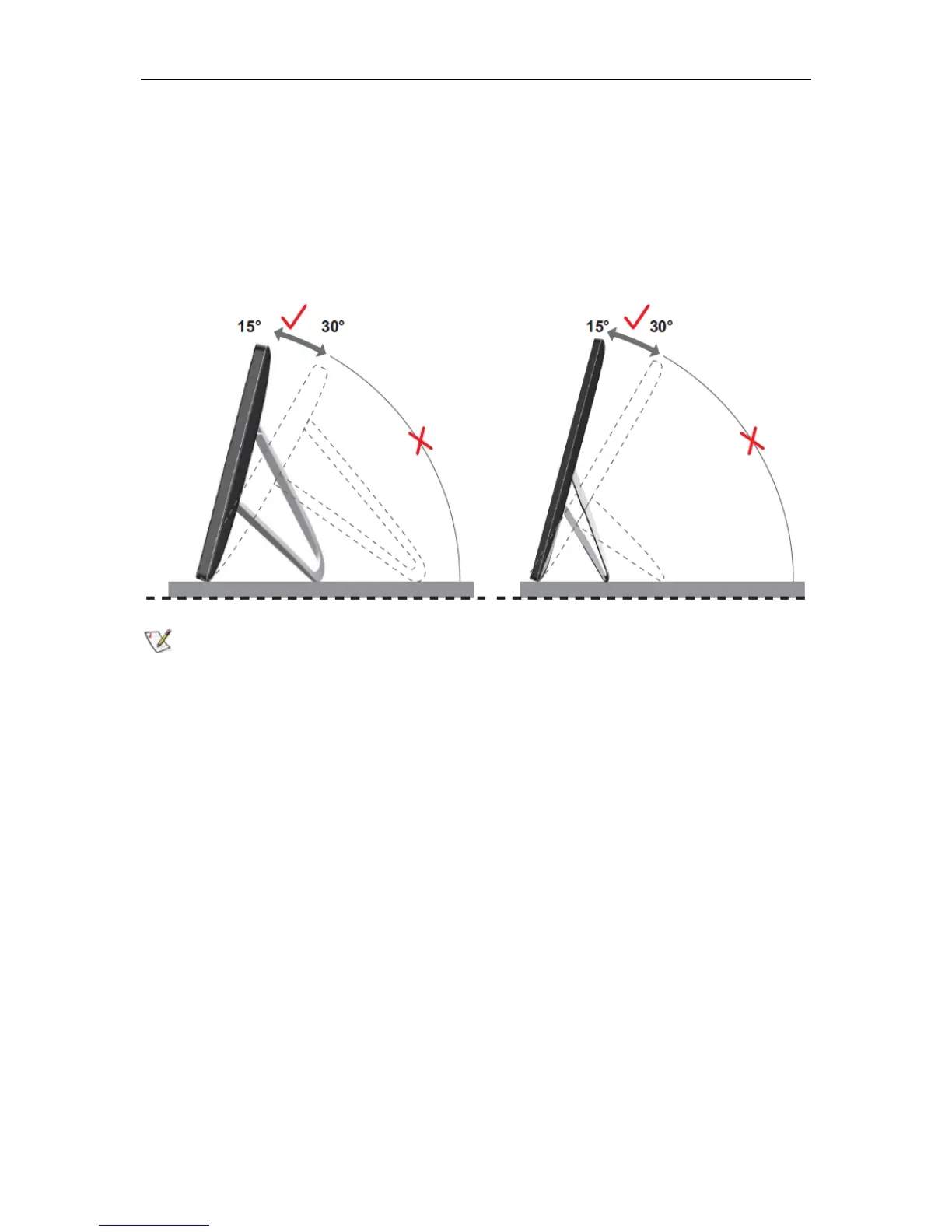Adjusting Viewing Angle
For optimal viewing, it is recommended to look at the full face of the monitor, and then
adjust the monitor's angle to your own preference.
Hold the stand so you will not topple the monitor when you change the monitor's
angle.
You are able to adjust the monitor's angle as below.
NOTE:
Do not touch the LCD screen when you change the angle. It may cause damage or
break the LCD screen.
The AOC E1659FWU monitor supports an auto-pivot function to keep the display
upright as the monitor is rotated between portrait and landscape position. The monitor
has to be rotated slowly and over 75∘with the tilt angle within 30∘to activate the
auto-pivot function. The default setting for auto-pivot is on. You need to disable the
auto-pivot function if you would like to manually rotate the display. If the auto-pivot is
not functioned, rotate the display using orientation menu, then set the auto-pivot to on
again.