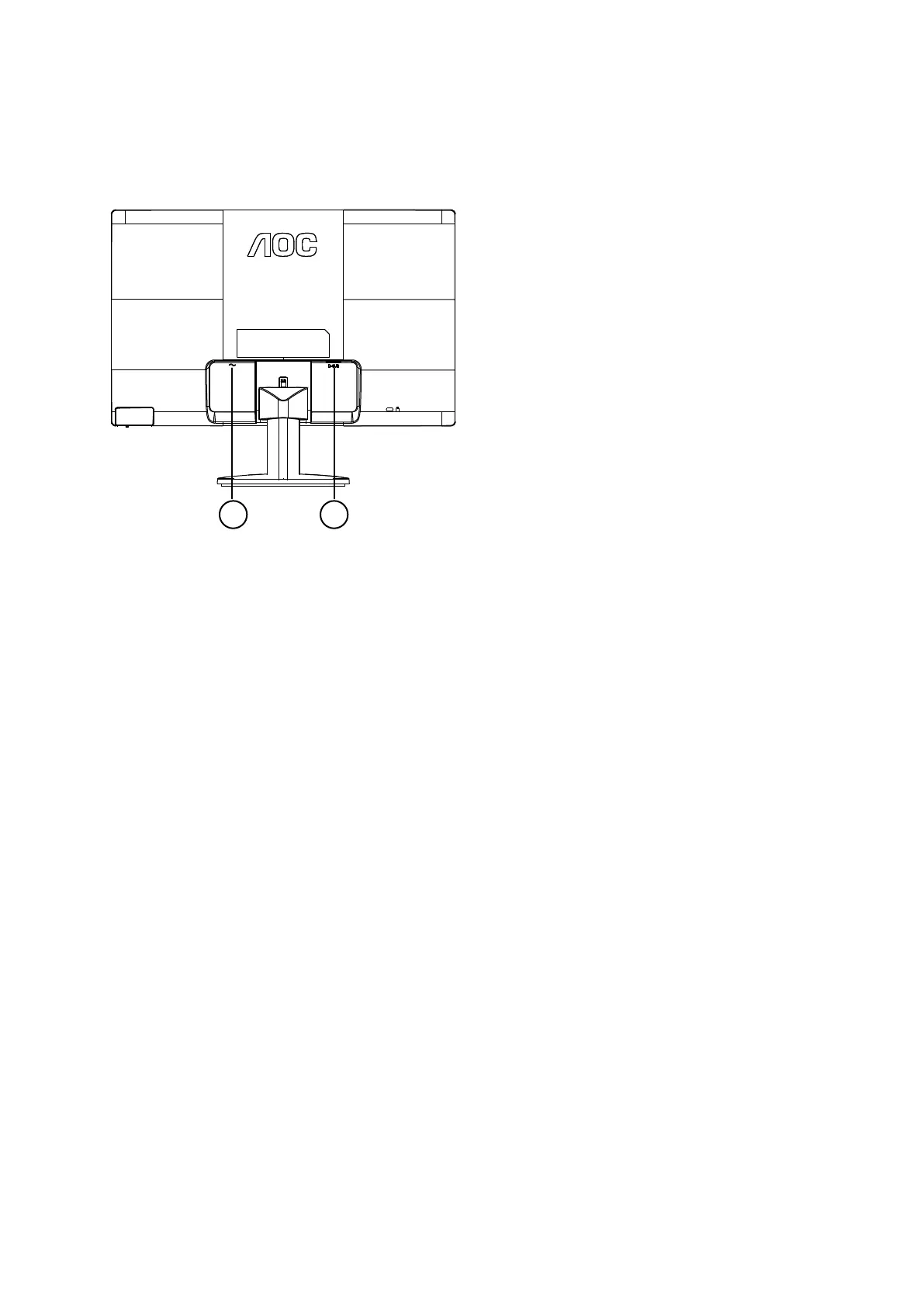Connecting the Monitor
Cable Connections In Back of Monitor and Computer:
1.
2. Analog (D-Sub 15-Pin VGA cable)
To protect the equipment, always turn off the computer before connecting.
Note: Some computers may not provide enough power to the LCD monitor from one
USB port.
If so, connect the other USB connector on the Y end of the cable into another USB on
your computer.
U
SB
1
2
2 Connect one end of the 15-pin D-Sub cable to the back of the monitor and connect the other end to the
computer's D-Sub port.
3 Turn on your monitor and computer.
1 Connect one end of the USB cable to the LCD monitor and the other end of USB cable to the computer.