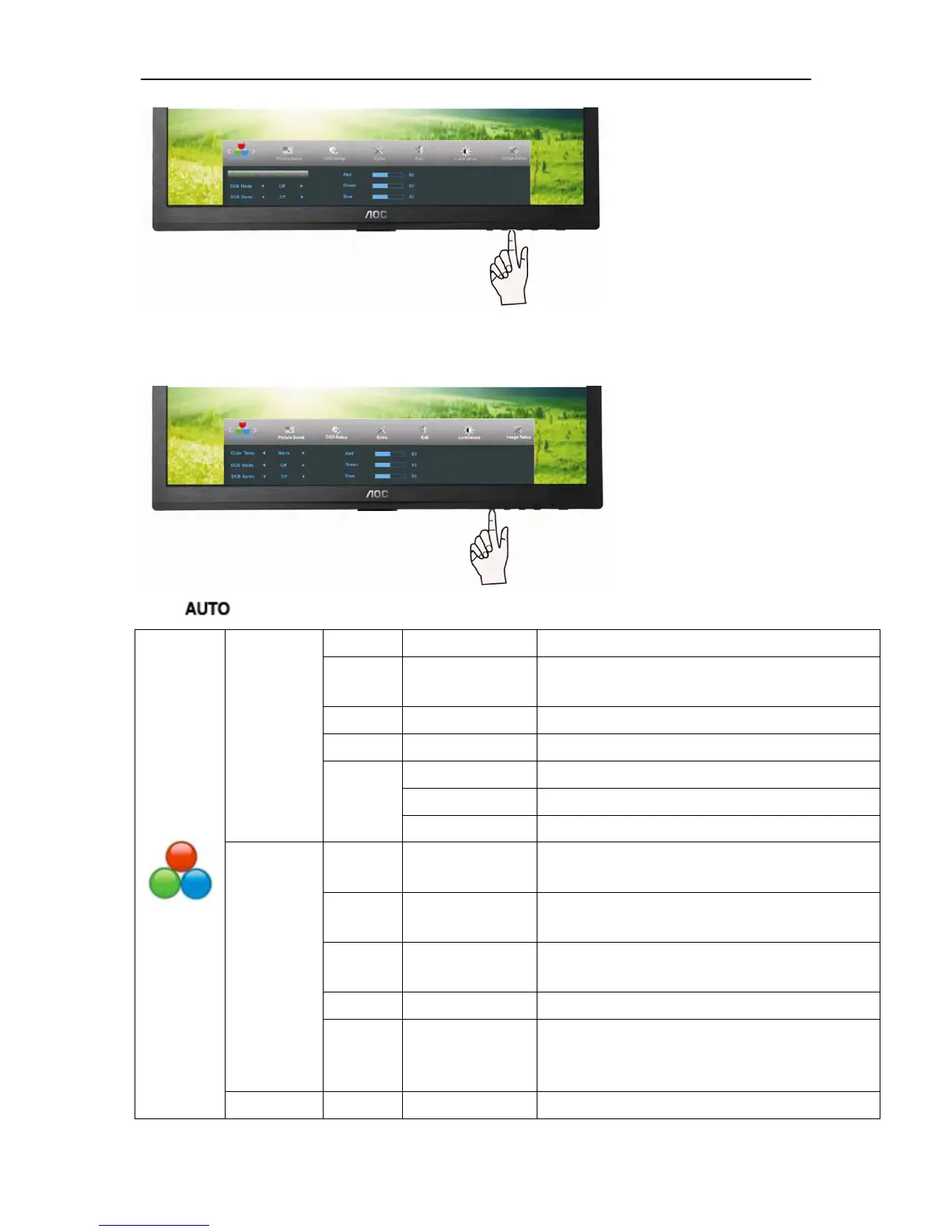26
4
Pulse or para ajustarlo..
5
Pulse para salir.
Color setup.
Cálido
Restaurar temperatura de color cálida desde EEPROM.
Normal
Restaurar temperatura de color normal desde
EEPROM.
Frío
Restaurar temperatura de color fría desde EEPROM.
sRGB
Restaurar temperatura de color SRGB desde EEPROM.
Usuario
rojo Obtención de rojo desde registro digital.
verde Obtención de verde registro digital.
azul Obtención de azul desde registro digital.
DCB Mode
Mejora
completa
activar o desactivar Deshabilitar o habilitar el modo Mejora completa
Piel
natural
activar o desactivar Deshabilitar o habilitar el modo Piel natural
Campo
verde
activar o desactivar Deshabilitar o habilitar el modo Campo verde
Azul cielo activar o desactivar Deshabilitar o habilitar el modo Azul cielo
Detección
automátic
a
activar o desactivar Deshabilitar o habilitar el modo Detección automática
DCB Demo
activar o desactivar Deshabilitar o habilitar la demostración
< >