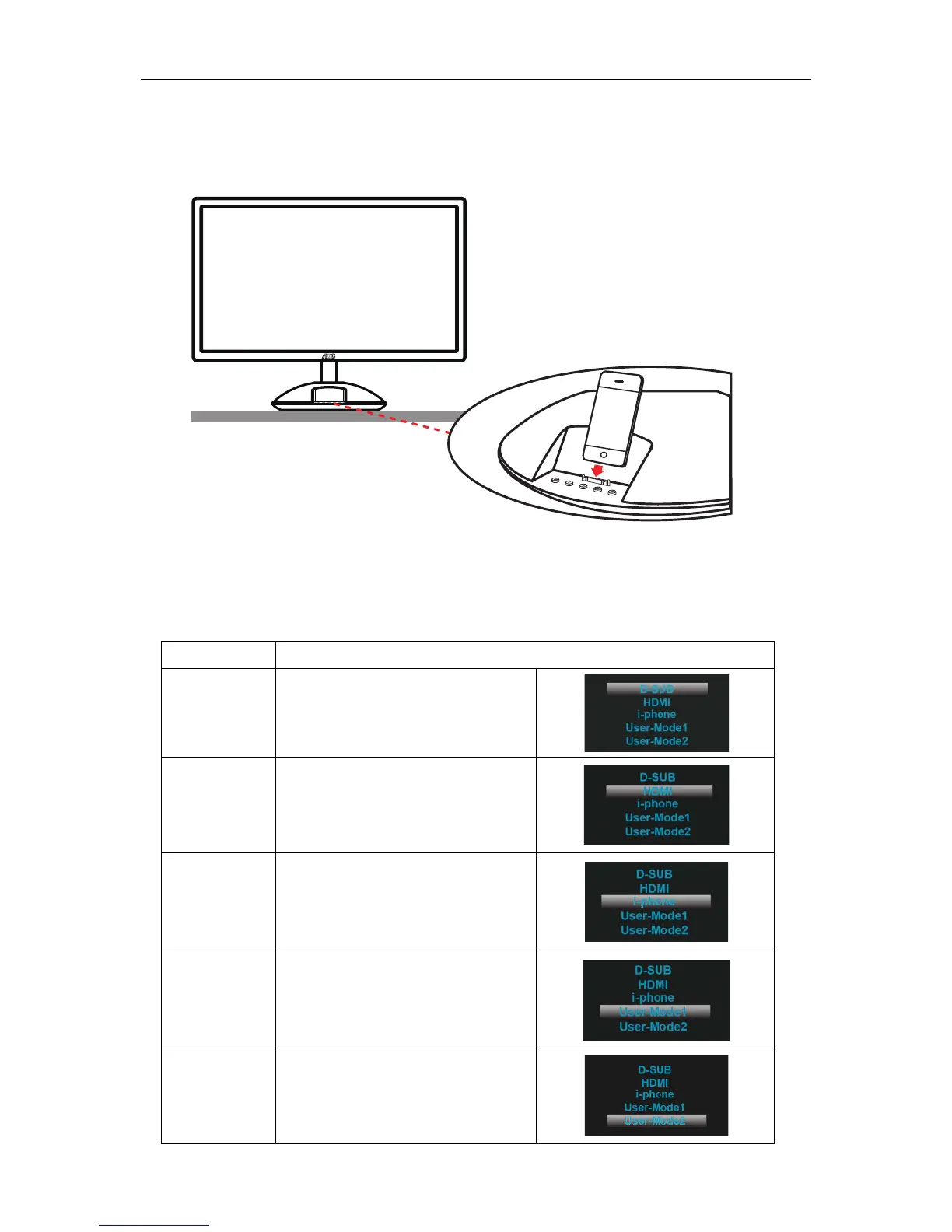Plays
1. Place the iPod/iPhone into the dock (make sure iPod/iPhone is functionally connected with dock)
e2343Fi
2. Start to play the iPod/iPhone (for detail,refer the iPod/iPhone user manual)
Charge the iPod/iPhone
When the unit is connected to power, the docked iPod/iPhone begins to charge.
Source hotkey selection:
Mode
€
€
Description
D-SUB
HDMI
i-Phone
User mode 2
User mode 1
Select D-SUB signal as input and audio
input will come from Line-in
Select HDMI signal as input and audio
input will come from HDMI
Select i-phone/i-pod signal as input and
audio input will come from i-phone/i-pod
Select D-SUB signal as input and audio
input will come from i-phone/i-pod
Select HDMI signal as input and audio
input will come from i-phone/i-pod