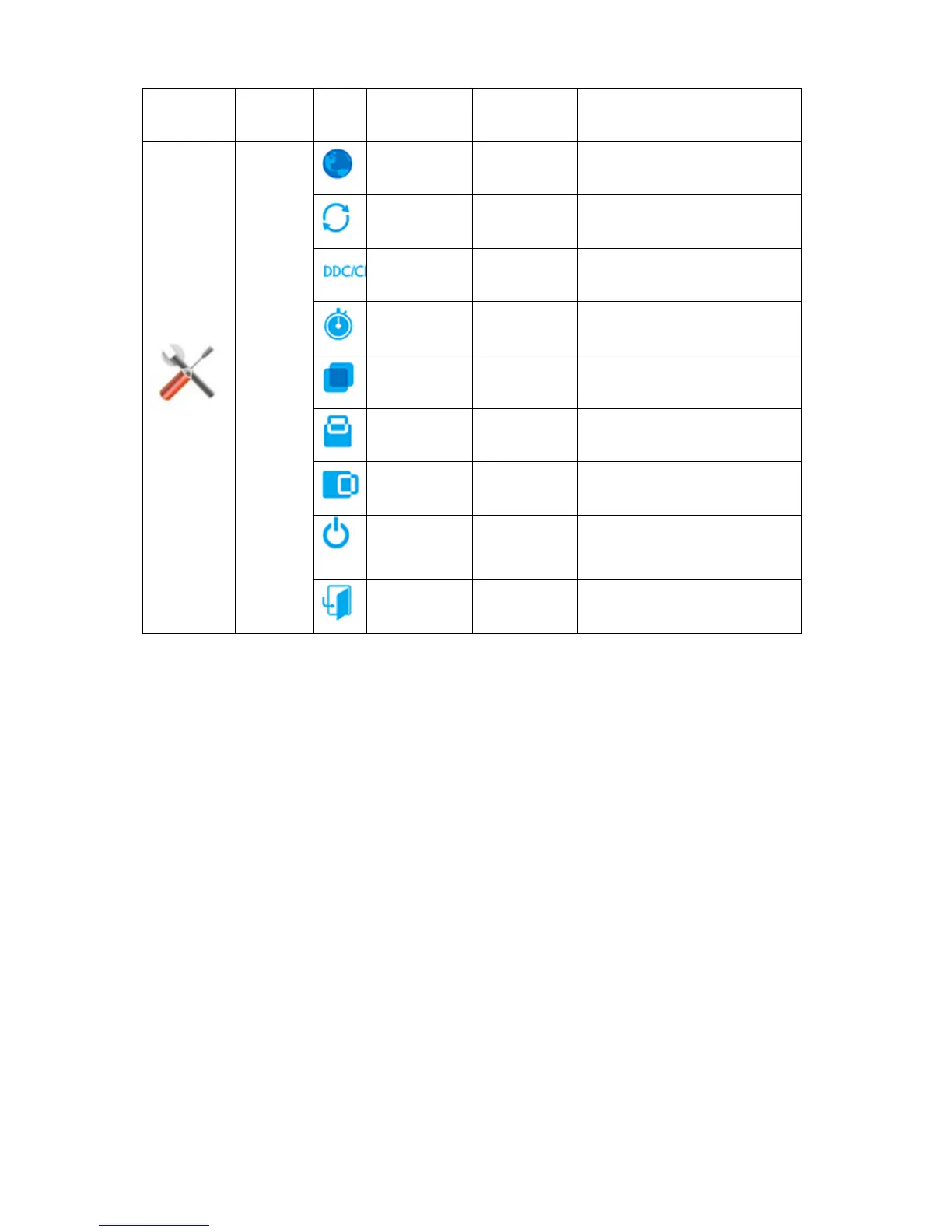Item Icon Function Adjust Range Description
Language Select the OSD language
Reset yes or no Reset the menu to default
DDC-CI yes or no Turn ON/OFF DDC-CI Support
Timeout 05-120 Adjust the OSD Timeout
Transparence 00-100 Adjust the transparence of OSD
H. Position 00-100 Adjust the vertical position of OSD
V. Position 00-100
Adjust the horizontal position of
OSD
34
Off Timer 00-24 Adjust the DC off time
Extra
Setting
Exit
Exit to main menu