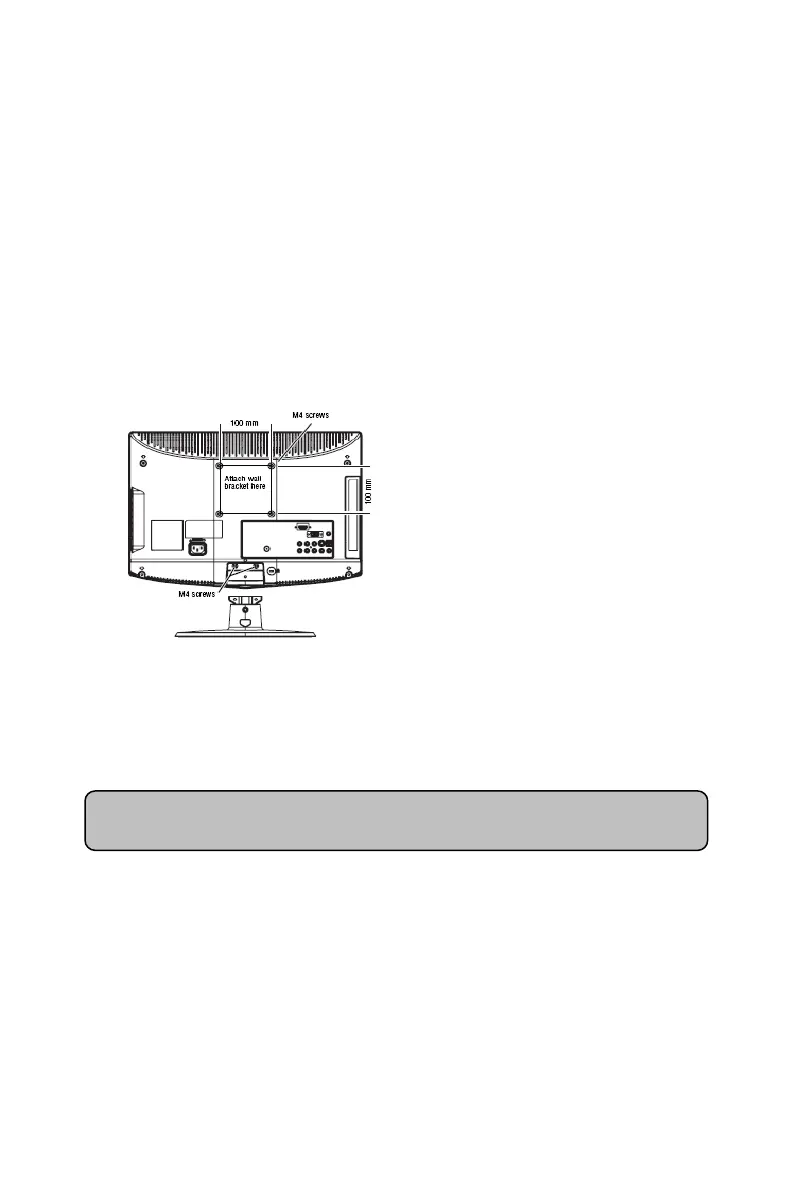9
Preparing Your LCD HDTV for Wall Mounting
We suggest that you keep your TV at least
2.36 inches (60 mm) from the wall to prevent
cable interference.
Before mounting your TV on the wall, you need to remove the base.
To attach a wall mount bracket to your TV:
1 Remove the screws holding your TV to the stand.
2 Remove the stand base.
3 Secure the wall mount bracket to the back of your TV using four M4 screws,
as indicated in the illustration.
Note: 100mmx100mm wall mount bracket & M4 screws not included.
