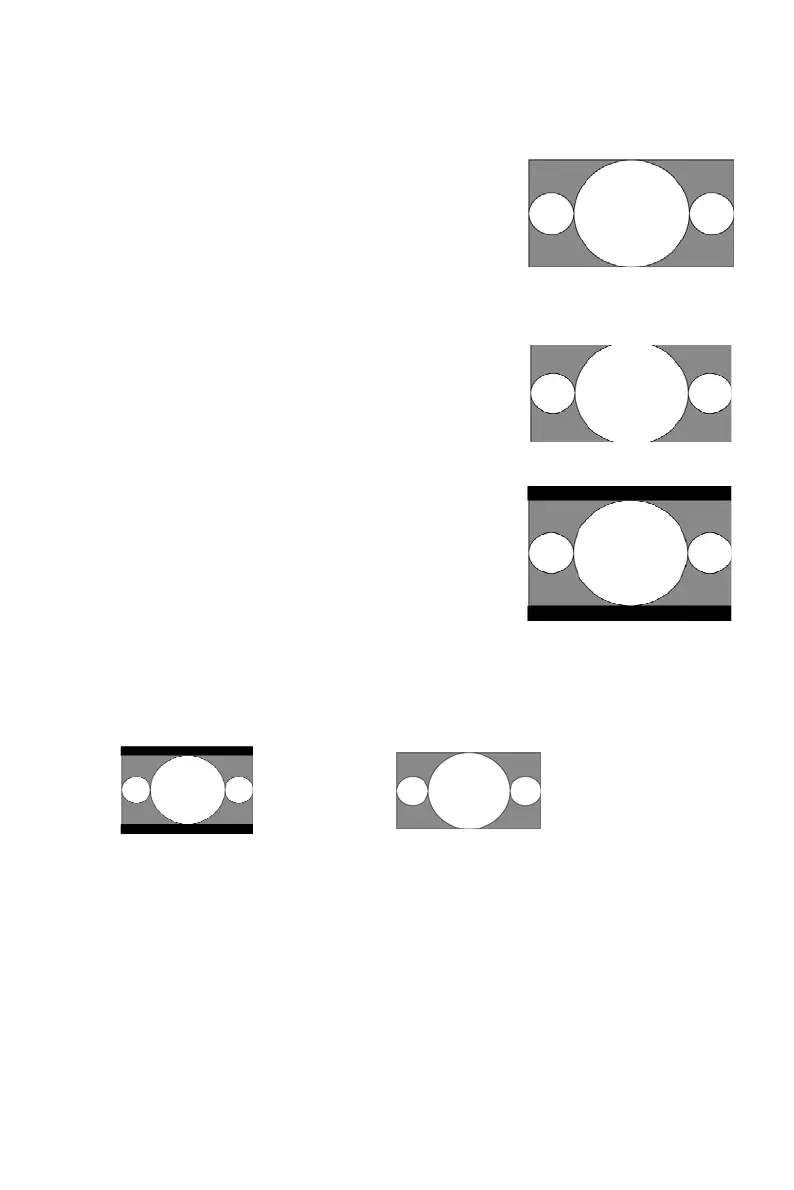16
VIEWING MODES ILLUSTRATIONS
Normal Mode on 16:9 Display screen
The original content would be at the center of the
screen.
Wide Mode on 16:9 Display screen
The original content in this mode has to fill the entire
width of the display horizontally.
Wide Mode on 16:10 Display screen
Wide1 and Wide2 are applied:
Wide1: The original content would fill the full
screen while the proper ratio of 16:9 content
is still maintained. Little cropping of the content
on the sides is necessary.
Wide2: The original content would fill the width of the
screen while the proper ratio of 16:9 content is still
maintained. Small black bars are added.
ZOOM Mode on 16:9 Display screen
For those wide format images which are originally programmed into 4:3 frames
with top and bottom black bars, this mode has to stretch the image in both wide
and high directions to the full display with active data.
in 4:3 frame
Same image in ZOOM mode
