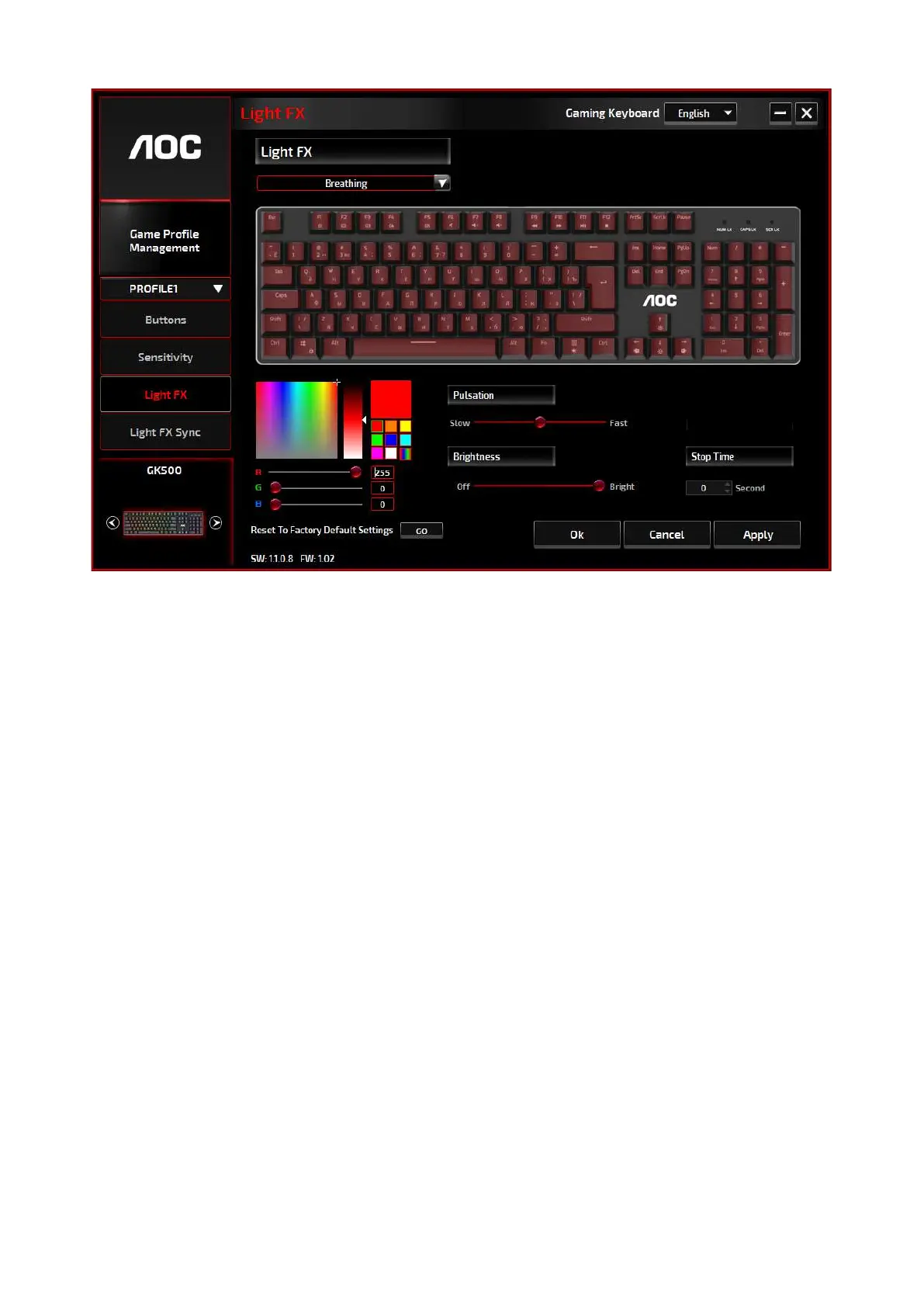10
Light FX
Light FX
Choose from the drop-down menu for your favorite light setting. Options are: Static,
Breathing, React, Flashing, Ripple, Radar, Fireworks, Blink, Wave, Custom setup,
Concentric Circle, W Wave. Related setting options like Direction and Stop Time will
be displayed when applicable to the selected Light FX.
LED Settings
Decide your favorite color by picking a color from the RGB color panel or entering
the RGB values for your lighting effect, or take the Random color option for the
lighting effect to display RGB colors that continuously change.
Pulsation
Drag the slider bar knob toward left or right to set up the speed of the lighting
effect, three options are available from Slow to Fast. This setting option is available
for most of the lighting effects except Static and Custom Setup.
Brightness
Drag the slider bar knob toward left or right to set up the brightness of the lighting
effect, four levels of lighting brightness are available from Off to Bright. This setting
option is available for all of the lighting effects.