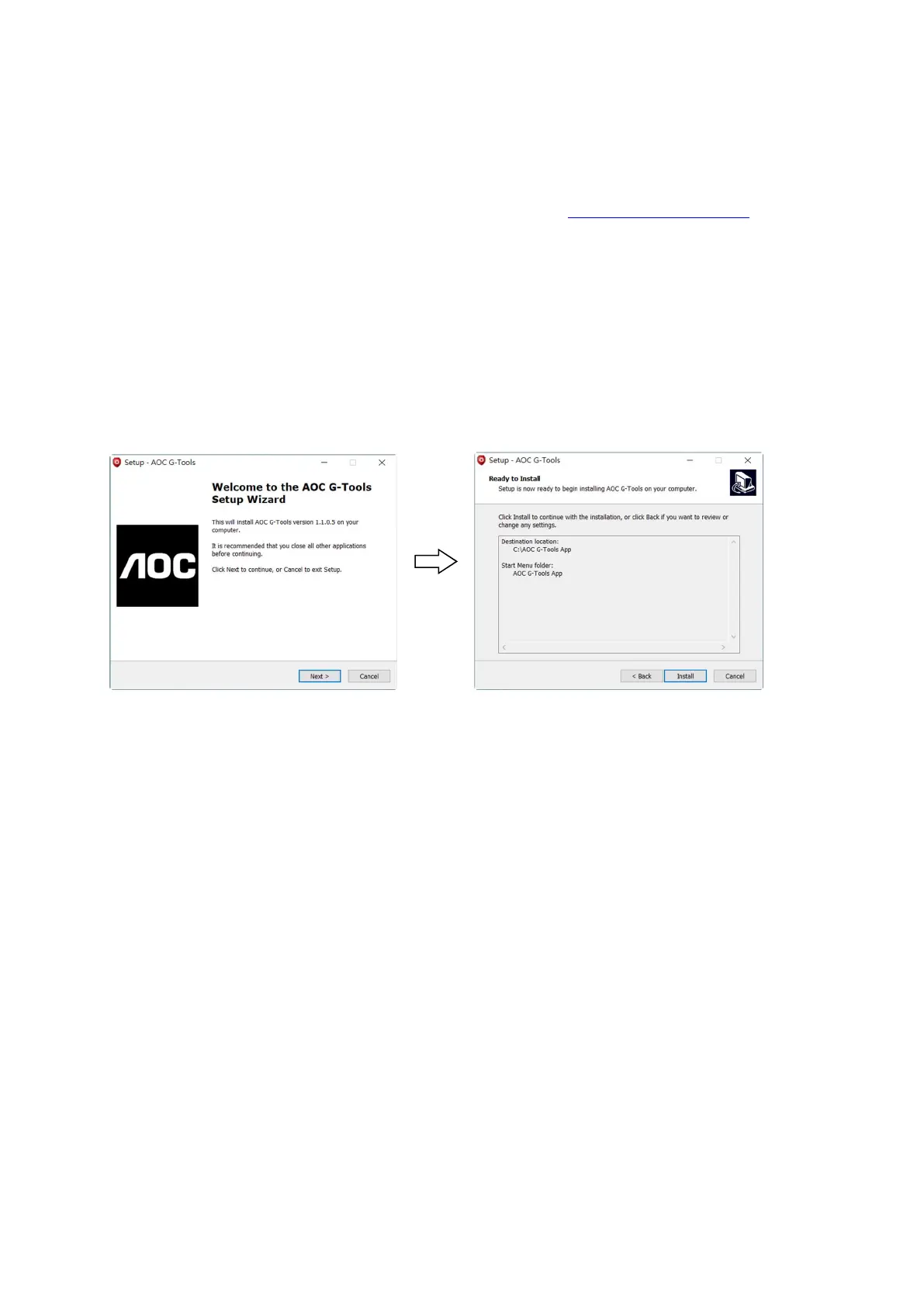3
AOC G-TOOLS INSTALLATION
Step 1: Plug the device into a USB port on your computer.
Step 2: The computer operating system will automatically detect the device.
Step 3: For more information on programming the device, go to http://www.aoc.com and follow the
instruction to find the AOC G-Tools.
Step 4: Download AOC G-Tools.
Step 5: Start the installation by clicking on the file “Setup.exe”.
Step 6: Windows® will prompt you if installation should continue; install the driver despite this.
Note:
The driver will automatically uninstall its last version; for this reason, it may take a while for the
driver to install before you can start to program the device.
Step 7: When the installation process is completed, please reboot your computer system to
assure the smooth running of the program.
Step 8: The AOC G-Tools icon is displayed in the Windows® taskbar while it is running. Access the
configuration menu by right clicking the icon.
