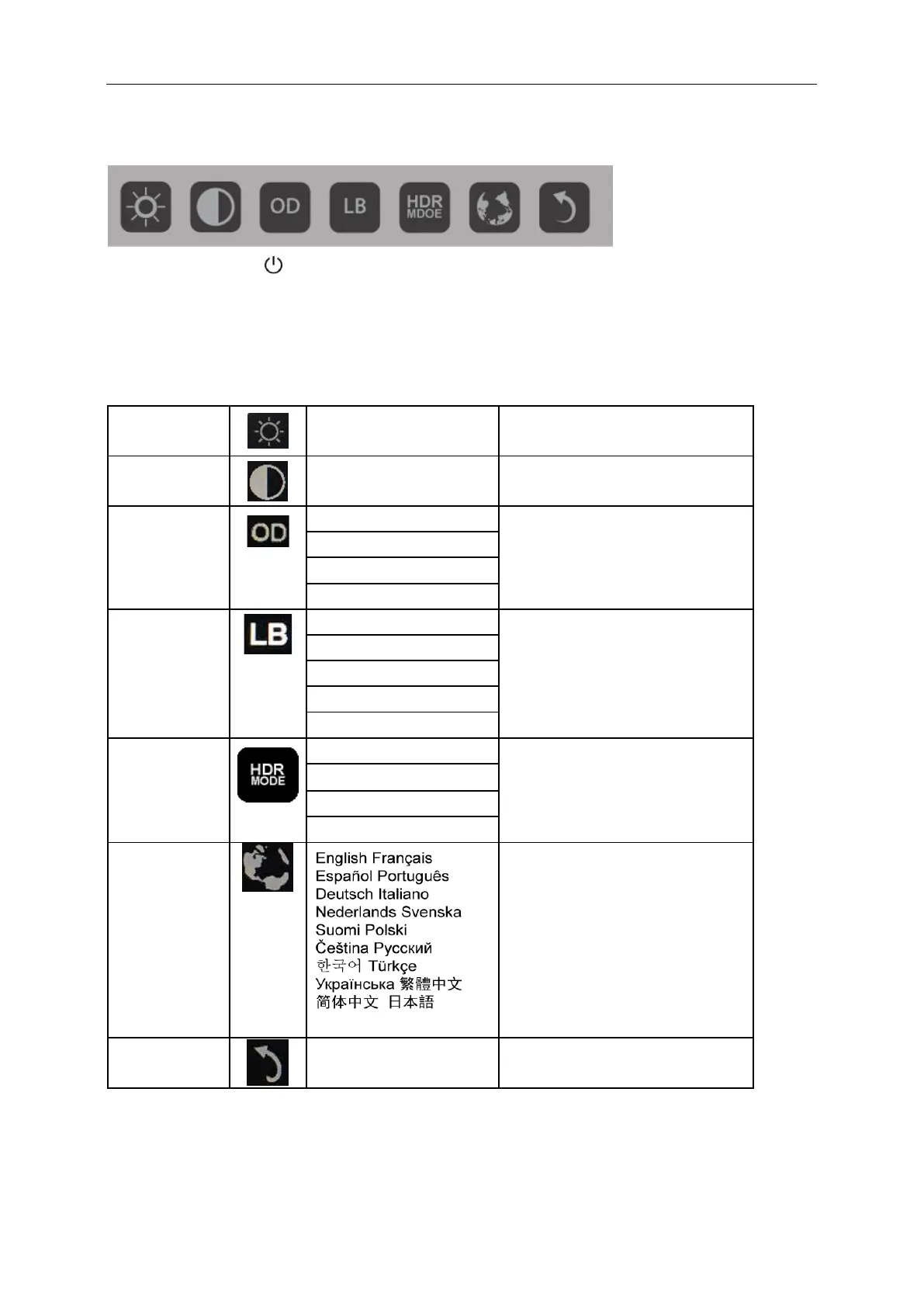OSD Setting
Basic and simple instruction on the control keys.
1).Press the bottom key
to activate the OSD window.
2). You can now select any one of the functions by quickly repeat-pressing the bottom key . The blue box will
navigate towards the right as you press the key. You can release once the blue box highlights the option you want
to choose. Note that the selection is one way loop always moving one direction and then returning at beginning of
the menu. The blue box will remain on the selected function for about 3 seconds and the function icon will flash
three times to confirm the choice visible on the 1st layer of the OSD and activate it.
Brightness
0-100 Adjust brightness from 0~100
Contrast
0-100 Adjust contrast from 0~100
Overdrive
Off
Adjust the response time.
Weak
Medium
Strong
LowBlue Mode
Off
Decrease blue light wave by
controlling color temperature
Multimedia
Internet
Office
Reading
HDR Mode
Off Adjust contrast HDR Mode
HDR Picture
HDR Movie
HDR Game
Language
Select the OSD language
Default is English.
Exit
Exit the main OSD
1. Main menu will disappear if no action for about 3 seconds..
2. Sub menu will disappear if no action for about 3 seconds..
3. Before entering OSD menu, monitor will be powered off when continually pressing the buttom key for more
than 3 seconds.