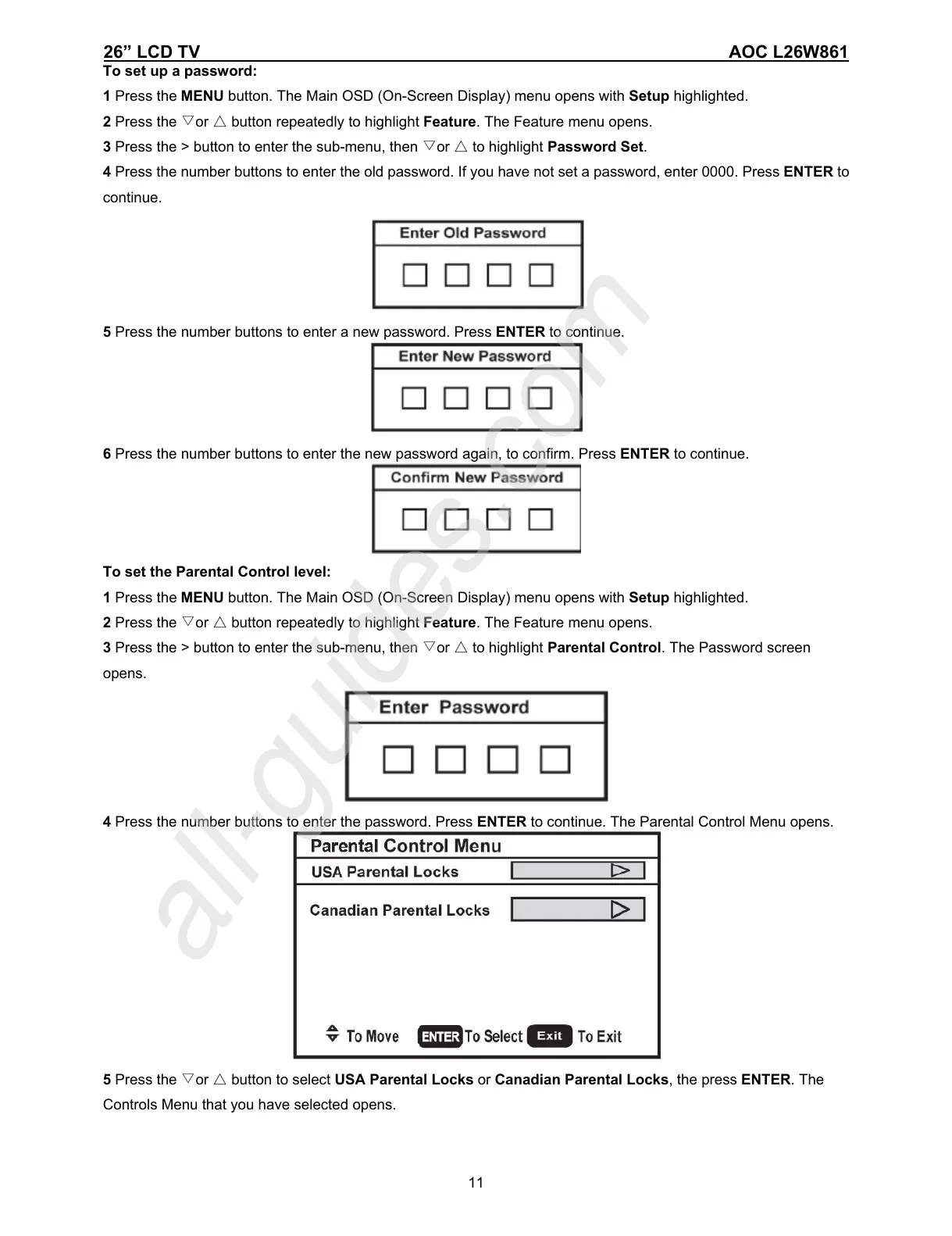26” LCD TV AOC L26W861
11
To set up a password:
1 Press the MENU button. The Main OSD (On-Screen Display) menu opens with Setup highlighted.
2 Press the or button repeatedly to highlight ▽△ Feature. The Feature menu opens.
3 Press the > button to enter the sub-menu, then or to highlight ▽△ Password Set.
4 Press the number buttons to enter the old password. If you have not set a password, enter 0000. Press ENTER to
continue.
5 Press the number buttons to enter a new password. Press ENTER to continue.
6 Press the number buttons to enter the new password again, to confirm. Press ENTER to continue.
To set the Parental Control level:
1 Press the MENU button. The Main OSD (On-Screen Display) menu opens with Setup highlighted.
2 Press the or button repeatedly to highlight ▽△ Feature. The Feature menu opens.
3 Press the > button to enter the sub-menu, then or to highlight ▽△ Parental Control. The Password screen
opens.
4 Press the number buttons to enter the password. Press ENTER to continue. The Parental Control Menu opens.
5 Press the or button to select ▽△ USA Parental Locks or Canadian Parental Locks, the press ENTER. The
Controls Menu that you have selected opens.