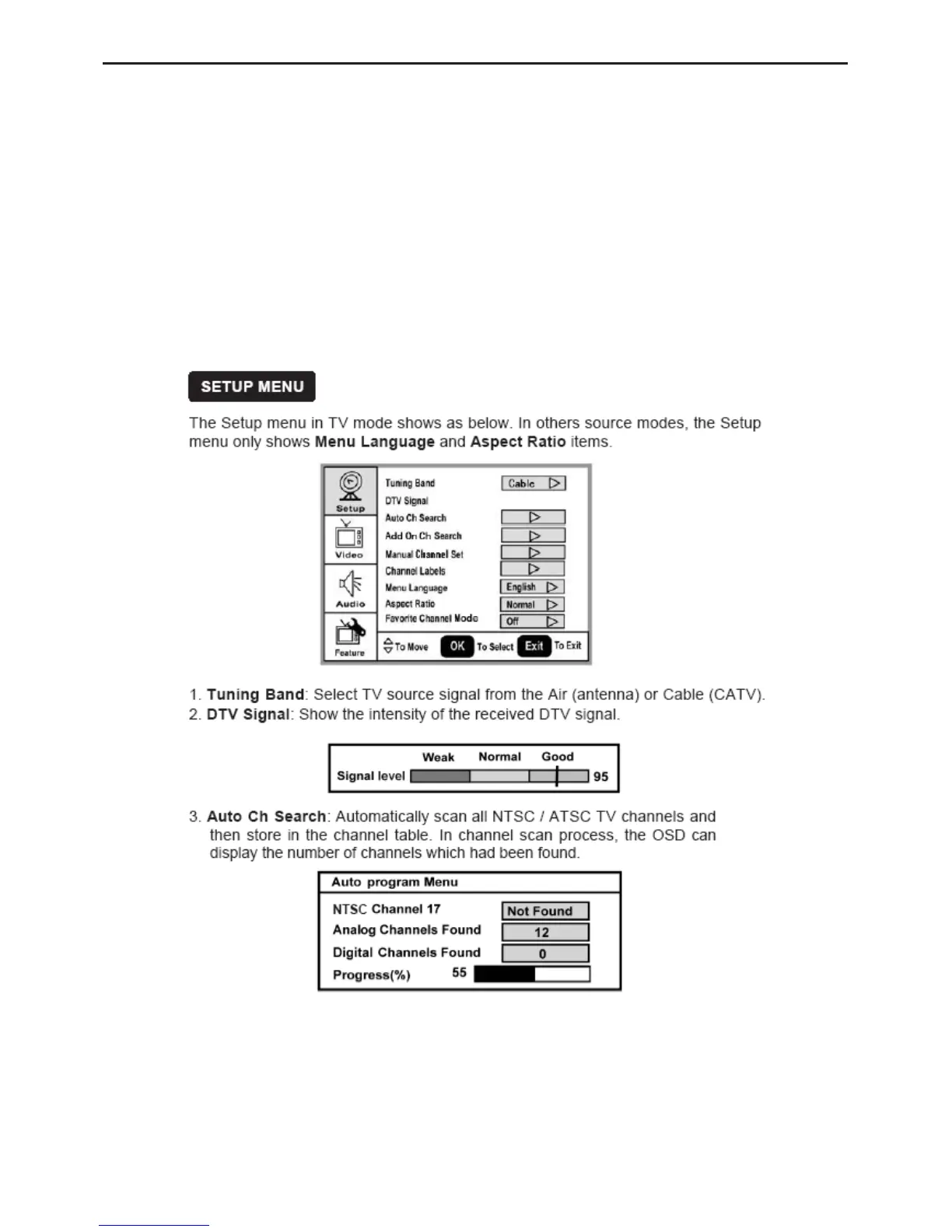32’’ LCD TV AOC L32W665
5
2.2 To Use the Menus
1. Press the MENU button to display the main menu
2. Use the cursor up/down to select a menu item.
3. Use the cursor left/right to enter a submenu.
4. Press the OK button to enable/disable the function.
5. Press the MENU or EXIT button to exit the menu.
Press the MENU button to enter the main OSD (On Screen Display). Adjust the items including Setup menu, Video
menu, Audio menu and Feature menu. However, some function items in the menus may only be enabled in the
particular source modes.
ETUP MENU