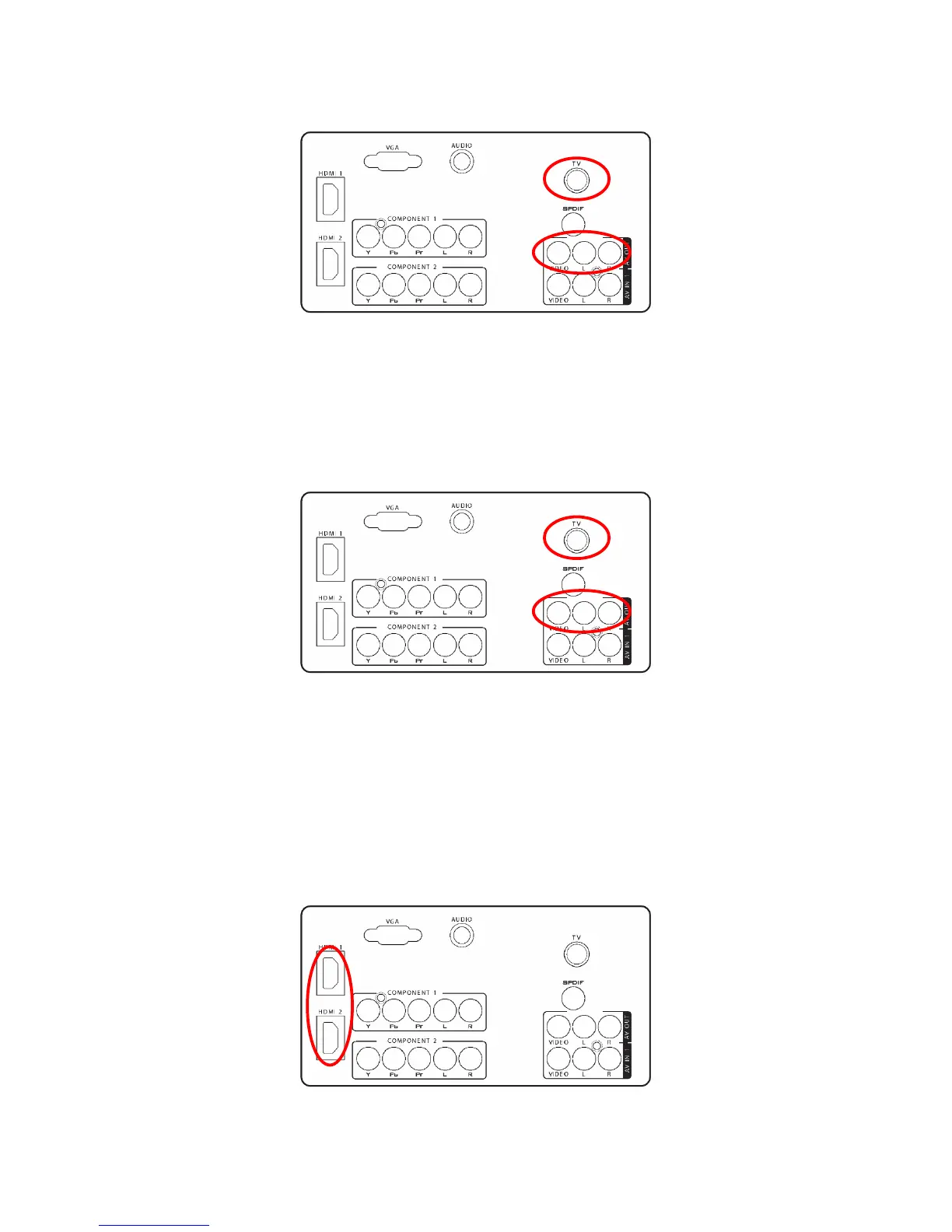10
2.3 How to Connect
Connecting Equipment
Using Your Antenna or Cable for TV
1. Turn off the TV.
2. Connect the coaxial (RF) connector from your antenna or cable (out-of-the-wall, not from the Cable Box) to the
ANTENNA connector at the rear of the TV.
3. Turn on the TV.
4. Select TV using the SOURCE button on the Remote control or the INPUT keypad on the side of the TV, or
pressing the TV button on the Remote Control.
5. Connect the AV OUT and AV IN of the other TV,the signal will display on the other TV.
Using the Antenna or Cable for your VCR
1. Turn off the TV.
2. Connect the “Output to TV”, “RF Out” or “Antenna Out” connector on the rear of your VCR to the ANTENNA
connector at the rear of the TV.
3. Turn on the TV.
4. Select TV using the SOURCE button on the Remote control or the INPUT keypad on the side of the TV or directly
by pressing the TV button on the Remote Control.
5. Connect the AV OUT and AV IN of the other TV,the signal will display on the other TV.
Connecting Your TV Set-Top Box
Using HDMI
TV Set-Top Boxes that have a HDMI digital interface should be connected to the HDMI input of the LCD TV for
optimal results.
