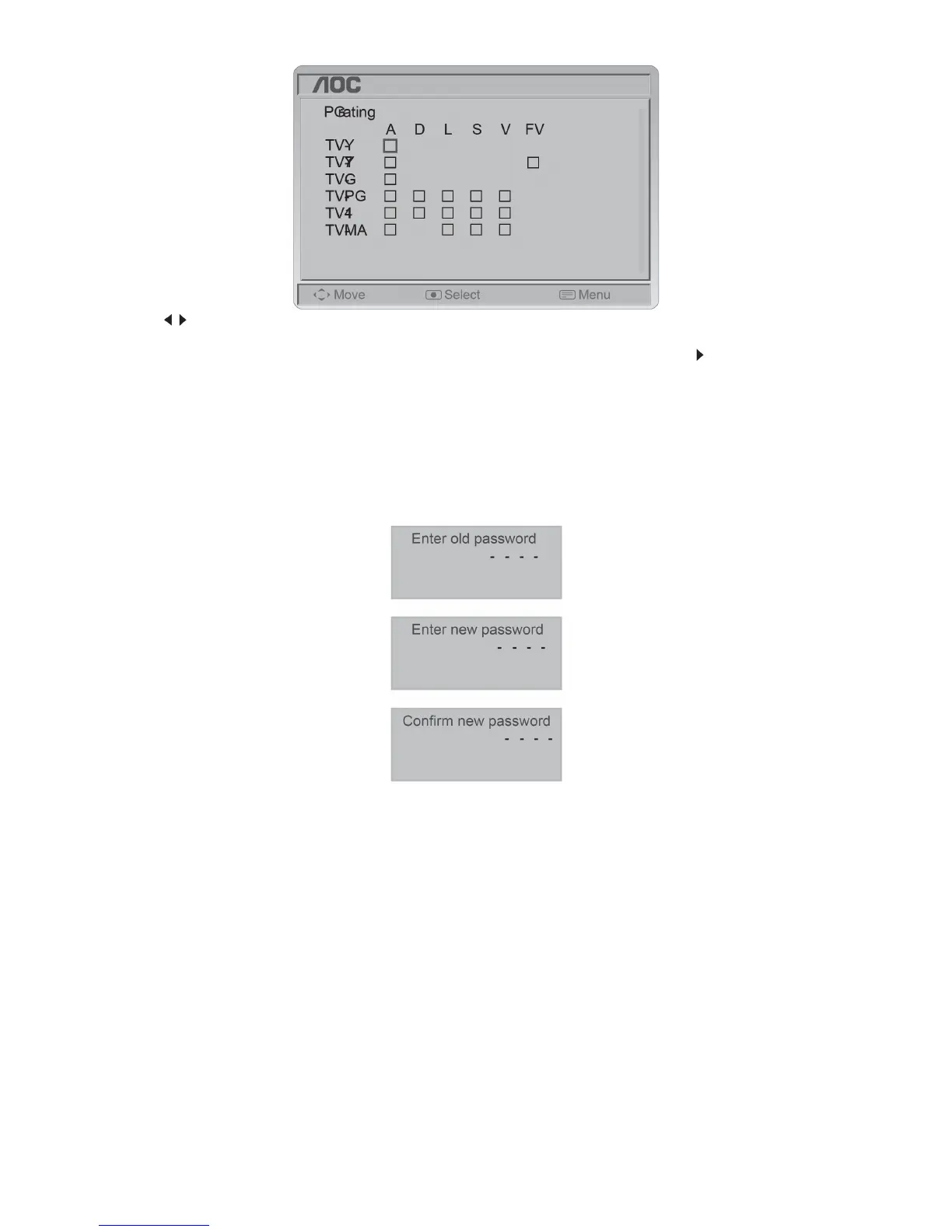9
7. Press
▼or ▲ to select a rating, then press ENTER to lock or unlock the rating. The rating you locked and all
higher ratings will be locked.
8. To set the Canadian English rating, press ▼or ▲ to highlight Can. Englishor, then press
to select the rating
you want to lock. The rating you locked and all higher ratings will be locked. You can select E, C, C8+, G, PG, 14+,
or 18+.
9. To set the Canadian French rating, press ▼or ▲ to highlight Can. French, then press to select the rating you want
to lock. The rating you locked and all higher ratings will be locked. You can select E, G, 8+, 13+, 16+, or 18+.
10. Channel Lock: Select channel lock or not. 11. Video Lock: Select source lock or not. 12. Press MENU/EXIT to
close the menu.
Password Set: Change the 4-numeral parental control password. Three steps are required for changing the
password: Enter Old Password -> Enter New Password -> Confirm New Password. Note: This item is only available
in TV, Composite and S-Video source modes. The default password is 『0 0 0 0』.
VGA MENU
This option only shows and is available in VGA mode, which provides several items for the VGA display fine tuning.
1. Auto Adjust: Adjust the settings automatically.
2. H-Position: Adjust the horizontal position of the picture. (0-100)
3. V-Position: Adjust the vertical position of the picture. (0-100)
4. Clock: Adjust picture clock to reduce Vertical-Line noise. (0-100)
5. Phase: Adjust Picture Phase to reduce Horizontal-Line noise. (0-100)