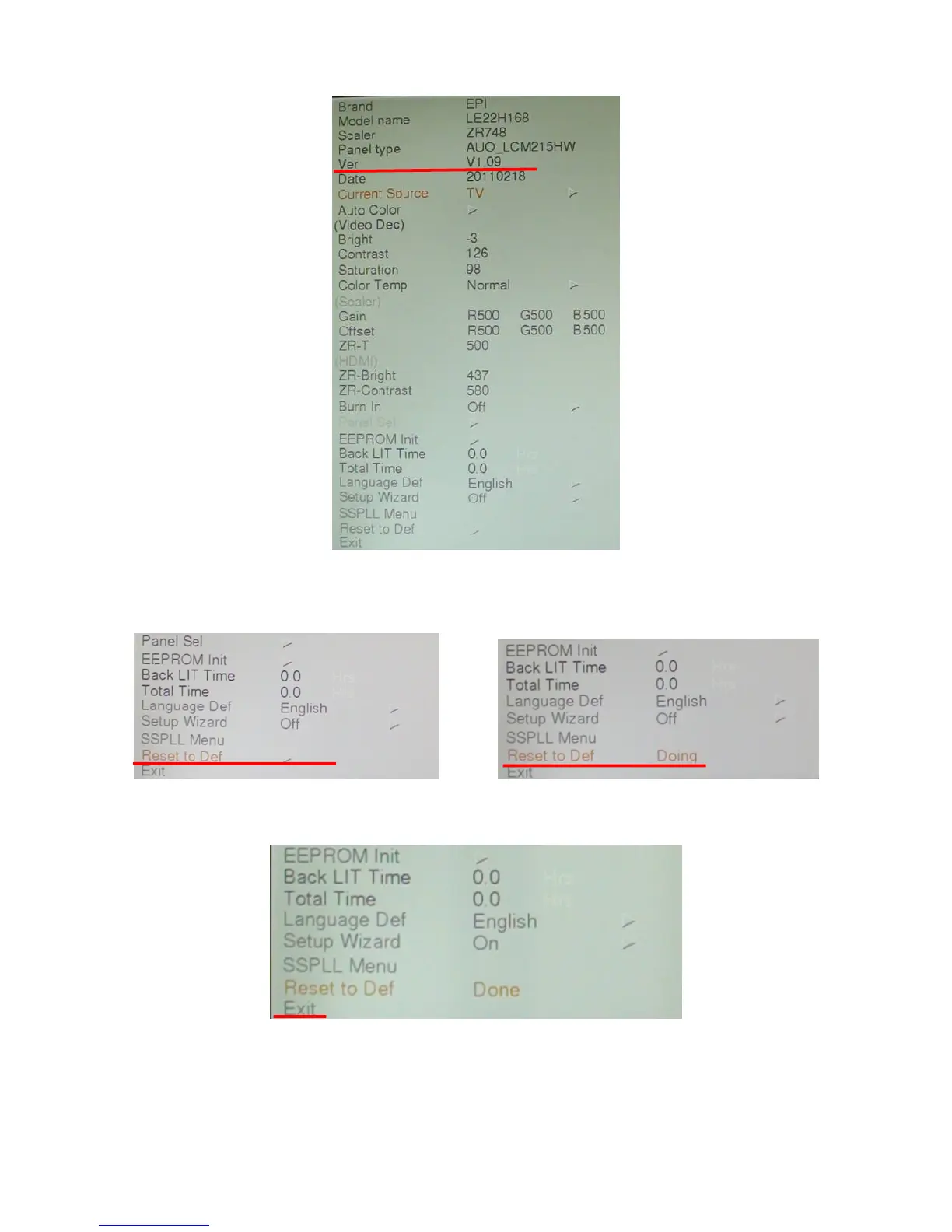42
3.2 Check the F/W version on the fifth row of the factory mode info(eg. the “Ver” info is V1.09). If F/W version is
incorrect, please check the version of F/W in your USB memory, else let’s go to Step 3.3.
Figure 3.2
3.3 If F/W version is correct, press ‘down’ Key to choose ‘Reset to Def’ option (The option will be highlighted). Then
press ‘OK’ Key to active ‘Reset to Def’.
Figure 3.3 Figure 3.4
3.4 When “Reset to Def” show “Done”, then press ‘down’ Key to choose ‘exit’ option and press ‘OK’ Key to be off
factory mode.
Figure 3.5
DDC Upgrade
As the DDC data is included in the software, this model does not need a separate DDC Upgrade.