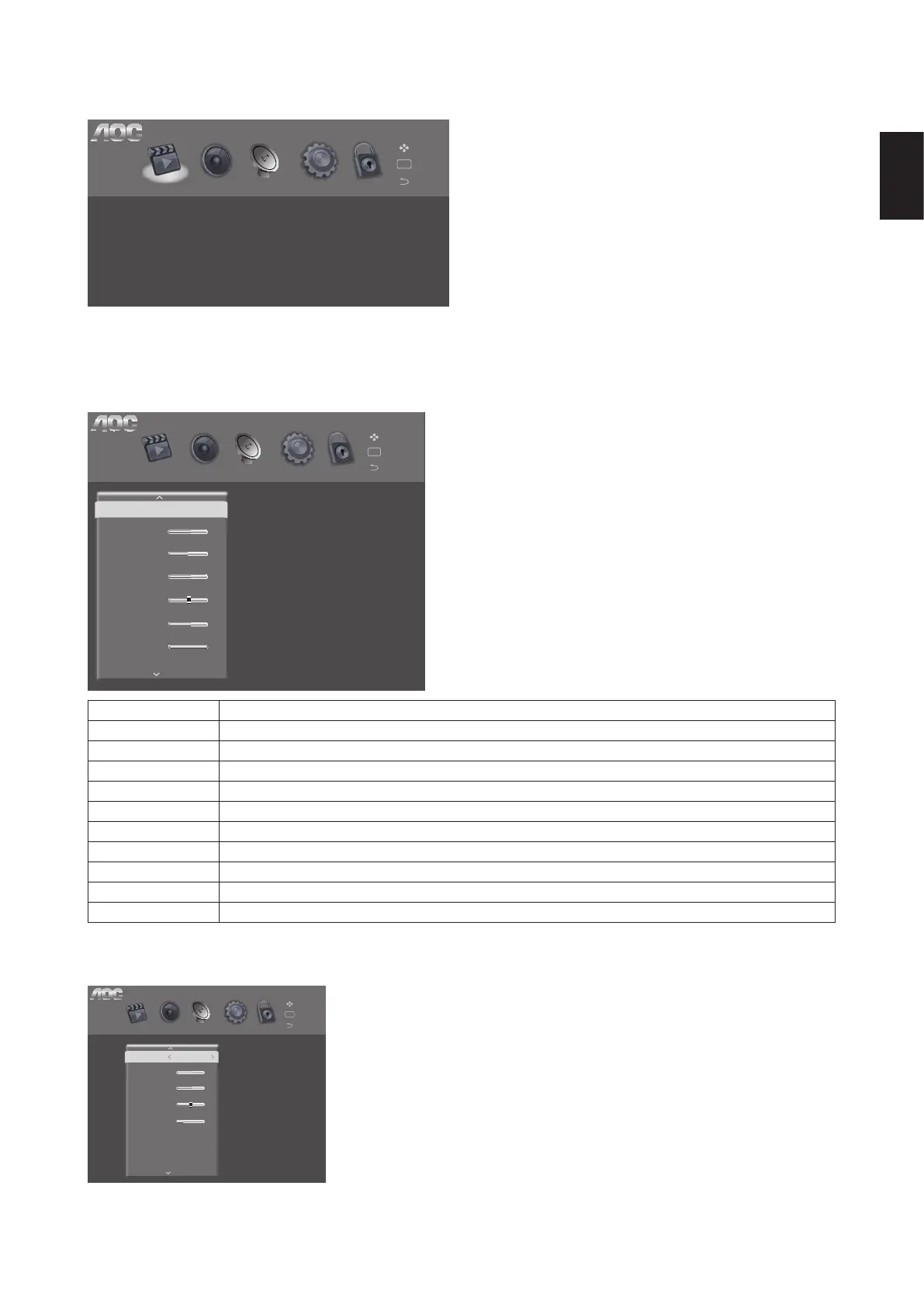17
English
Main Menu
To access the TV menus, press the MENU key. This screen allows the user to choose between: Picture, Sound, TV, Setting and Parental menus.
Picture Sound TV Setting Parental
Move
Select
Back
OK
PICTURE MENU
Provides several sub-menus for video adjustment.
Press MENU and select the menu <Picture>. Press the middle button (OK) to access the sub-menus.
To cycle through these sub-menus vertically, use the Up and Down browsing keys.
Note: The video adjustments can only be done in personal mode.
AV Mode
Contrast
Brightness
Saturation
Hue
Sharpness
Backlight
55
50
55
60
100
0
Vivid
Picture Sound TV Setting Parental
Move
Select
Back
OK
AV Mode: Select the preset picture mode.
Contrast Adjusts the contrast of the video. The contrast adjustment range is from 0 ~ 100.
Brightness Adjusts the brightness of the video. The brightness adjustment range is from 0 ~ 100.
Saturation Adjusts the colors of the video, The adjustment range is from 0 ~ 100.
Hue Adjusts the tint level of the video. This can only be selected with NTSC. The color adjustment range is from -50 ~ +50.
Sharpness Adjusts the video sharpness. The sharpness adjustment range is from 0 ~ 100.
Backlight Adjusts the video backlight intensity. The adjustment range is from 0 ~ 100.
Adaptive Backlight Press to turn on and off the adaptive backlight.
Color Temperature There are three user selectable options for color temperature – Cool, Normal and Warm.
Noise Reduction There are four user selectable options for noise reduction – Off, Low, Medium and Strong.
PC Adjust the PC settings. This is only available in PC mode.
SOUND MENU
Press MENU and select the menu <Sound> with the Right browsing key. Press OK to access the sub-menus.
Sound Mode
Treble
50
50
0
30
Bass
Balance
O
Headphone Volu..
Standard
Auto Volume Control
ODSS
Picture Sound TV Setting Parental
Move
Select
Back
OK