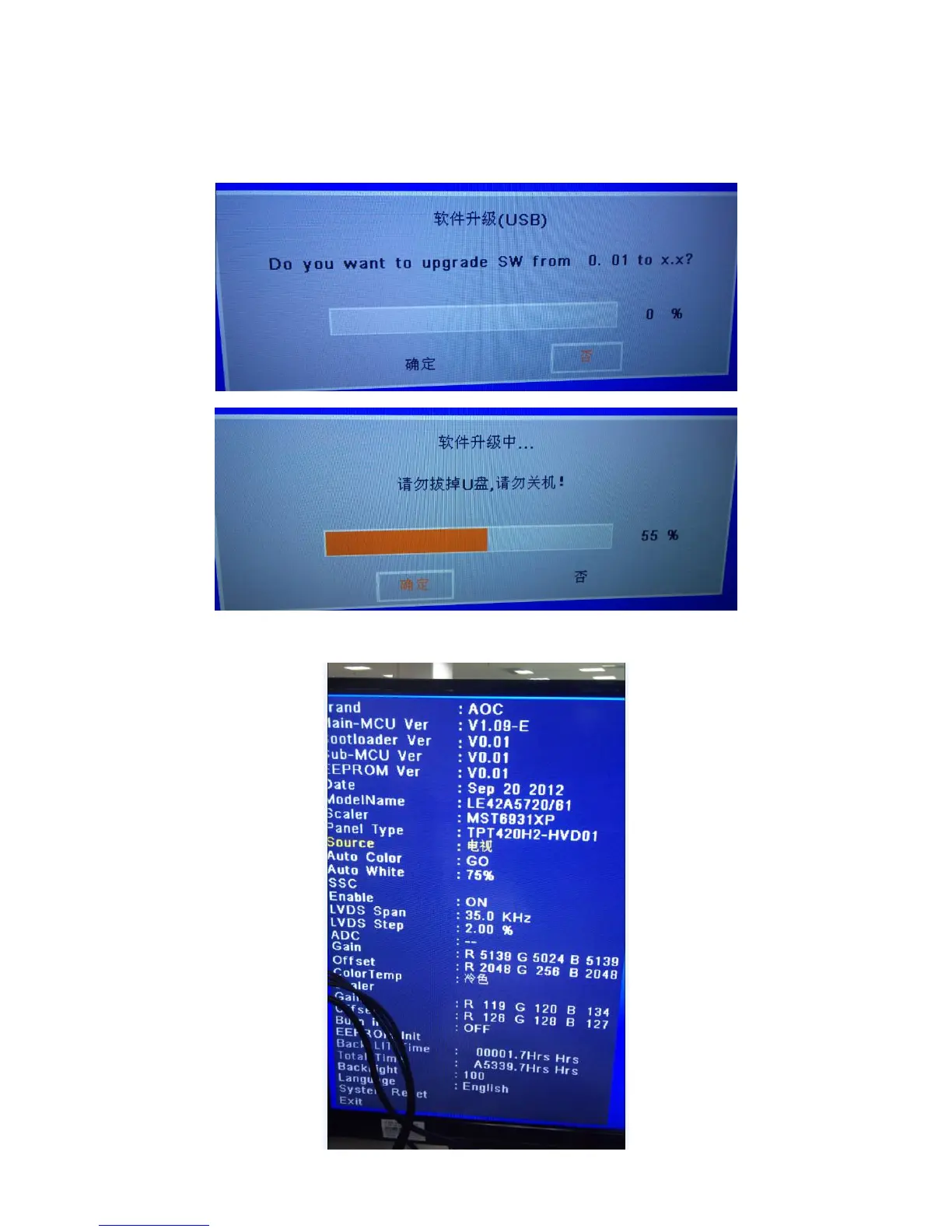32
7.2 Firmware Instruction
Step1:Change the software file name to MERGE.bin, Copy F/W to USB root directory
Step2:TV Power On
Step3:Insert USB to TV,then AC off/on
Step4:Presses “Menu+456987+Recall”, click “yes”, TV auto upgrade. After USB F/W update OK, TV will power off.
Step5:Power on, press “Menu+1999+recall”,then TV will enter factory menu, Check SW version ,if OK, then do
reset .USB F/W update OK.
