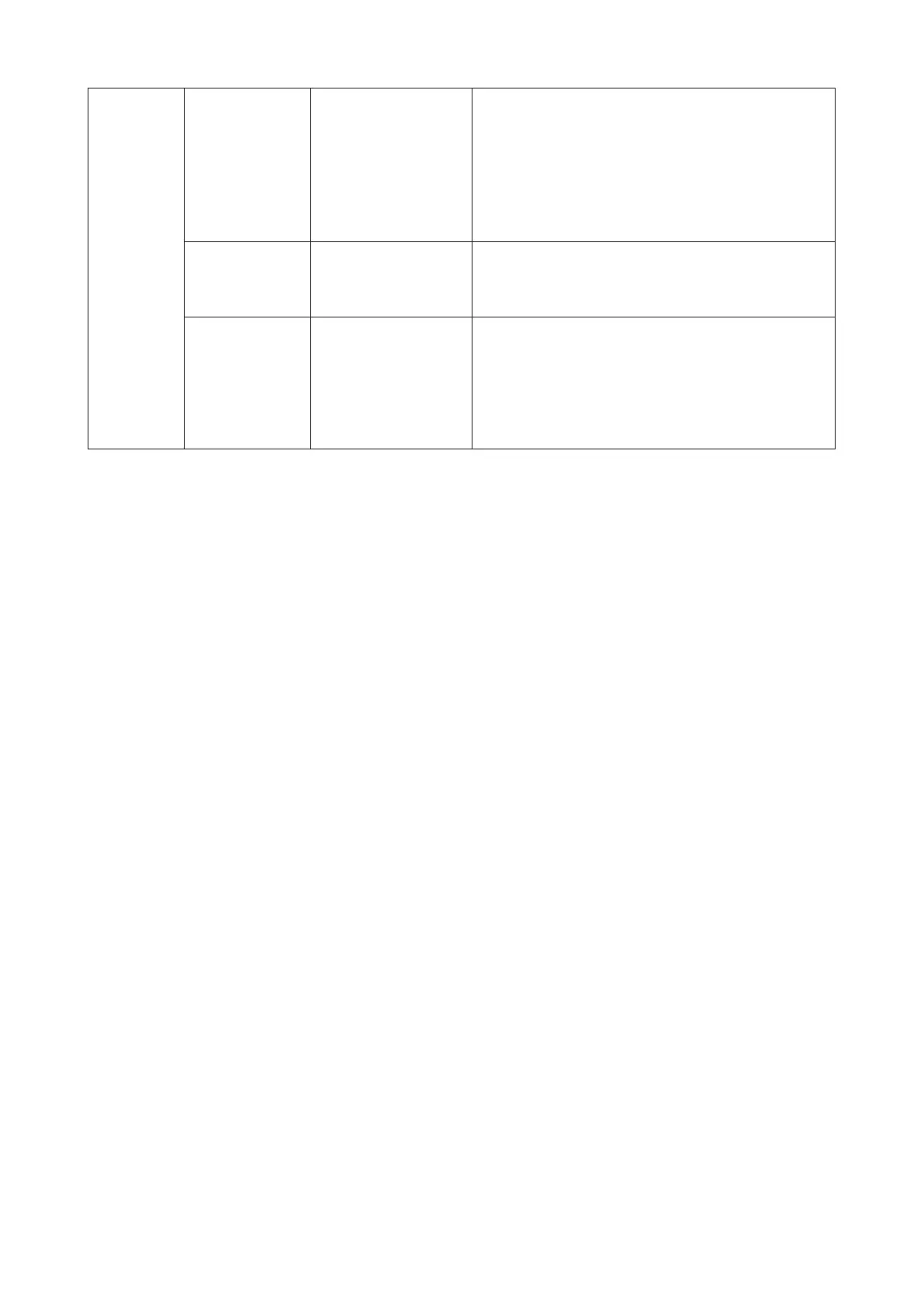25
Adaptive-Sync/
AMD FreeSync/
G-SYNC
(Available
for selective
models)*
On or O
Disable or Enable Adaptive-Sync/AMD FreeSync/AMD
FreeSync Premium/AMD FreeSync Premium Pro/
G-SYNC.
Adaptive-Sync/AMD FreeSync/AMD FreeSync
Premium/AMD FreeSync Premium Pro/G-SYNC Run
Reminder: When the Adaptive-Sync/AMD FreeSync/
AMD FreeSync Premium/AMD FreeSync Premium Pro/
G-SYNC feature is enabled, there may be ashing in
some game environments.
Frame Counter
O / Right-up / Right-
Down / Left-Down /
Left-Up
Display V frequency on the corner selected
MBR 0 ~ 20
MBR (Motion Blur Reduction) Provides 0-20 levels of
adjustments to reduce motion blur.
Note: 1.The MBR function can be adjusted when
Adaptive-Sync/AMD FreeSync/AMD FreeSync
Premium/AMD FreeSync Premium Pro/G-SYNC is
turned o, and the refresh rate >75Hz.
2. The brightness of the screen will decrease as the
adjustment value increases.
Note:
1) When “HDR Mode” under “Luminance” is set to “non-o”, the items “Game Mode”, “Shadow Control”, “Game Color”,
“Low Blue Mode” cannot be adjusted.
2) When “HDR” under “Luminance” is set to “non-o”, the items “Game Mode”, “Shadow Control”, “Game Color”, “Low
Blue Mode” , “MBR”cannot be adjusted.“Boost” under “Overdrive“ is not available.
3) *: Some products may be dierent, please refer to the actual type prevail.
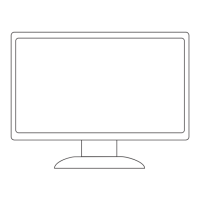