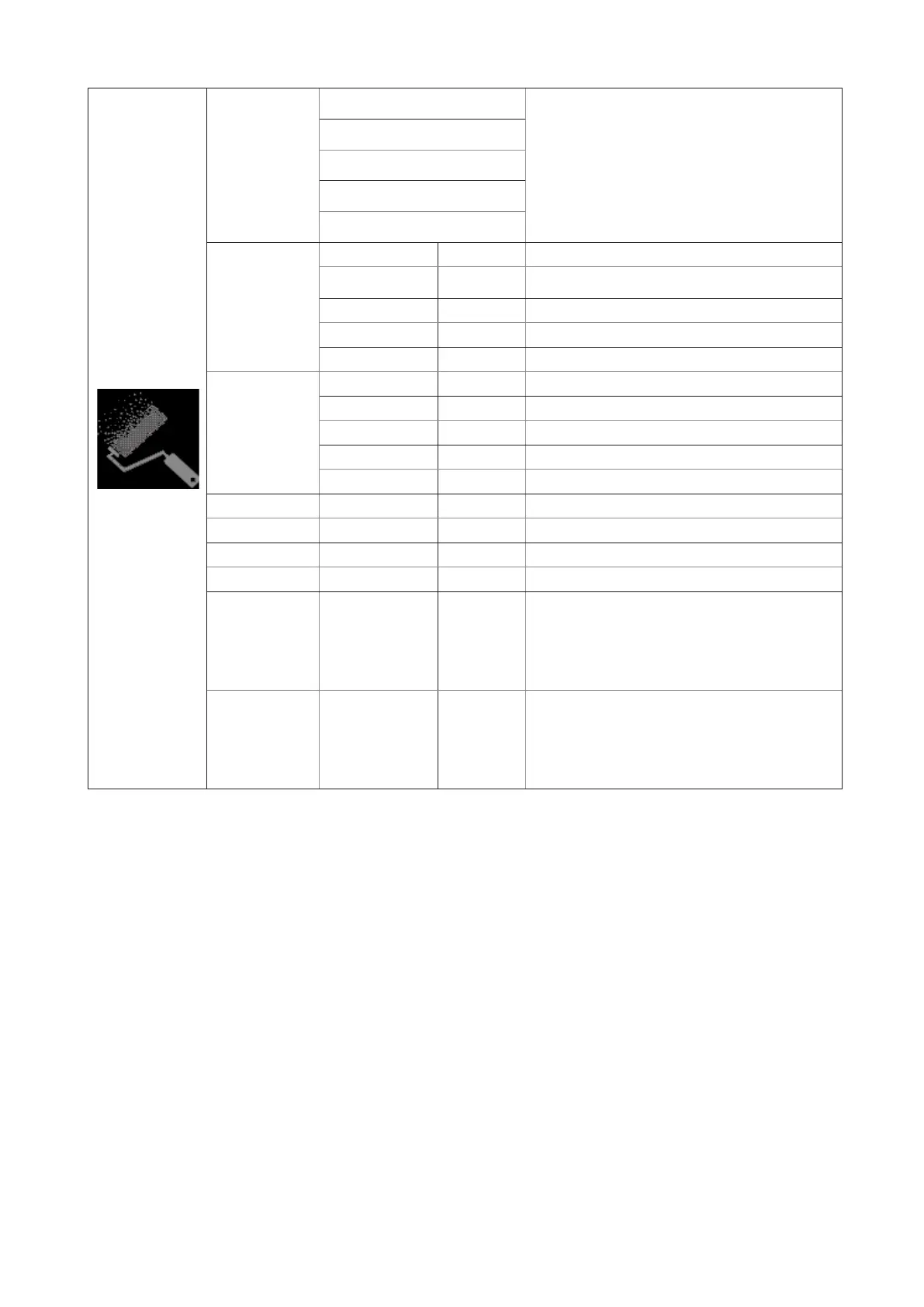19
LowBlue Mode
Multimedia
Decrease the blue light ratio by controlling color
temperature.
Remark: Only Reading mode is certied to meet
the requirements of TÜV Rheinland’s “Low Blue
Light Content” standards.
Internet
Ofce
Reading
Off
Color Temp.
Warm Recall Warm Color Temperature from EEPROM.
Normal
Recall Normal Color Temperature from
EEPROM.
Cool Recall Cool Color Temperature from EEPROM.
sRGB Recall SRGB Color Temperature from EEPROM.
User Restore User Color Temperature from EEPROM.
DCB Mode
Full Enhance On or Off Disable or Enable Full Enhance Mode
Nature Skin On or Off Disable or Enable Nature Skin Mode
Green Field On or Off Disable or Enable Green Field Mode
Sky-blue On or Off Disable or Enable Sky-blue Mode
AutoDetect On or Off Disable or Enable AutoDetect Mode
DCB Demo On or Off Disable or Enable Demo
Red 0-100 Red gain from Digital-register.
Green 0-100 Green gain from Digital-register.
Blue 0-100 Blue gain from Digital-register.
Saturation
R 0 ~ 100
G 0 ~ 100
B 0 ~ 100
C 0 ~ 100
Y 0 ~ 100
M 0 ~ 100
Saturation Adjustment
Hue
R 0 ~ 100
G 0 ~ 100
B 0 ~ 100
C 0 ~ 100
Y 0 ~ 100
M 0 ~ 100
Hue Adjustment
Note:
When “HDR/HDR Mode” under “Image Setup” is set to “non-off”, all items under “Color Setup” cannot be adjusted.
Note:
To reduce the risk of eye strain and neck/arm/back/shoulder pain from using the monitor for long periods of time, we
suggest you to :
1. Set the screen about 20 to 28 inches(50-70cm)from your eyes.
2. Blink frequently to moisten breaks of rewet your eyes when working with the monitor.
3. Take regular and frequent breaks for 20 minutes every two hours.
4. Look away from your monitor and gaze at a distant object at feet away for at least 20 seconds during the breaks.
5. Preform stretches to relieve tension in the neck/arm/back/shoulders during the breaks.
