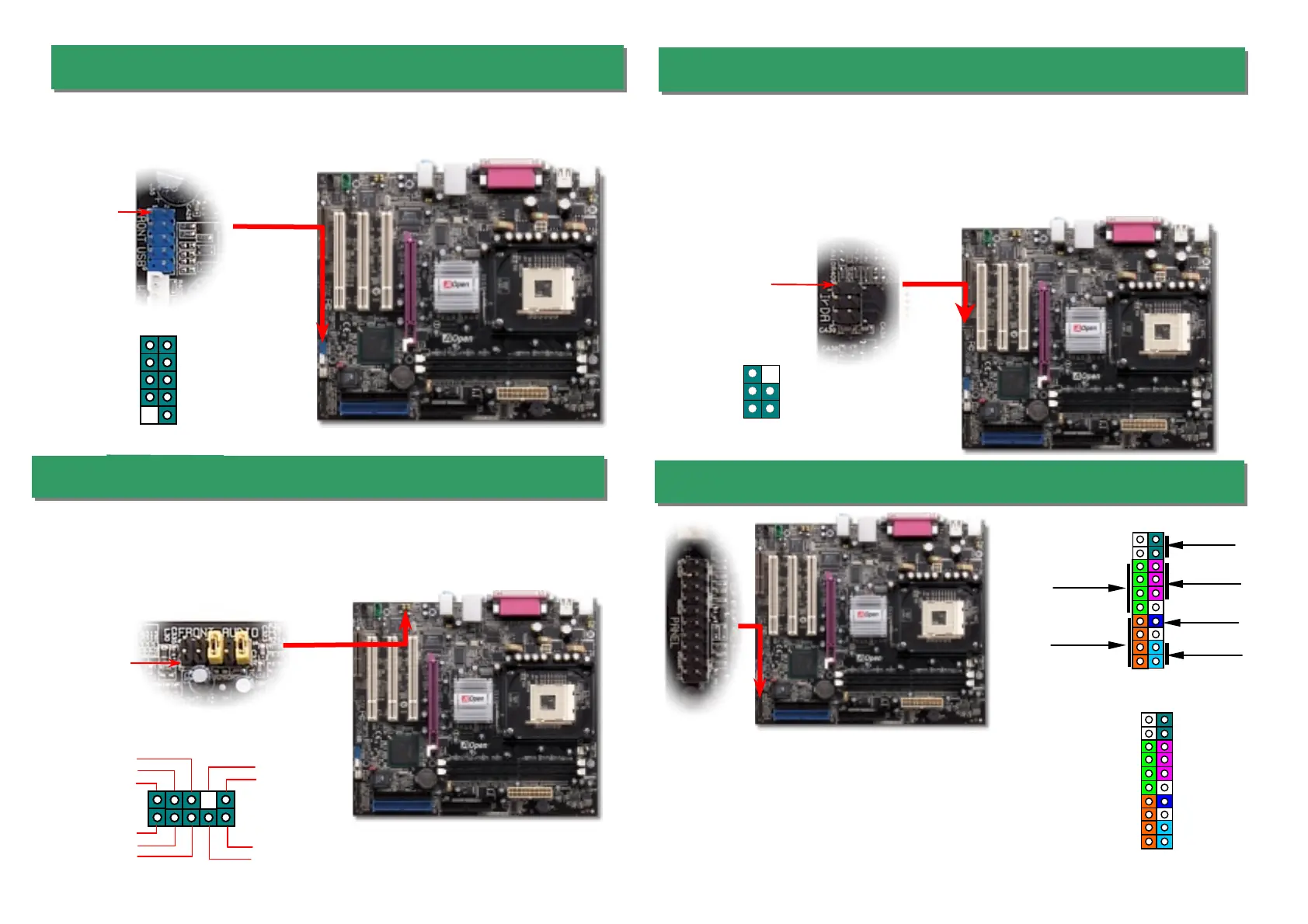USB2.0 Connector
Front Audio Connector
9. Connecting Front Panel Cable
6. 2
nd
USB2.0 Connectors
This motherboard provides six USB connectors to link USB devices, such as mouse,
keyboard, modem, printer, etc. There are four ports on the PC99 back panel. You can use
proper cable to connect other USB connectors to the back panel or front panel of chassis.
Pin1
7. Front Audio Connector
If the housing has been designed with an audio port on the front panel, you’ll be able to
connect onboard audio to front panel through this connector. By the way, please remove
5-6 and 9-10 jumper caps from the Front Audio Connector before connecting the cable.
Please do not remove these 5-6 and 9-10 yellow jumper caps if there’s no audio port on
the front panel.
Pin 1
UD_FPOUT_L
HP_ON
UD_RET_
UD_VCC
UD_GND
2
1
10
9
UD_MIC
UD_MIC_BIAS
UD_FPOUT_
KE
AUD_RET_L
The IrDA connector can be configured to support wireless infrared module, with this module
and application software such as Laplink or Windows 95 Direct Cable Connection, the use
can transfer files to or from laptops, notebooks, PDA devices and printers. This connecto
supports HPSIR (115.2Kbps, 2 meters) and ASK-IR (56Kbps).
Install the infrared module onto the IrDA connector and enable the infrared function from
BIOS Setup, UART Mode, make sure to have the correct orientation when you plug in the
8. IrDA Connector
n
KEY
GND
IR_RX
NC
+5V
IR_TX
IrDA Connector
USBPWR0
USB_FP_P0-
USB_FP_P0+
GND
KE
USBPWR0
USB_FP_P1-
USB_FP_P1+
GND
USB_FP_OC0
1 2
ttach the power LED, speaker, and reset switch connectors to
the corresponding pins. If you enable “Suspend Mode” item in
BIOS Setup, the ACPI & Power LED will keep flashing while the
system is in suspend mode.
Locate the power switch cable from your ATX housing. It is
2-pin female connector from the housing front panel. Plug this
connector to the soft-power switch connector marked SPWR.
1
Speaker
IDE LED
SPWR
CPI & PWR
LED
Reset
CPI LED (BLUE)
1
SPWR
GND
ACPI LED-
GND
ACPILED
NC
ACPI_B
GND
RESET
GND
NC
NC
+5
IDE LED
IDE LED
+5
+5
GND
NC
SPEAKE
