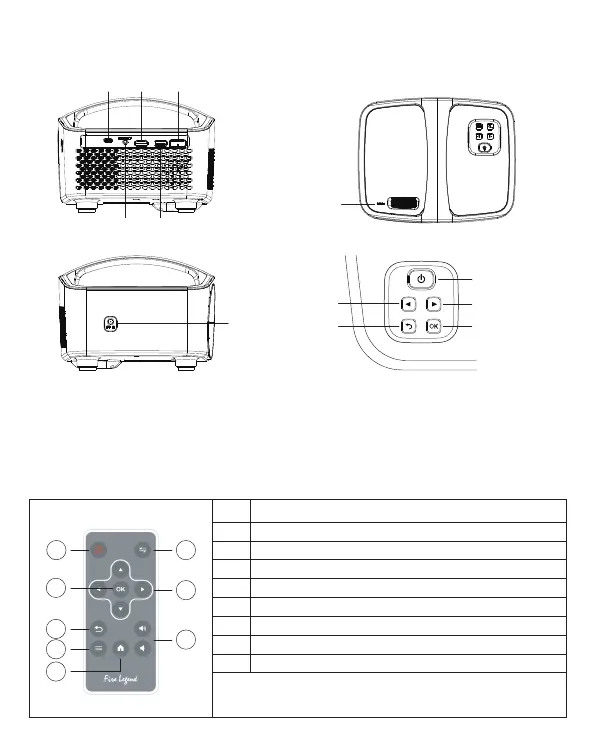About Your Projector
About Your Remote Controller
USB-C
No.
1
1 2
4
3
5
6
8
7
Power key to turn on/off projector
Quick key to enter Bluetooth music mode
Confirmation key
4 direction keys
Back key
Quick menu key
Quick key to enter home menu
Volume up / down
Remark:
Wi-Fi setting and advanced settings can be controlled
by remote controller only.
2
3
4
5
6
7
8
Function
USB-A
Focus
ring
Power
Right
Confirm
Left
Back
DC
SD Card/
Audio
Wireless kitHDMI
Package Content
(1) QF13 LED Projector x1
(2) IR Remote Controller x1
(3) AC Cable x1
(4) Wireless Projection-Kit (UWA5) x1
(5) HDMI Cable x1
(6) AC to DC power adapter x1
(7) Quick Start Guide x1
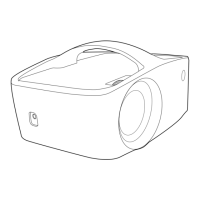