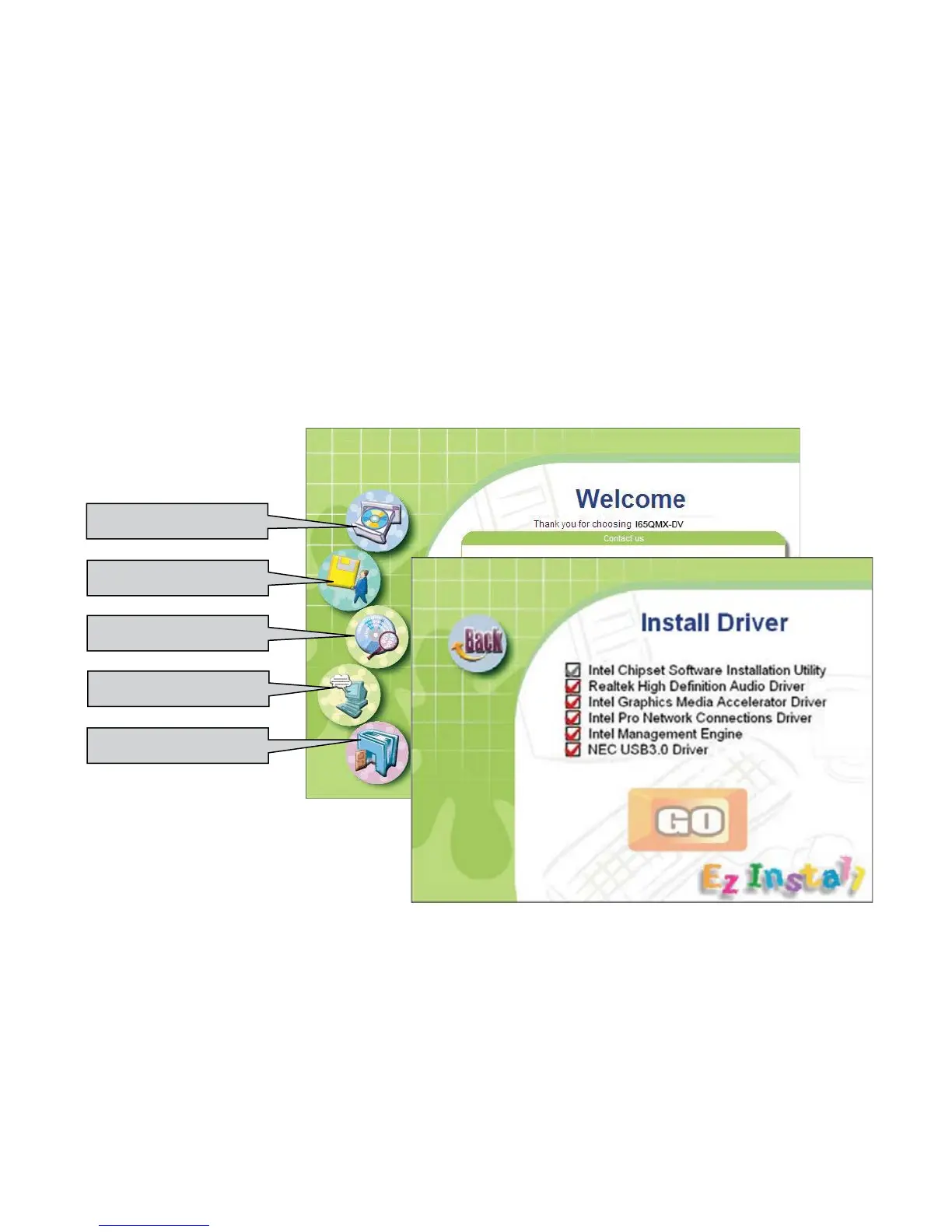21
Chapter 3
Installing Driver
You can use the autorun menu of Bonus CD disc. Choose the utility and driver from the icons
at left side, and then click on the “GO” button to complete installation automatically.
Note:
1. Please install Intel RST Driver separately. EZ install will not install automatically.
2. USB 3.0 Driver is only for MP67, please do not install it under MP65;
3. The screen above may look slightly different from the product you purchased, due to our constant product
improvement effort.
Install Driver
Install Utility
Browse CD Contents
Readme
Exit CD