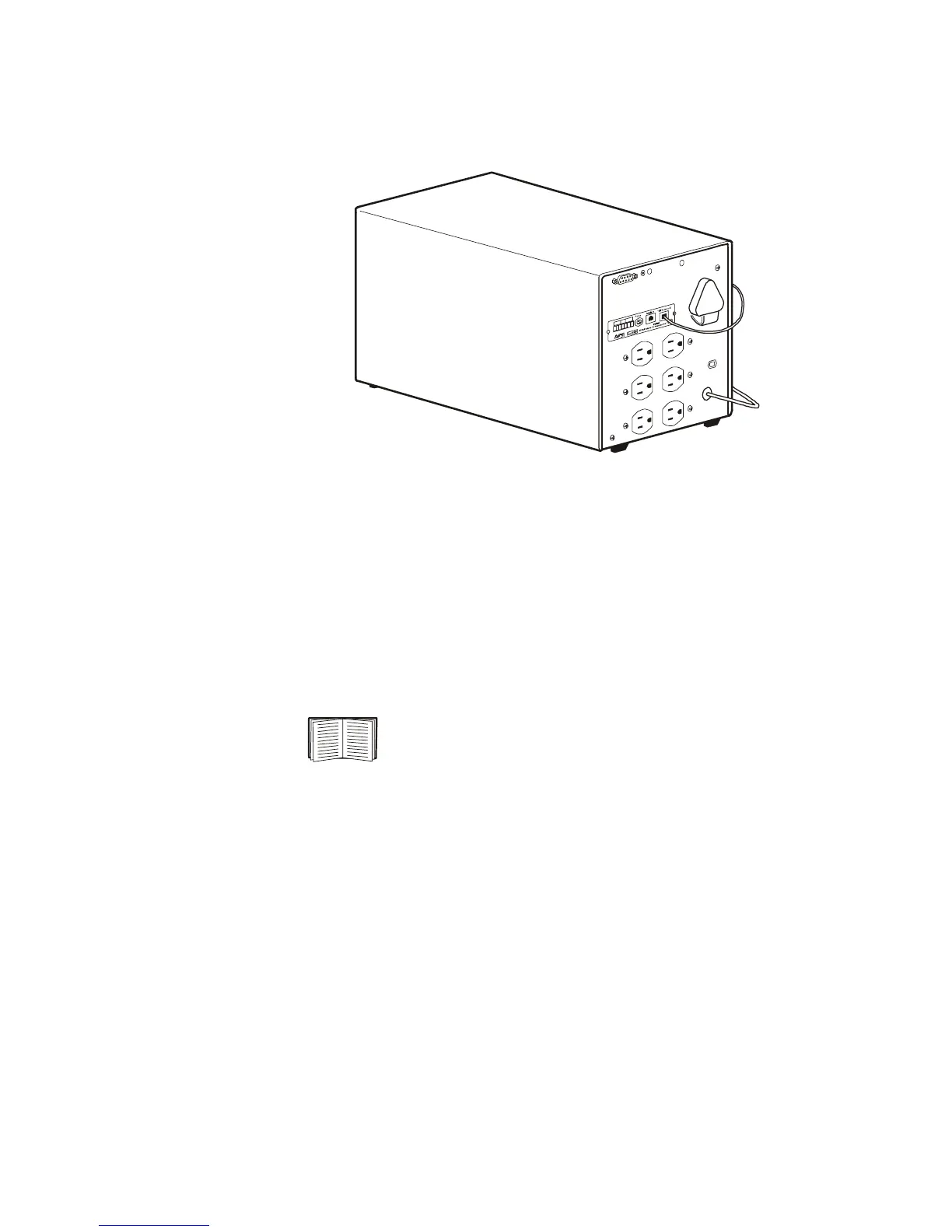8 Installation and Quick Start
Installation in a UPS
2. Connect a network interface cable to the 10/100Base-T
network connector on the Management Card.
Step 3: Restore
power to the
card slot
Restore power to the card slot to energize the Network
Management Card:
• For a Smart-UPS model, reconnect the UPS to its input
power source, and then turn on the UPS.
• For a Matrix-UPS model, tighten the thumbscrew at the
center of the back of the UPS to restore power to the
Electronics Unit, which contains the card slot.
Step 4:
Configure the
Management
Card
See “Quick Configuration” on page 11.