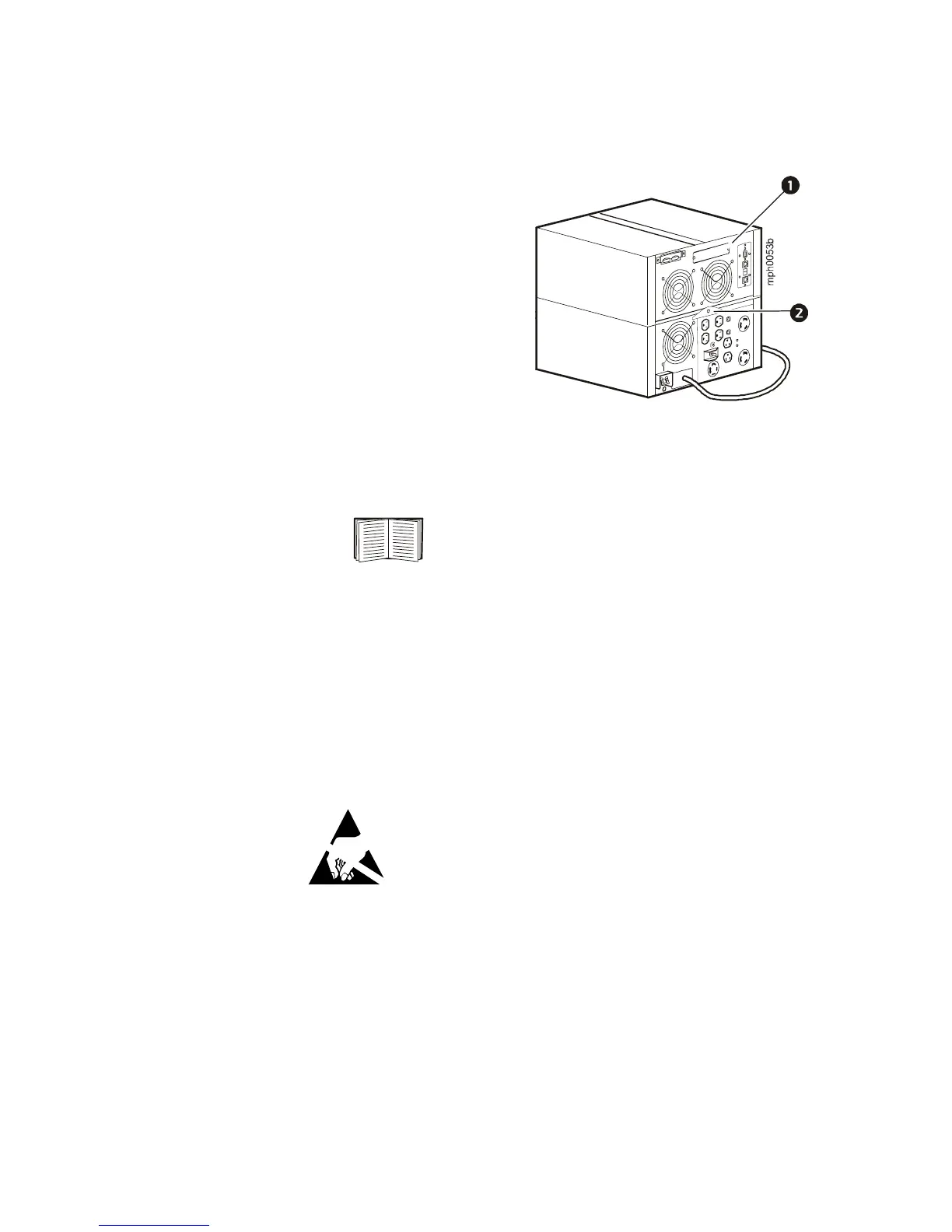Installation and Quick Start 7
Installation in a UPS
Matrix-UPS. Before you install the Management Card, put the
UPS into bypass mode to continue to provide power to the
load:
1. Loosen the
thumbscrew
at
the center of the
back of the UPS to
remove power
from the
electronics unit,
which contains the
slot
for the
Management
Card. The isolation unit (the part of the UPS below the
thumbscrew) continues to provide power to the load.
2. Install the Management Card.
3. To restore power to the Electronics Unit, taking the UPS
out of bypass mode:
a. At the back of the UPS, tighten the thumbscrew
.
b. At the front of the UPS, press any one of the three
buttons below the LCD on the Electronics Unit. Then
respond to the prompt to take the UPS out of bypass
mode.
Step 2: Install
the Network
Management
Card
1. Use the same screws that hold the slot cover in place to
secure the Management Card in the UPS card slot.
For instructions, see “Installation in a UPS”
on page 6
The Network Management Card is sensitive to
static electricity. When handling the Management
Card, touch only the end plate while using one or
more of these electrostatic-discharge devices
(ESDs): wrist straps, heel straps, toe straps, or
conductive shoes.