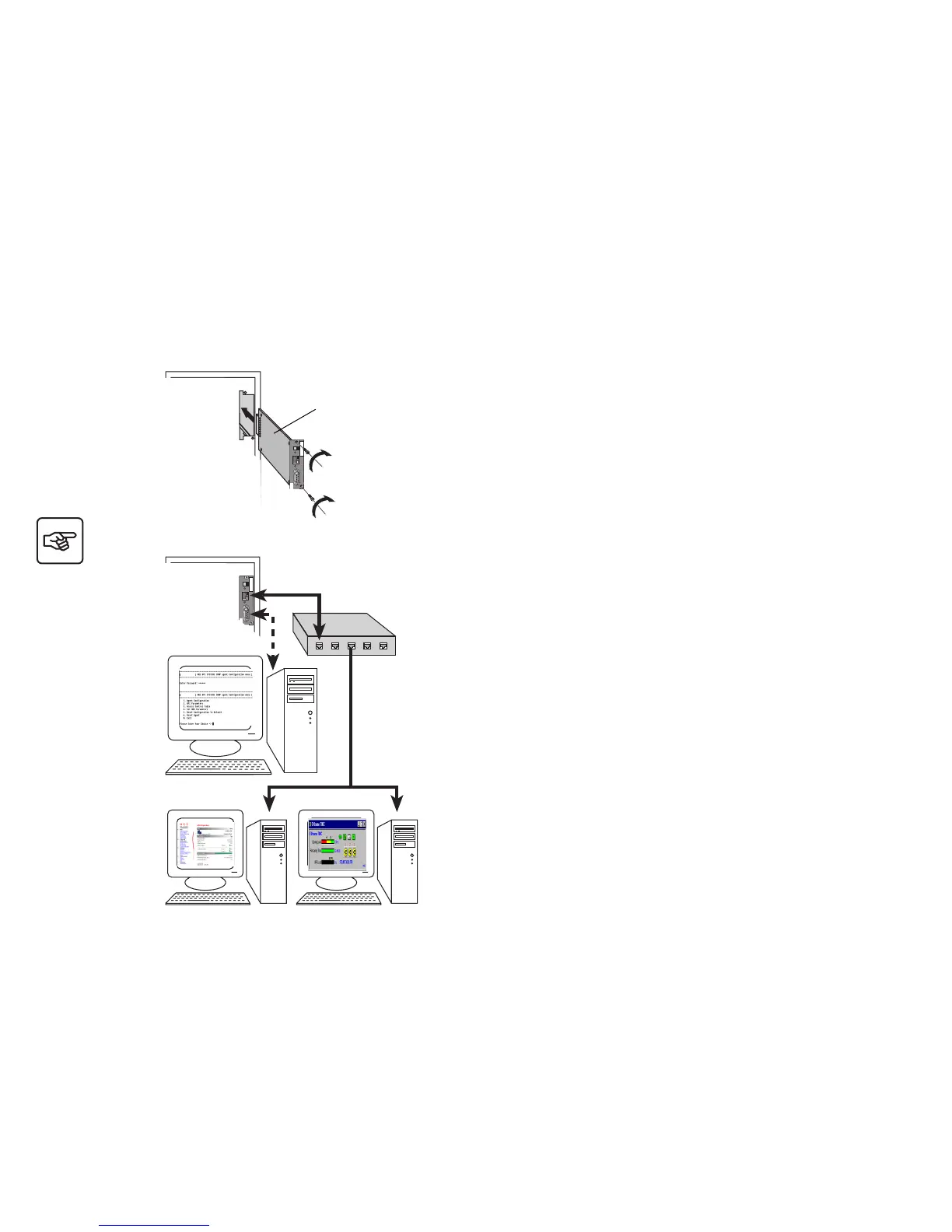Page 2 - 34003641EN/AF
Card Settings
RS232 Download
66074
UPS
status
Reset
100 10
1 2
ON
ETHERNET
RS232
ASI
Hub
IP=
MAC=00E0D8FF855E
ETHERNET
ASI
U-Talk
Card Settings
RS232 Download
66074
UPS
status
Reset
100 10
1 2
ON
ETHERNET
RS232
ASI
Quick start
1. Insert and screw the communication card NMC inside the UPS or
STS slot.
It is unecessary to shut off the UPS or STS.
2. Configure the network parameters:
◗ If you have a BOOTP/DHCP server on your network, no manual
settings are required. However, ask your network administrator to set the
server parameters so that the IP address assigned to the card is in a
range of fixed addresses.
◗ If you do not have a BOOTP/DHCP server, the network parameters
must be set manually via the Card Settings serial port. Contact your
network administrator to obtain the setting values (sections 3.2 and 3.3).
3. Connect the Ethernet port to the network. Check 10 or 100 LED
flashing.
4. Read IP address via the Card Settings serial port if you have a
BOOTP/DHCP server on your network (sections 3.2 and 3.3).
5. To access the supervision and administration functions via your
browser, enter http://@IP/
6. To access the supervision functions via your Network Management
System (NMS), install, set up and run the selected application on the
NMS station.
7. To access the other advanced configuration parameters, see the user
manual available on our Web-site at www.apc.com (Download area
section).
UPS
or
STS
UPS
or
STS