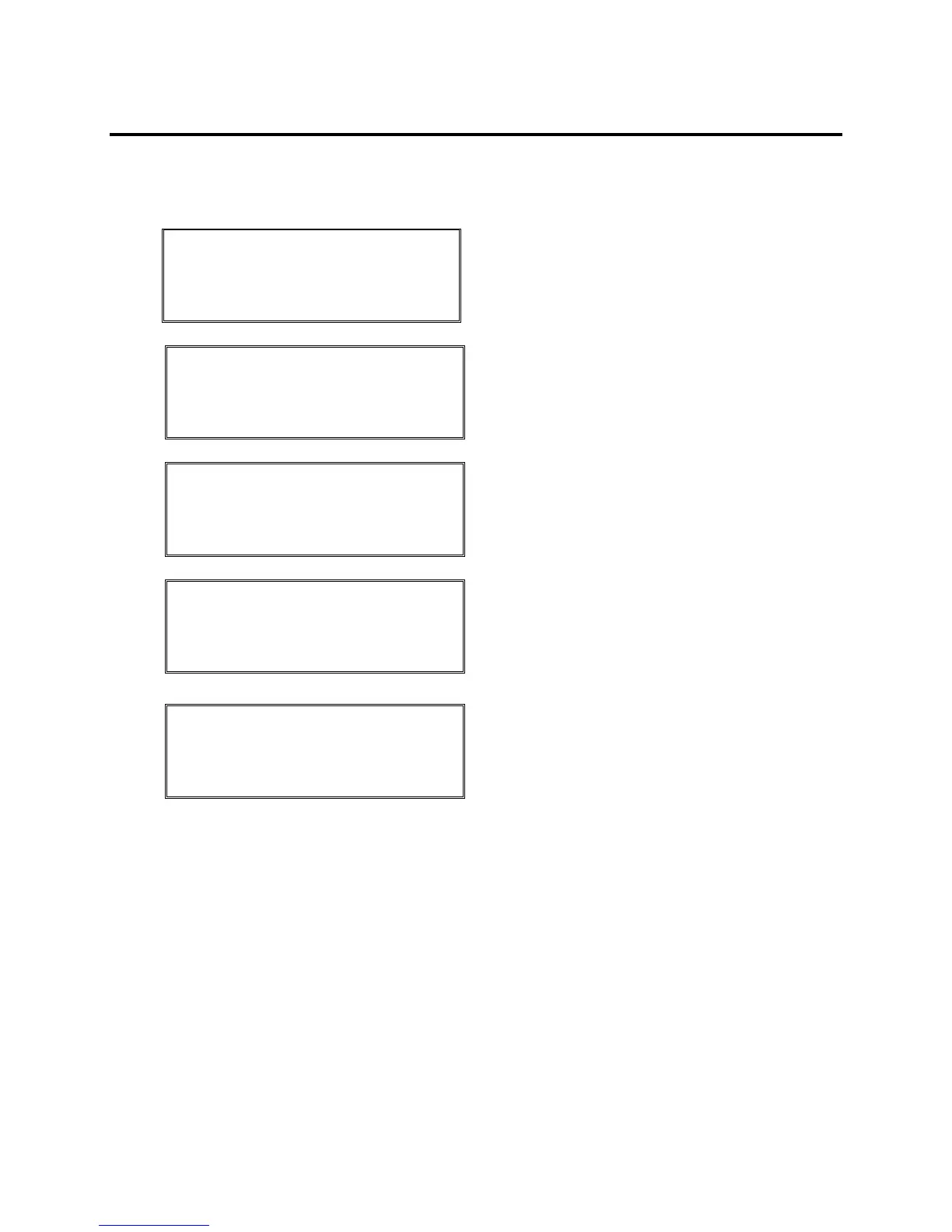CHAPTER 3: MENU COMMANDS
4
Powering Up the Load Equipment
Follow the steps below to turn ON the output of the UPS and power the load equipment.
>Control Logging
Status Display
Setup Diags
Accessories Help
Graceful Turn Off
Start Runtime Cal
>Turn UPS Output On
Confirm:
Turn UPS ON
CANCEL
> YES, Turn UPS ON
UPS HAS BEEN
COMMANDED TO TURN
LOAD POWER ON
UPS LOAD IS ON
Press any key...
1. Use ‘ESC’ to view to Main Menu , and then
select CONTROL.
2. Scroll down and select the TURN UPS
OUTPUT ON command.
3. Confirm choice by selecting YES
.
4. You will hear some clicking sounds and see
message
.
In approximately 90 seconds, you will see
message , and the green LOAD ON status
indicator will be ON.