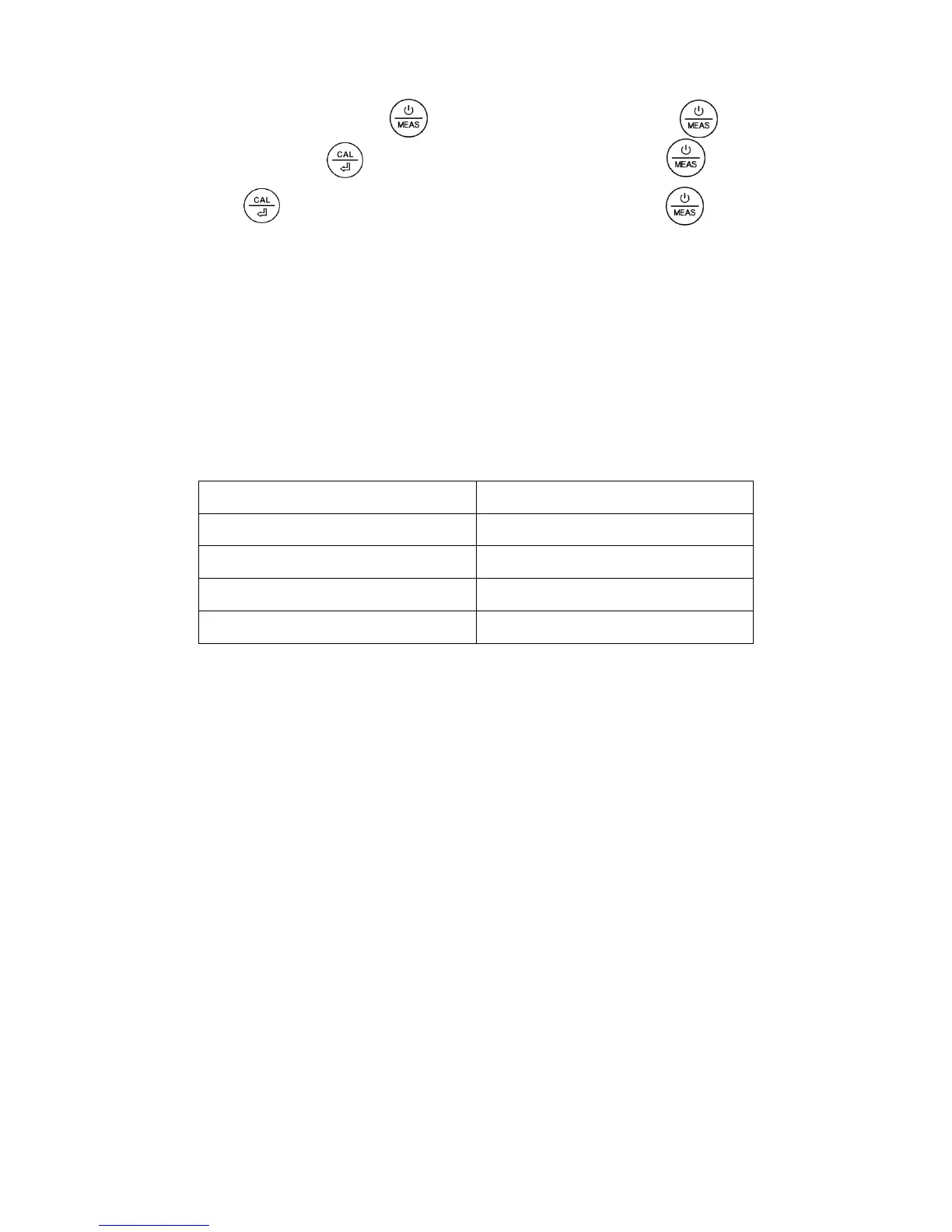7.2 How to setup parameters:
When turned off, long press to enter setup → short press to switch
P1-P2→ Short press , parameter flickering→short press to choose,
short press to confirm parameter selection→Long press to switch off.
7.3 Parameter setting notes
a) TDS Factor (P1):
Users can adjust TDS Factor by experimental data or experience. The
following chart lists some commonly used TDS Factors for reference.
Conductivity and TDS Factor
b) Restore to factory default:
Select Yes to restore the calibration to the theoretical values and parameter
setting to original values. When meter’s calibration or measurement performs
abnormally, this function can be adopted so the meter goes back to factory
default setting and then users can conduct calibration or take measurements
again.
