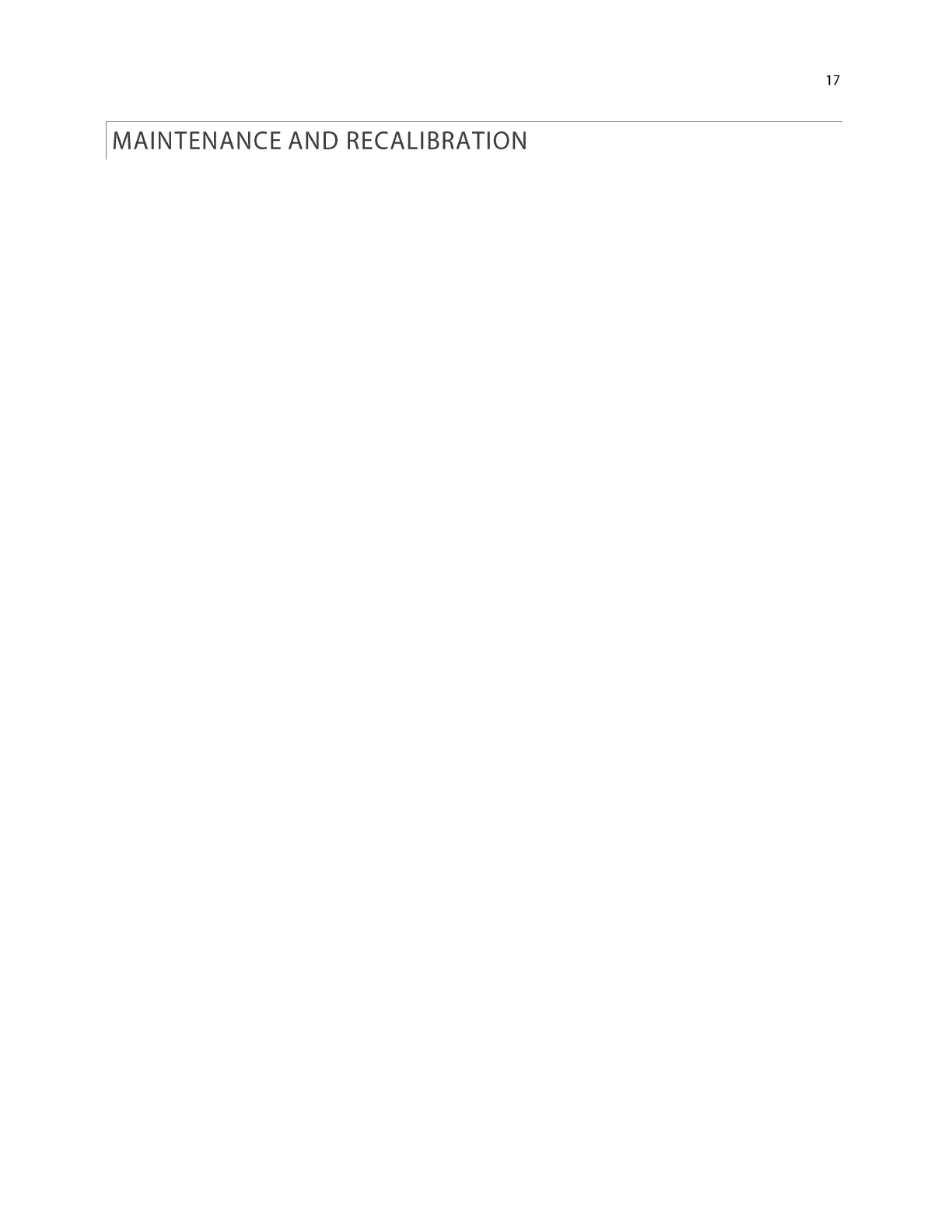Moisture or debris on the diffuser is a common cause of low readings. The sensor has a domed diffuser and
housing for improved self-cleaning from rainfall, but materials can accumulate on the diffuser (e.g., dust during
periods of low rainfall, salt deposits from evaporation of sea spray or sprinkler irrigation water) and partially block
the optical path. Dust or organic deposits are best removed using water or window cleaner and a soft cloth or
cotton swab. Salt deposits should be dissolved with vinegar and removed with a soft cloth or cotton swab. Never
use an abrasive material or cleaner on the diffuser.
Although Apogee sensors are very stable, nominal accuracy drift is normal for all research-grade sensors. To
ensure maximum accuracy, we generally recommend sensors are sent in for recalibration every two years,
although you can often wait longer according to your particular tolerances.
