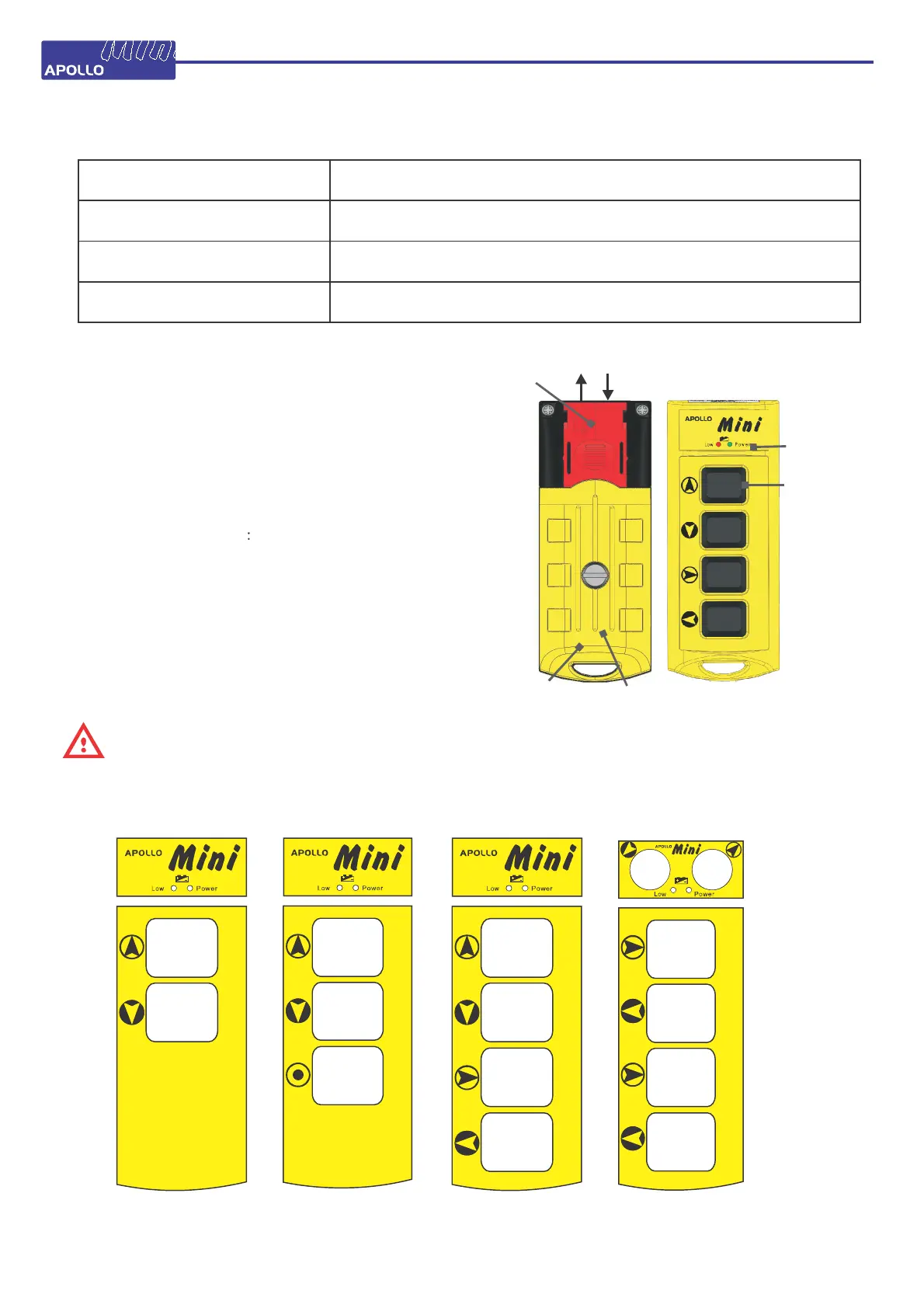Mini
power off
Indicator lights off ( EMS OFF )
stand-by ( power on )
RED/GREEN both indicators are NOT lighting ( EMS ON )
operation
GREEN indicator light blinking
power low
RED indicator light blinking ( when button pressed )
Power LED
s/no. label
inside of casing
EMS stop
battery AA*2
Function-button
OFF
ON
3.3 POWER-ON STEPS:
( 1 ) Power on receiver.
( 2 ) PUSH up the RED stop button to power on the transmitter.
( 3 ) Press any button and release, now MINI is ready to operate
( now receiver power LED lights GREEN )
3.4 POWER-OFF STEPS
( 1 ) Push down the RED stop button .
3.2 INDICATOR:
CAUTION:
Please take out the batteries if long term period NOT operation.
3.5 STANDARD MINI BUTTON LAYOUT:
Mini20C Mini40CMini30C Mini60C
3
