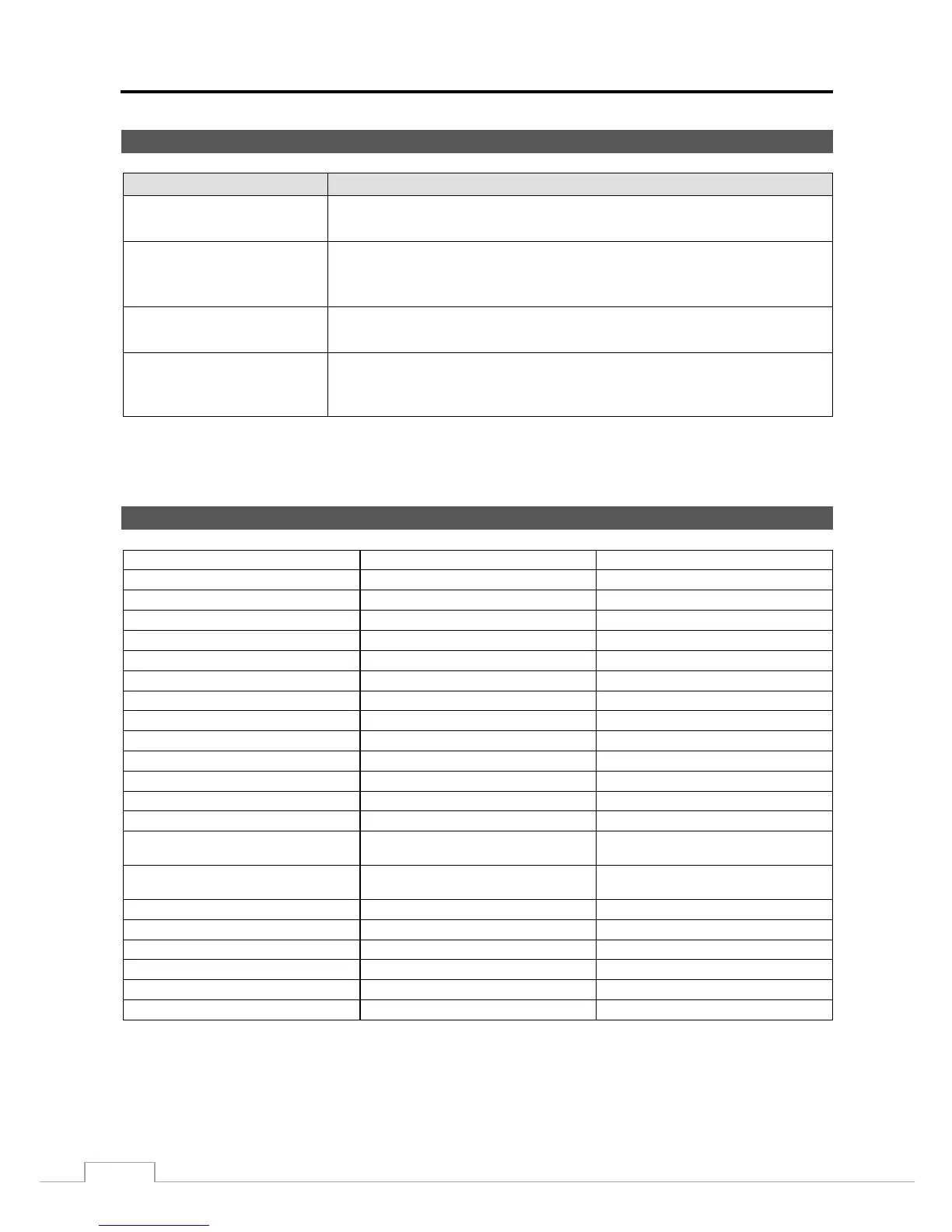User Guide and Instruction Manual
Check power cable connections.
Confirm that there is power at the connection terminals.
Check camera video cable and connections.
Confirm that the camera has power.
Check camera lens settings.
The Recorder has stopped
recording
If hard disk drive is full, delete video or set the Recorder to the Overwrite Mode.
If there is a hard disk error, swap the hard disk.
While upgrading the system,
the Recorder keeps rebooting
and the upgrade fails.
If the current system version is higher than the upgrade package file version, reset
the Recorder first using the Factory Reset. When using the Factory Reset, saved
settings are lost.
Please contact technical support at: 1-888-AVT-USA1 (425-483-7100) or by email: tech@apollovideo.com for additional
information and troubleshooting assistance.
System Log Notices
Clip-Copy Duration of Video:
Disk ‘No.’ : ‘serial number’
Shutdown: Low Temperature
Recover from Power Failure: Low
Voltage
Recover from Power Failure: High
Voltage
