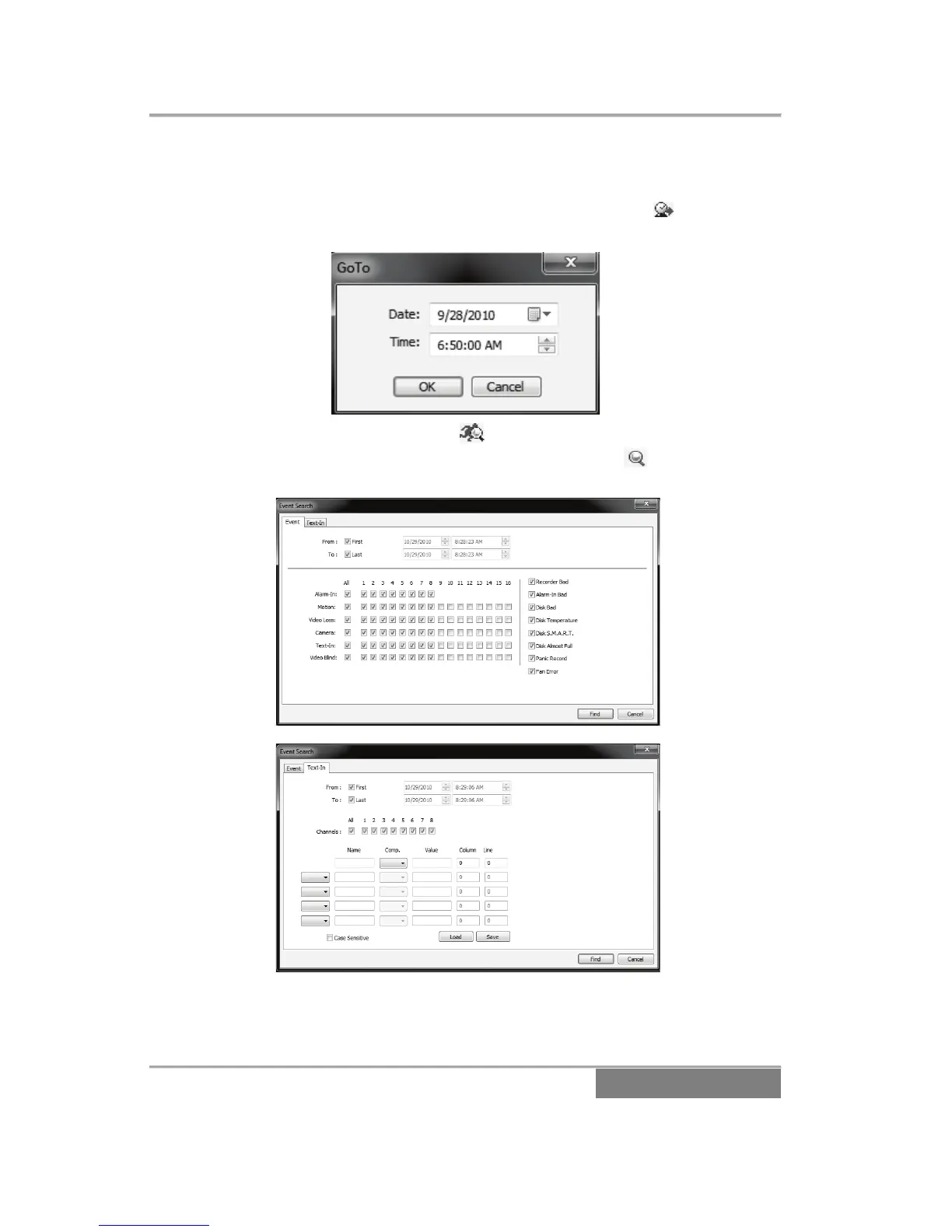If the DVR has more than one video segment in the same time
range, each segment will be separated by a yellow vertical line.
To view an image at a specific time, select the (Go To)
icon.
Event Search: Select the icon on the Search View panel
to enter the event search mode. Select the icon, and set up
the search condition in the following Event Search dialog box.
NOTE: The Text-In (Event Search – Text-In tab) search may
not be supported, depending on the specifications and
version of the DVR.
Apollo Video Technology
24000-35
th
Avenue Southeast – Bothell, WA 98021
Toll Free: 888-AVT-USA1; Tel: 425.483.7100; Fax: 425.483.7200
www.apollovideo.com