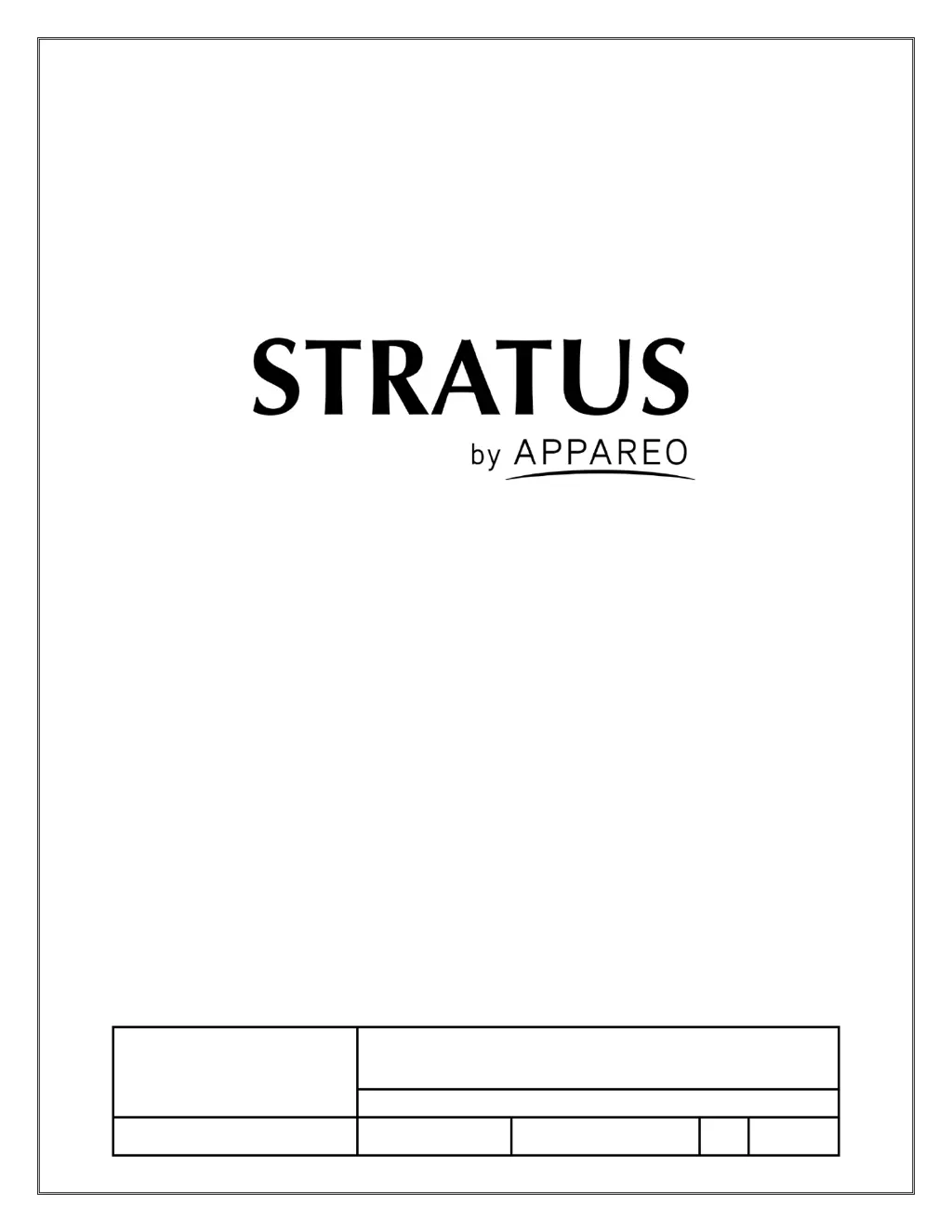How to fix the Appareo GPS power key if it does not power on?
- ZzmaynardAug 22, 2025
If the power key on your Appareo GPS (Stratus ES/ESG) doesn't turn it on: 1. First, make sure the power key isn't stuck. 2. Next, check the circuit breaker to see if it has tripped. If it has, reset it and try the power key again. Keep in mind that the circuit breaker can only be reset once. If it trips again or hasn't tripped, you should contact your dealer for help.