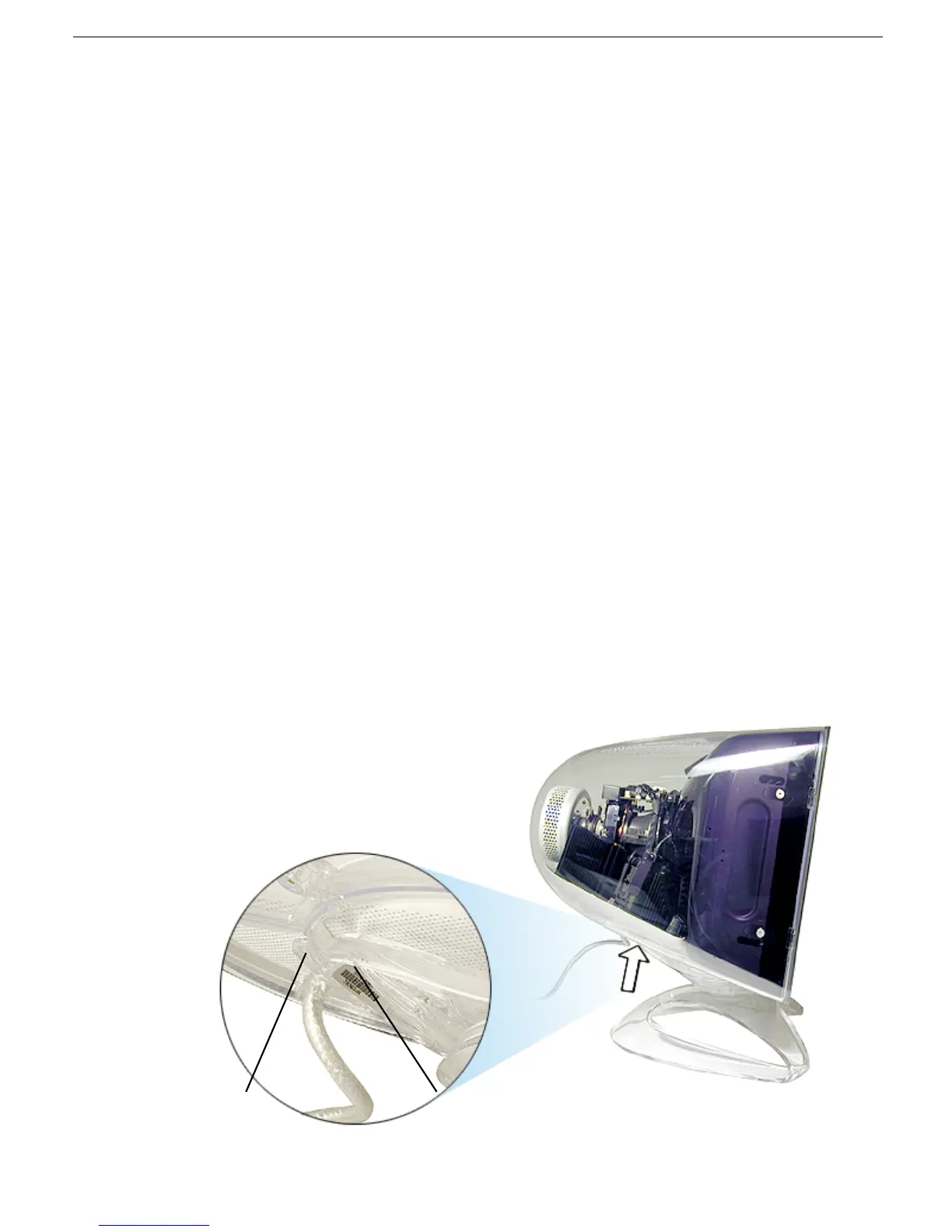2 -
Studio Display (17" ADC) Take Apart
General Information
Tools
The following tools are required:
• Soft, clean towel on which to place the display face down
• Hex driver, 3/32 inch
• #2 Phillips screwdriver
• #1 Phillips screwdriver
• CRT discharge tool (076-0392)
• Small, plastic, flat-blade screwdriver
• Needlenose pliers
• Jeweler’s screwdriver kit
Note:
To organize the screws your remove from the computer, use a tray with divided
compartments (such as a plastic ice cube tray).
Serial Number Location
The serial number label on the Studio Display (17" CRT, 16" VIS, ADC) may be difficult to
locate. To locate the serial number label:
1. Swivel the monitor so the display is tilted down, and you are facing the side of the
monitor.
2. Position yourself so you are at eye level with the ADC cable exit point.
3. Locate the serial number label directly in front of the ADC cable exit point.
Serial Number LabelADC Cable
Exit Point