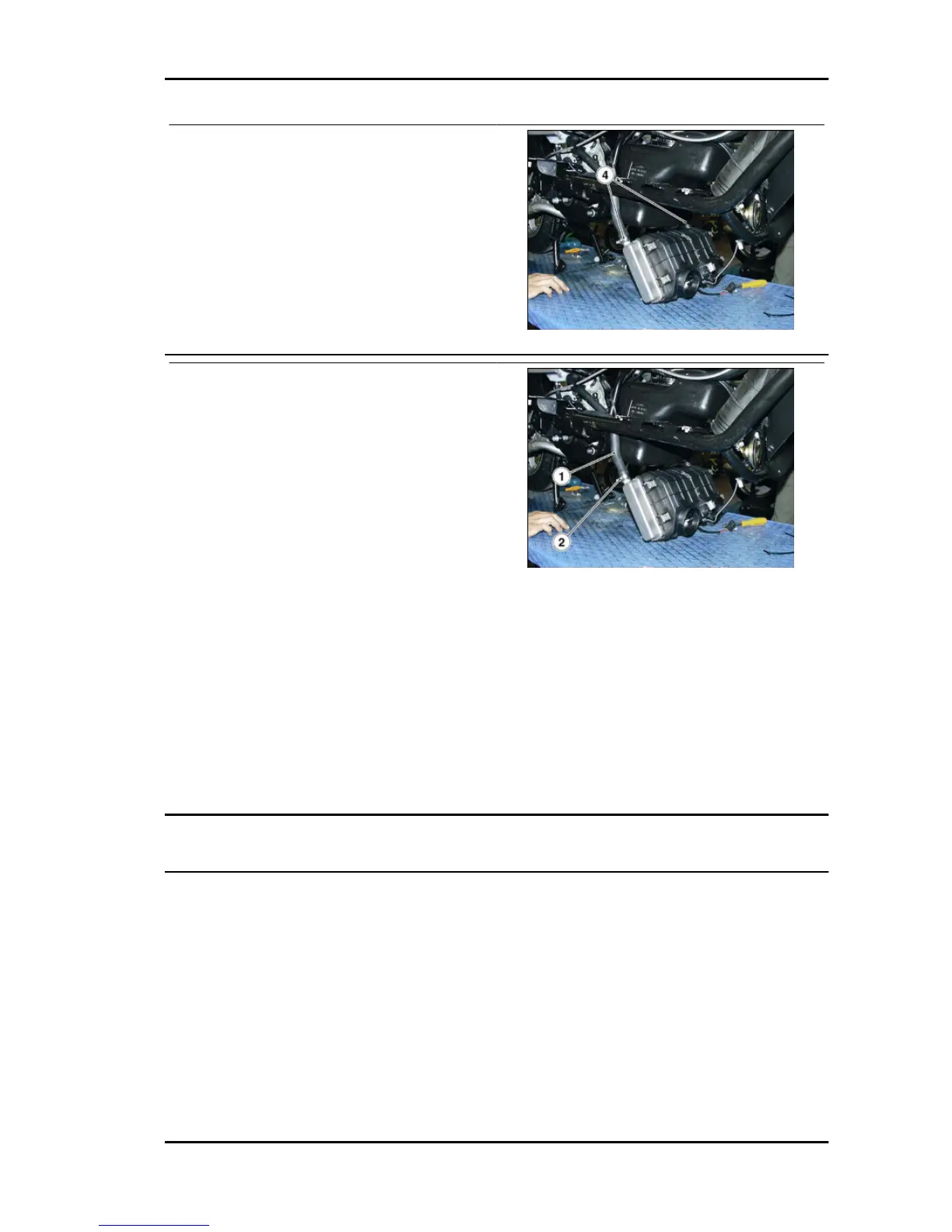•
Slide off the sleeves «4» from the ra-
diator.
•
Remove the radiator.
EMPTYING
•
Remove the expansion tank cap.
•
Loosen the clamp 2» and slide off the
sleeve «1».
•
Let the fluid flow into a collecting con-
tainer of suitable capacity..
FILLING
•
Place the sleeve «1» and fix it with the
clamp «2».
•
Top up the expansion tank with cool-
ant.
•
Start up the engine and let it run until
the cooling fan is activated, let it cool
down and check the fluid level in the
expansion tank again.
•
Top-up if necessary.
Thermostat
ATLANTIC 300 i.e. Cooling system
COOL SYS - 235
