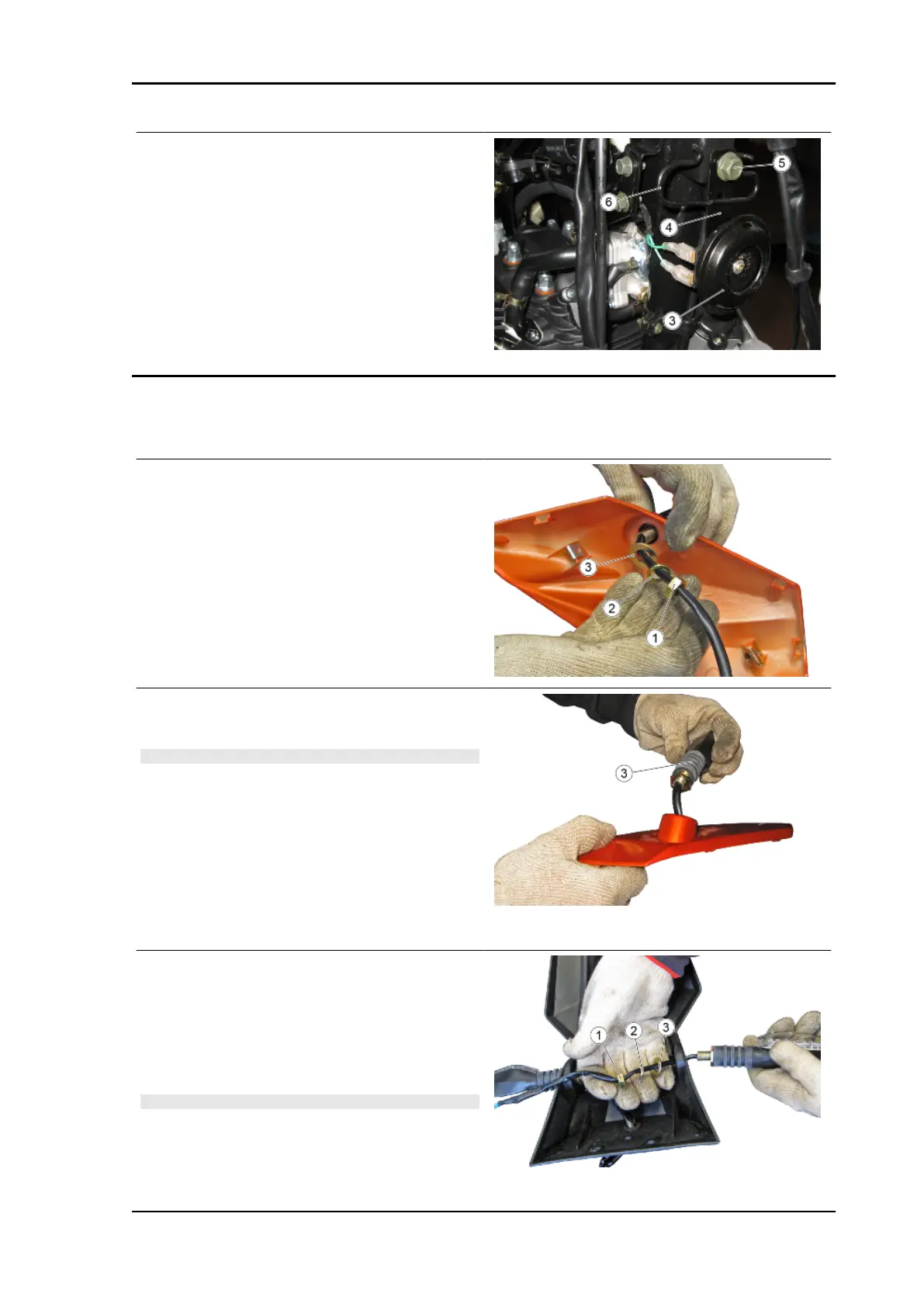•
To remove the horn (3) complete with
the support bracket (4), it is necessary
to remove the fixing screw (5) and the
cable guides (6)
Turn indicators
FRONT TURN INDICATORS REMOVAL
•
Remove the front headlight assembly
complete
•
Remove the nut (1), the Seeger ring (2)
and the washer (3)
•
Remove the turn indicator and the wir-
ing
NOTE
CARRY OUT THE SAME REMOVAL OPERATION FOR THE
TURN INDICATOR ON THE OPPOSITE SIDE
REAR TURN INDICATORS REMOVAL
•
Remove the complete license plate
holder
•
Remove the nut (1), the Seeger ring
(2), the washer (3) and remove the turn
indicator
NOTE
CARRY OUT THE SAME REMOVAL OPERATION FOR THE
TURN INDICATOR ON THE OPPOSITE SIDE
ETX - STX 150 Bodywork
BODYW - 153
