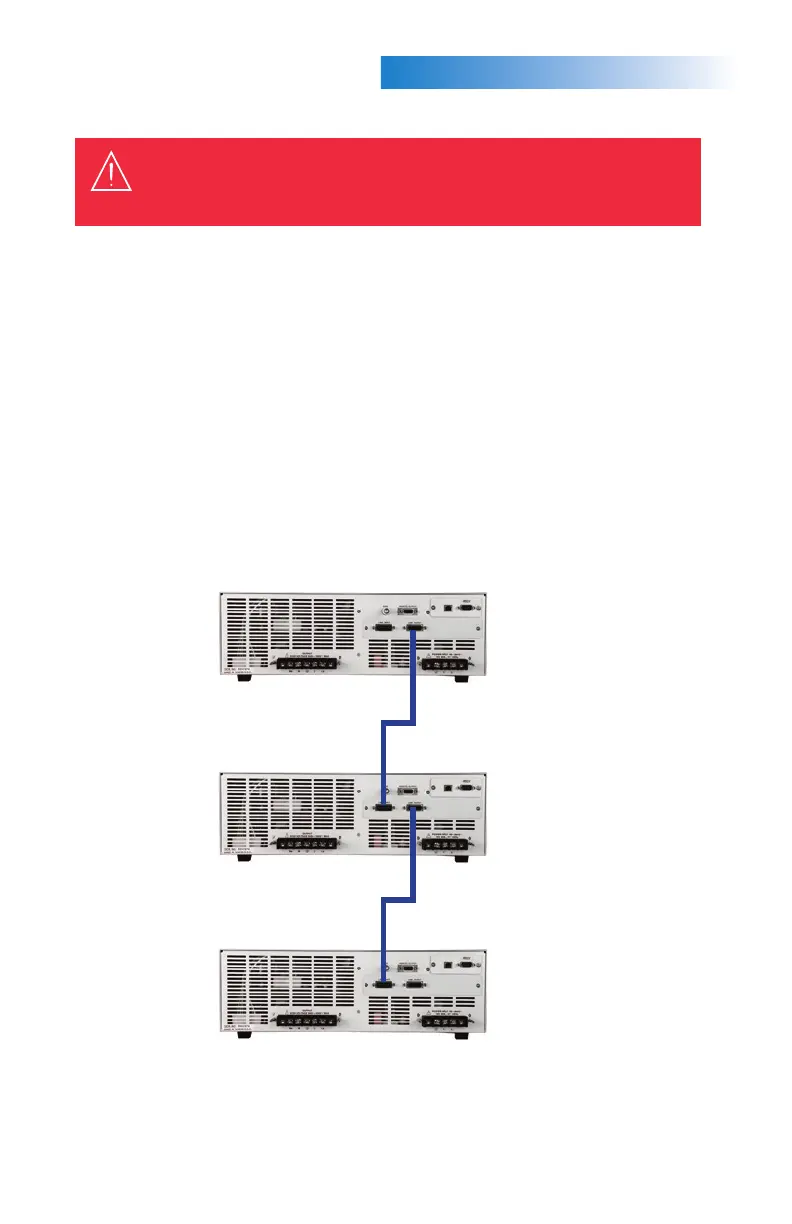7.
(Option 8 Linking Card Required)
PARALLEL MODE (1Ø2W)
In Parallel Mode, two (2) or three (3) instruments may be connected together in
parallel, to increase the total current output of the system.
Linking two 300XAC sources:
Only one linking cable is needed. Connect the linking cable from the output
connector labeled “Link Output” of one 300XAC source’s linking card to the input
connector labeled “Link Input” of the second 300XAC source’s linking card.
(See Figure 3)
Linking three 300XAC sources:
Take a second linking cable and connect it from the second 300XAC source’s output
connector labeled “Link Output” on the linking card to the input connector labeled
“Link Input on the third 300XAC source’s linking card. (See Figure 3)
(Figure 3.)
LINKINGSOURCES
IMPORTANT: BEFORE YOU BEGIN MAKING CONNECTIONS, YOU MUST
ENSURE THAT THE POWER SWITCH ON THE 300XAC INSTRUMENT IS IN THE
OFF POSITION.
SLAVE
SLAVE
MASTER