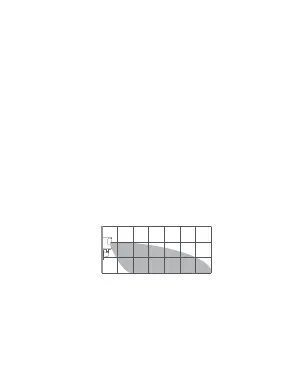03
Installation Instructions:
1.
2.
3.
4.
Please do not install on tile, glass, marble, or other
smooth and easy-to-moisten objects to avoid the sticker
from loosening.
Please do not install on the surface of a lighting tube or
other high-temperature and heating objects to avoidthe
sticker from loosening.
Please do not install on the surface of wall coverings and
other rough and uneven objects to avoid the sticker from
loosening.
Please do not face it against electrical appliances and
other heating sources to prevent infrared jamming from
causing a false trigger.
Effective detection area: Lateral view
2m
0m
7m