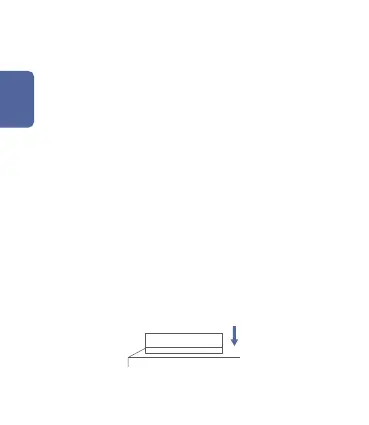English
1. Before activating the accessory, please make sure you have
the Aqara Home app downloaded and Aqara hub installed.
Quick Setup
2. Please open the app, tap “Home” and then tap “+” in the top
right corner to enter “Add Device (Accessory)” page. Select
“Wireless Mini Switch”, and add it according to instructions.
* If the connection fails, please move the accessory closer to the Hub and
try again.
Eective Range Test: Single press the reset button on the
accessory at your desired position. If the Hub makes voice
prompts, it indicates that the accessory can communicate
eectively with the Hub.
* Avoid metal surface to maximize signal strength.
Installation
Option 1: Place it directly in the desired position.
