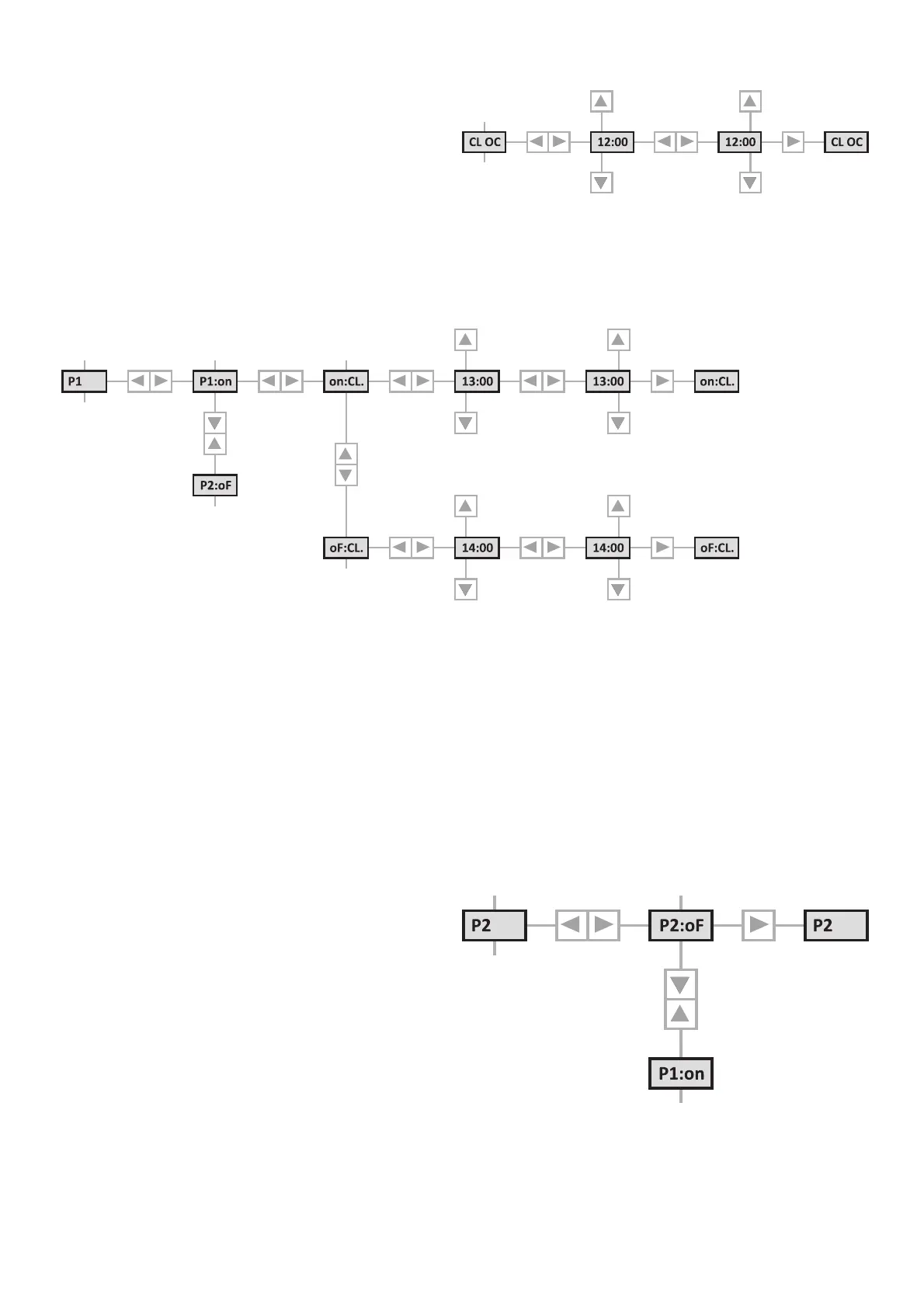| 28
Select "CLOC" in the settings menu
and use the "SET/►" button to
confi rm the current time.
First of all the hour is set with the
"▲▼" buttons and saved with the
"SET/►" button. The minutes are set
using the same principle.
Setting the time
Press the "SET/►" button to take you to the settings menu.
Then use the "▲▼" buttons to select a programme (P1, P2, P3) and confi rm with the
"SET/►"-button.
The times for turning the pump on and off can be set under the setting "P1:on".
The times for turning the pump on are displayed under the setting "on:CL.". The times for turning the pump
off are displayed under the setting "oF:CL.".
The times for turning the pump on and off are set using the same principle as "Setting the time".
To deactivate the programme select the
setting "P1:oF" and then the "SET/►"
button.
Resetting the control
To reset the control to the factory
settings press and hold the "◄" button
for a minimum of 5 seconds.
Setting the programmes
WG27.50.087-P
WG27.50.088-P
WG27.50.089-P
