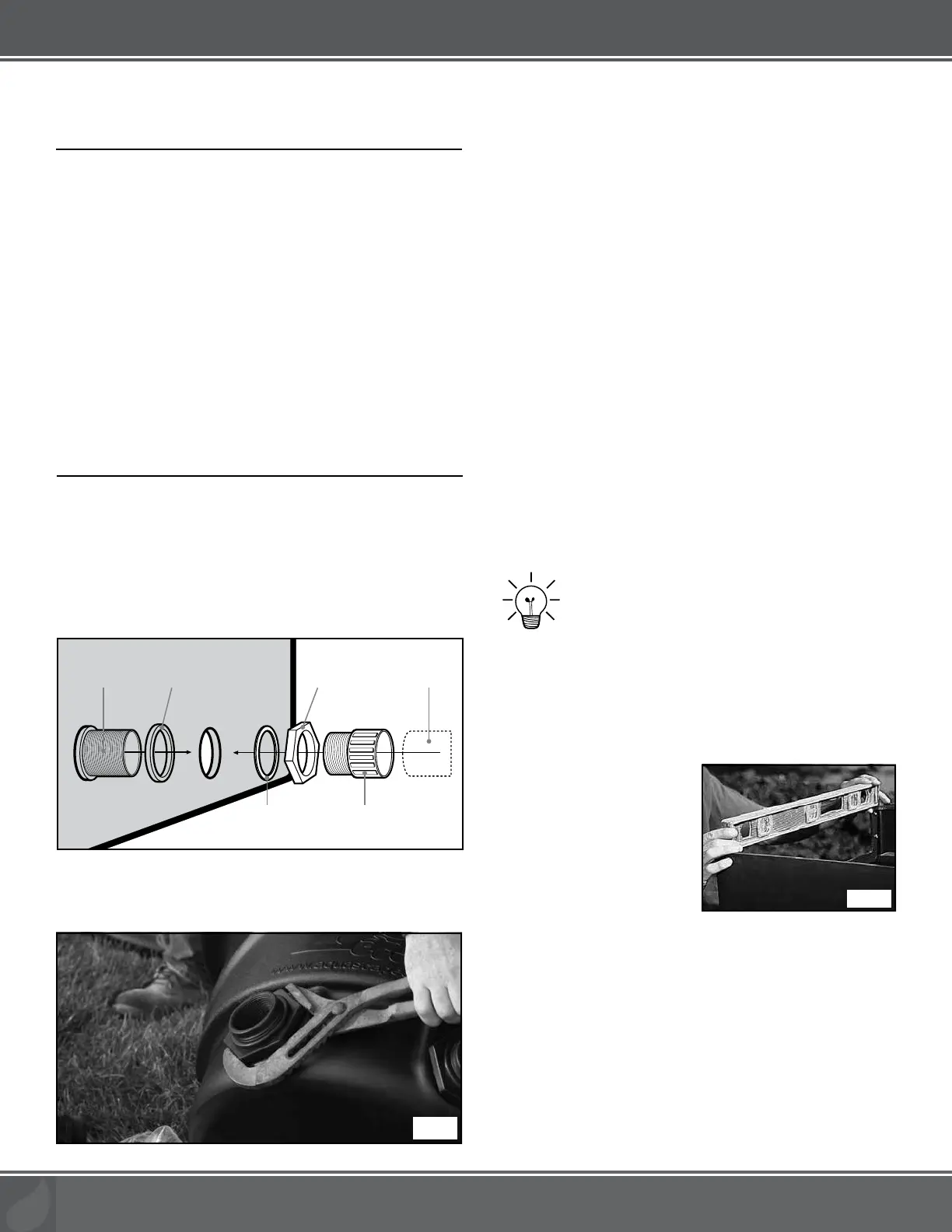4
☎
US (866) 877-6637
|
☎
CAN (866) 766-3426
|
aquascapeinc.com
Ex. 2
PVC Slip Fitting
Nut
Plastic Washer
Flex
PVC
Rubber Gasket
Bulkhead
Ex. 1
Ex. 3
STEP 1
PLACE BIOFALLS
FILTER
• If starting a new pond, the BioFalls filter will be used to
create your waterfall and should be positioned so it’s
facing a main viewing area.
• Make sure it is placed close to the edge of the pond so
you can connect the pond liner to the BioFalls filter.
• If you are using the BioFalls filter on an existing pond, you
will need an extra piece of liner approximately 4' x 6'. The
extra liner should be long enough to attach to the BioFalls
®
lip and have plenty left to hang over the side of the pond
to prevent water loss.
• If you are using the BioFalls
in conjunction with a skimmer,
we recommend the BioFalls
be placed directly across the
length of the pond from the skimmer.
STEP 2
HOOK UP AND LEVEL BIOFALLS
• Install the two bulkheads into the back of the Signature
Series BioFalls Filter (Ex. 1).
NOTE: The bulkhead fitting is reversed threaded. Ensure
that the rubber gasket is installed on the inside of the filter
(Ex. 1).
• Tighten the nut on the outside until the rubber washer
begins to bulge, approximately one turn past hand-tight
(Ex. 2). Do not over-tighten the nut.
Instructions
• The filter has two openings on the back, allowing several
plumbing options.
1. For single pump applications attach one pump
plumbing line into one bulkhead and utilize the plug or
optional drain kit (not included) in the other.
2. For double pump applications, attach each pump
plumbing line into a bulkhead.
• Install the PVC slip fitting into the desired bulkhead(s) to
receive the pump plumbing. To provide a watertight
seal, use silicone sealant (not included) or teflon tape
(not included) to coat the threads of the fittings.
NOTE: Use the angle of the outlets to your advantage by
using the bulkhead that works best with the direction of the
plumbing coming from the pump.
• For single pump applications with no drain kit, install the
included plug into the outside of the second, unused
bulkhead. If installing the optional drain kit (not included),
see page 5 for proper installation.
• Position the BioFalls Filter in the desired location. The
BioFalls Filter should be set at, or slightly below, the grade
of the yard. Simply remove a section of sod or a few inches
of soil in order to create a firm foundation for the BioFalls
Filter to sit.
DESIGN TIP - Keep the waterfall to the scale
of the yard. The goal should be to create the
perception that Mother Nature has installed the
waterfall. Avoid creating a “volcanic look” by
trying to raise the BioFalls Filter in a flat backyard.
• Be sure to compact the area beneath the BioFalls Filter
box using a soil tamper or some other heavy flat object that
can be pounded onto the soil. This will help prevent
any future settling.
• Use a 2' bubble level to
make sure your BioFalls
Filter is properly set into
position (Ex. 3). Your
BioFalls Filter should be
level from side-to-side and
tilt forward at 1/4 of a
bubble on a 2' level. This
will make sure the water
covers the entire spillway.
ATTACHING FLEXIBLE PVC PIPE
• The filter is now ready for the flexible PVC to be glued into
place using PVC cement specified for use with flexible
piping.
• If your PVC cement does not state that priming isn't
required, prime the inside of the PVC fitting and the outside
of the pipe where the flexible PVC cement will be applied.
