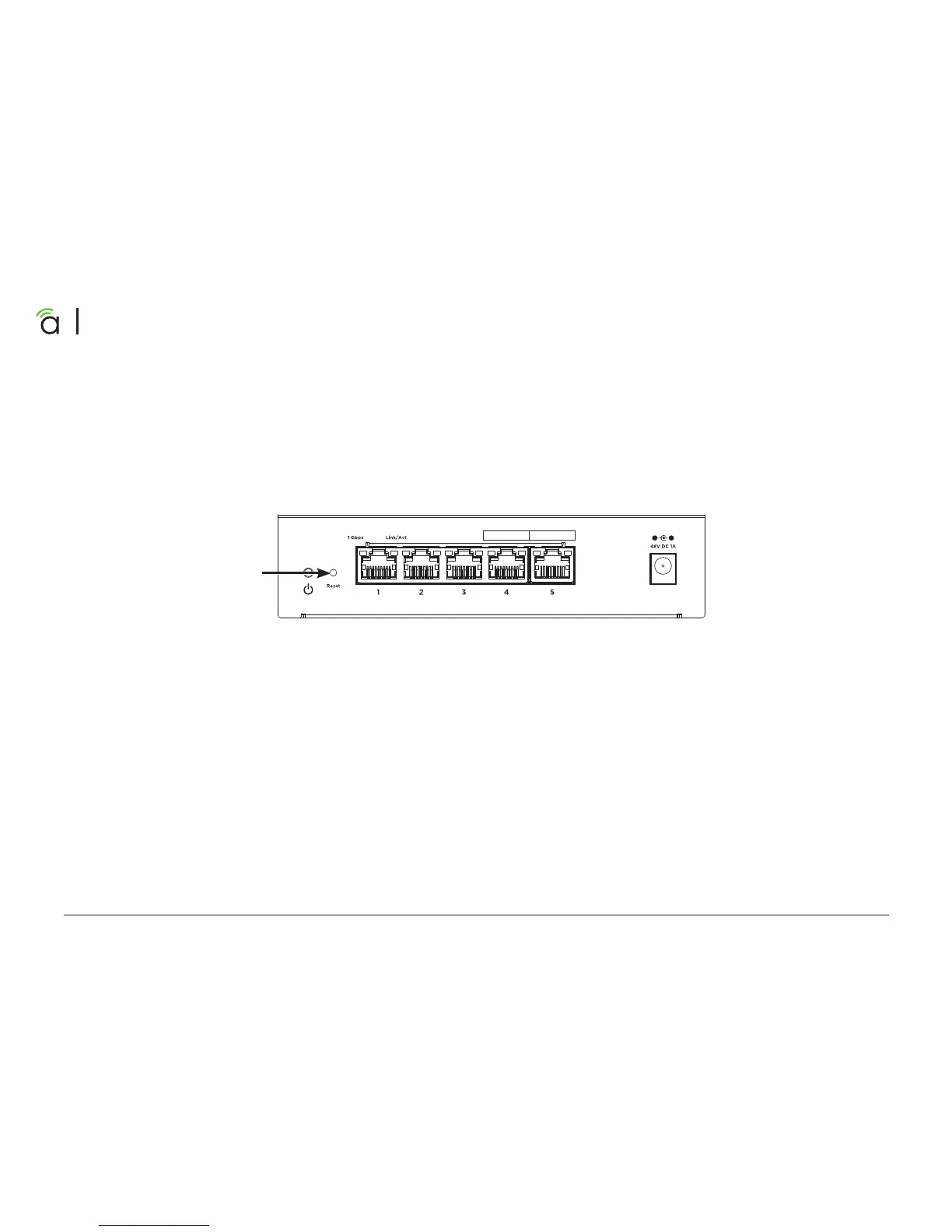14
110 Series Compact Network Switches
Quick Start Guide
Pro Tip: Rebooting the Switch
15W OUT
ACTIVE PoE/+
30W IN
Reboot – Press and hold the RESET button on the back of the
switch for 5 seconds, then release. The switch will power
cycle and the front status lights will flash.
Factory Reset – Press and hold the RESET button for 10-15 seconds until
the status LEDs flash once. The switch will power cycle
and be reset to factory default settings.
