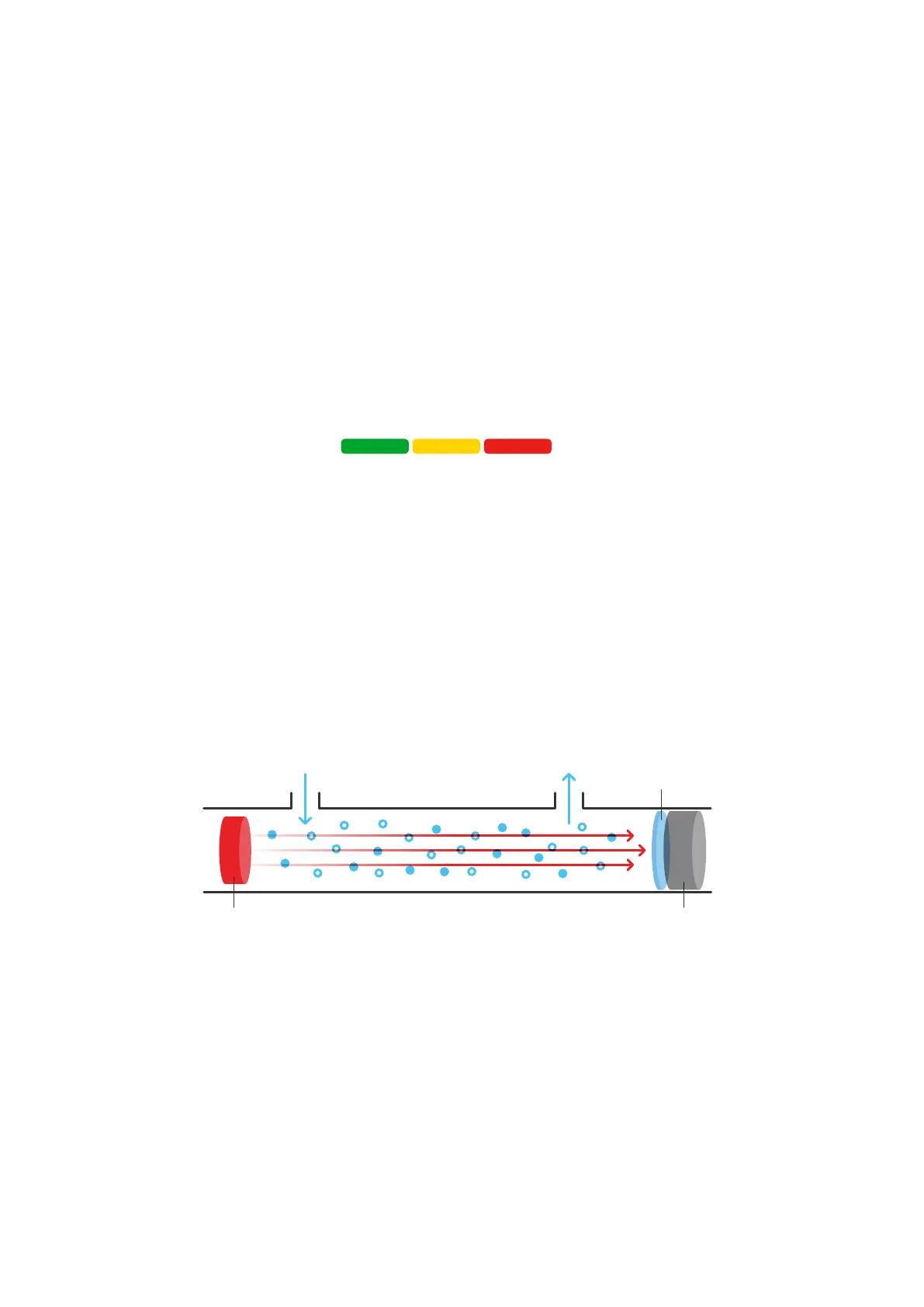The Aranet4 sensor is a battery powered CO
²
meter with additional measurements of
temperature, relative humidity and atmospheric pressure. * The device is suitable for
monitoring the CO
²
level at home, in school, office or any other indoor environment.
Measurement data is displayed on a power-efficient e-ink screen allowing for long battery life.
Additionally the device can provide visual and sound notifications in case of the CO
²
concentration becomes unhealthy. The high concentration level of 1400 ppm (parts per
million) – level typically associated with complaints of drowsiness and poor air quality.
By using the Aranet4 app on your smart device it is possible to wirelessly access real-time
data and up to one week of historical measurement data. The app also allows you to
configure the Aranet4 device. The Aranet4 app supports connection of several Aranet4
sensors to monitor their parameters remotely from a single smart device.
Additionally up to 100 Aranet4 PRO devices can be connected to the Aranet PRO base station.
Refer to the chapter Using Aranet4 device with the Aranet PRO base station.
Data transmission interval: 1, 2, 5 or 10 minutes.
Default measurement interval is set to 5 minutes.
Aranet4 uses the nondispersive infrared (NDIR) sensor to measure the concentration of CO
²
.
The CO
²
gas in the chamber absorbs infrared light and this absorption is measured by the
sensor. The less light passes through – the higher the CO
²
concentration. The CO
²
gas absorbs
only a specific wavelength of the light therefore an optical filter is used.
Gas in Gas out
DetectorIR lamp
Optical filter
* Atmospheric pressure data measurements are available only on the Aranet4 app.
More information in chapter How to pair the Aranet4 to my smart device.
About the Aranet4 device
Good
(Green)
Average
(Yellow)
Unhealthy
(Red)
Aranet4 User Manual
1
