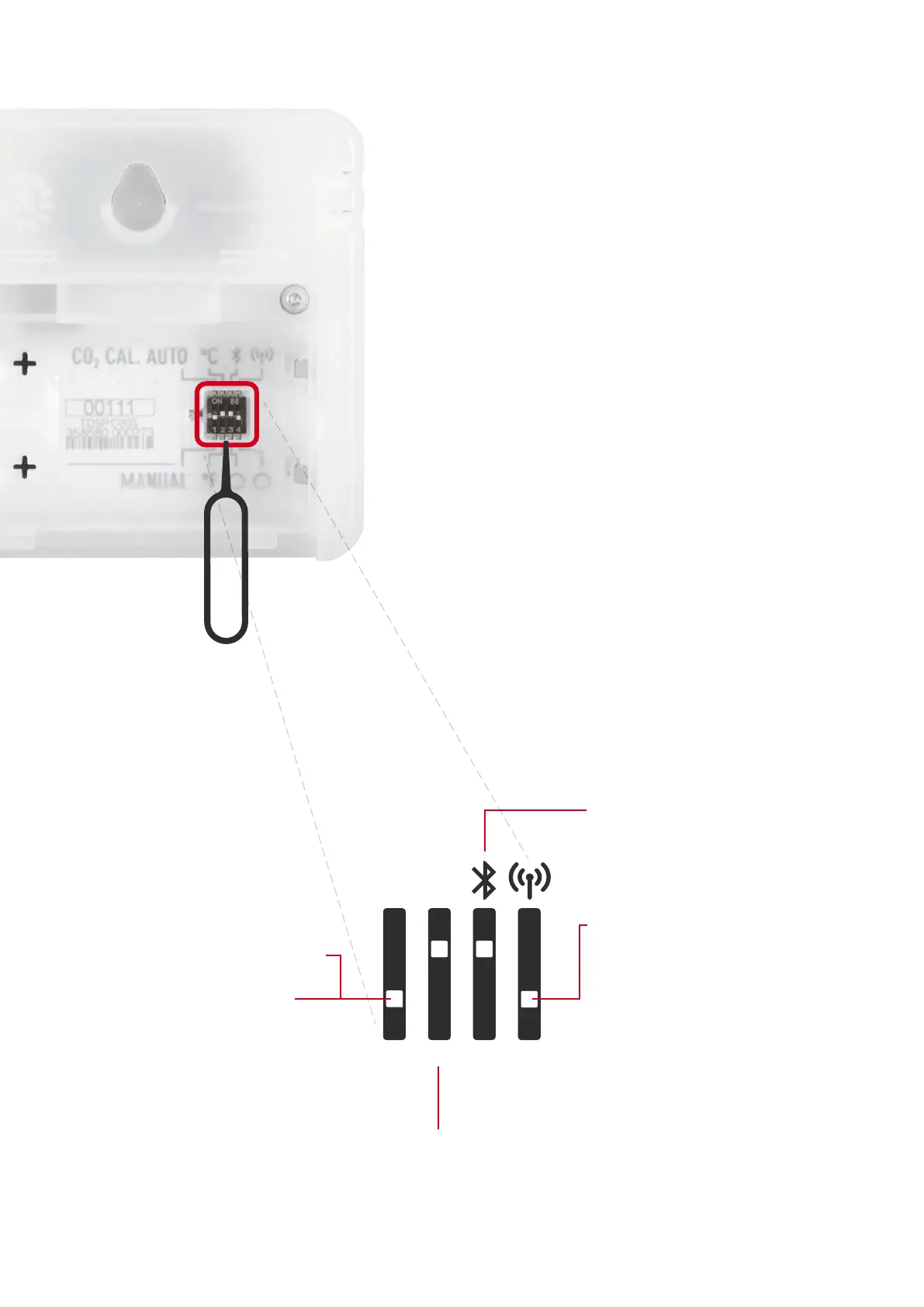Bluetooth / 0 – enable or
disable (0) the Bluetooth
connectivity.
Enable/disable device
connectivity to Aranet radio
(available only for the PRO
version of the product.).
Refer to chapter Using
Aranet4 device with the
Aranet PRO base station.
Temperature units – switch between
either Celsius or Fahrenheit degrees.
AUTO / MANUAL – switch
the CO
²
calibration mode to
either manual (default
position) or automatic mode.
Use MANUAL calibration
mode in case you are not
certain which mode to use.
The positions of the
configuration switches have
the following meaning:
AUTO
MANUAL
°C
°F O
(OFF)
O
(OFF)
The Aranet4 device has four small configuration
switches that allow the user to adjust the
preferences of the device.
To access the configuration switches, open the
cover of the battery compartment on the back of
the device. While batteries remain inserted, adjust
the switch position (up or down) using the pin tool
that is supplied with the Aranet4 device (or any
other suitable thin tool).
Switches can be adjusted while batteries are
removed as well, but note that if you remove
the batteries, the measurement history will be
erased from Aranet4 memory. The changed
preference setting will be enabled once the
batteries are inserted back in.
Switch positions explained
Switch tool can be found
in Aranet4 Quick Start
Guide english version
Aranet4 User Manual
4
